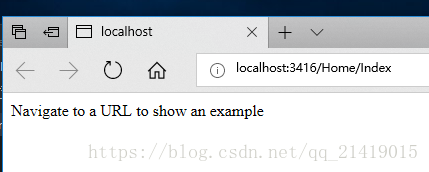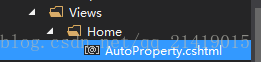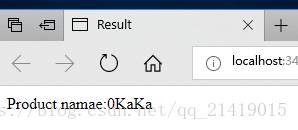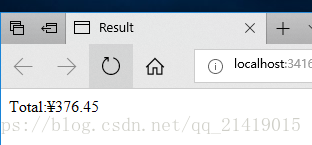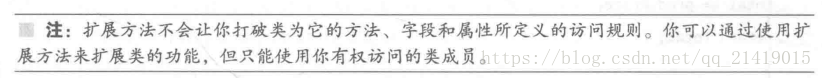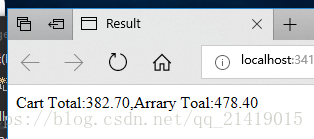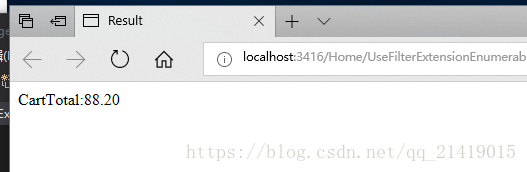https://blog.csdn.net/qq_21419015/article/details/80433640
1、示例项目准备
1)项目创建
新建一个项目,命名为LanguageFeatures ,选择 Empty (空白模板),选中 MVC 选项。在“Controllers”文件夹下创建 HomeController.cs 文件,修改默认Index 如下:
public string Index()
{
return "Navigate to a URL to show an example";
}
在Index上右键添加视图,在ViewsHome 下出现Index.cshtml ,右键,在浏览器查看,效果如下:
2)添加引用
添加 System.Net.Http 程序集,该程序集默认不会添加到MVC项目中。在VS中的“Project(项目)”菜单选择“Add Reference(添加引用)”,打开“Reference Manager(引用管理器)”窗口,选择“Assemblies(程序集)”,选中“System.Net.Http”选项,如下所示:

2、使用自动实现的属性
常规的C#上属性可以暴露类的数据片段,这种数据片段与设置和接收数据采用了一种松耦合的方式。在 "Models"文件夹下新建一个 Product.cs 类:
namespace LanguageFeatures.Models
{
public class Product
{
//字段
private string name;
//属性
//自动实现属性{ get; set; }
public int ProductID { get; set; }
public string Description { get; set; }
public decimal Price { get; set; }
public string Category { get; set; }
//实现自定义get,若需要set,则同时实现set;不可以自动实现set
public string Name
{
get { return ProductID + name; }
set { name = value; }
}
}
}
ps:字段与属性的区分,属性一般是带有get和/或set块的成员
在HomeController.cs 中如下设置:添加一个方法
public ViewResult AutoProperty()
{
//创建一个新的Product对象
Product myProduct = new Product();
//设置属性
myProduct.Name = "KaKa";
//读取属性
string productName = myProduct.Name;
//生成视图
return View("Result", (object)String.Format("Product namae:{0}", productName));
}
在空白处右键,弹出菜单选择添加视图,命名Result ,内容如下:
@model String
@{
Layout = null;
}
<!DOCTYPE html>
<html>
<head>
<meta name="viewport" content="width=device-width" />
<title>CreateProduct</title>
</head>
<body>
<div>
@Model
</div>
</body>
</html>
再在 AutoProperty 上右键添加视图,在HomeAutoProperty.cshtml 右键,在浏览器中查看:

3、使用扩展方法
扩展方法(Extension Method)是给那些不是你拥有、不能直接修改代码的类添加方法的一种方便的办法。
在Models 文件夹中新建 ShoppingCart.cs 文件,他表示 Products 对象集合。
using System;
using System.Collections;//实现接口
using System.Collections.Generic;
using System.Linq;
using System.Web;
namespace LanguageFeatures.Models
{
public class ShoppingCart
{
//封装Product类
public List<Product> Products { get; set; }
}
}
一个简单的类,作用就是封装一个Products对象的列表。现在,假设我们需要确定ShoppingCart 类中的 Product对象总值,但是不能够修改这个类(已经假设这个类来自第三方,没有源代码,只有一个ShoppingCart,我们没办法操作ShoppingCart类内Product对象的值),这时候可以运用扩展方法来实现我们的功能。在Models下新建 MyExtensionMethod.cs 类。
public static class MyExtensionMethod
{
public static decimal TotalPrices(this ShoppingCart cartParam)
{
decimal total = 0;
foreach (Product pro in cartParam.Products)
{
total += pro.Price;
}
return total;
}
}
第一个参数前的this 关键字把 TotalPrices标记为一个扩展方法,第一个参数告诉 .NET,这个扩展方法运用那个类----此例指ShoppingCart,cartParam来引用ShoppingCart 类的实例。这个扩展方法枚举了 ShoppingCart 下所有的 Product 并返回Products.Price属性总和,下面在Home控制器中如何应用。新建一个名为UseExtension的动作方法
public ViewResult UseExtension()
{
//创建并填充ShoppingCart
ShoppingCart cart = new ShoppingCart
{
Products = new List<Product>
{
new Product {Name="Kaka",Price=275M },
new Product {Name="wangKa",Price=48.25M },
new Product {Name="wangKaka",Price=18.95M },
new Product {Name="KawangKa",Price=34.25M }
}
};
decimal cartTotal = cart.TotalPrices();
return View("Result", (object)String.Format("Total:{0:c}", cartTotal));
}
新建UseExtension视图,右键浏览器查看;
4、对接口运用扩展方法
扩展方法也可以运用在一个接口的扩展方法,并允许实现这个接口的所有类上调用这个扩展方法。同样在ShoppingCart类中实现 IEnumerable<Product> 接口的ShoppingCart类:
using System;
using System.Collections;//实现接口
using System.Collections.Generic;
using System.Linq;
using System.Web;
namespace LanguageFeatures.Models
{
public class ShoppingCart : IEnumerable<Product>{
//封装Product类
public List<Product> Products { get; set; }
public IEnumerator<Product> GetEnumerator()
{
return Products.GetEnumerator();
}
IEnumerator IEnumerable.GetEnumerator()
{
return GetEnumerator();
}
}
}
在Models文件夹下MyExtensionMethod.cs 继续实现接口扩展方法
using System;
using System.Collections.Generic;
using System.Linq;
using System.Web;
namespace LanguageFeatures.Models
{
public static class MyExtensionMethod
{
//扩展方法
public static decimal TotalPrices(this ShoppingCart cartParam)
{
decimal total = 0;
foreach (Product pro in cartParam.Products)
{
total += pro.Price;
}
return total;
}
//接口扩展方法
public static decimal ITotalPrices(this IEnumerable<Product> productEnum)
{
decimal total = 0;
foreach (Product pro in productEnum)
{
total += pro.Price;
}
return total;
}
}
}
在Home控制器中如何应用。新建一个名为 UseExtensionEnumerable 的动作方法
public ViewResult UseExtensionEnumerable()
{
IEnumerable<Product> products = new ShoppingCart
{
Products = new List<Product>
{
new Product {Name="Kaka",Price=275M },
new Product {Name="wangKa",Price=48.95M },
new Product {Name="wangKaka",Price=19.50M },
new Product {Name="KawangKa",Price=39.25M }
}
};
//创建并填充ShoppingCart
Product[] productArrary =
{
new Product {Name="Kaka",Price=375M },
new Product {Name="wangKa",Price=48.95M },
new Product {Name="wangKaka",Price=19.50M },
new Product {Name="KawangKa",Price=34.95M }
};
//获取购物车中的产品总价
decimal cartTotal = products.ITotalPrices();
//获取数组中产品的总价
decimal arrayTotal = productArrary.ITotalPrices();
return View("Result", (object)String.Format("Cart Total:{0},Arrary Toal:{1}", cartTotal, arrayTotal));
}
添加UseExtensionEnumerable 视图,右键在浏览器中查看:
5、使用过滤扩展方法
最后演示的一种扩展方法可以对对象集合进行过滤,这是一种对 IEnumerable<T>进行操作,并且返回一个 IEnumerable<T> 结果,可以用 yield 关键字把选择条件运用于源数据。在Models文件夹下MyExtensionMethod.cs 继续实现过滤扩展方法:
using System;
using System.Collections.Generic;
using System.Linq;
using System.Web;
namespace LanguageFeatures.Models
{
public static class MyExtensionMethod
{
//扩展方法
public static decimal TotalPrices(this ShoppingCart cartParam)
{
decimal total = 0;
foreach (Product pro in cartParam.Products)
{
total += pro.Price;
}
return total;
}
//接口扩展方法
public static decimal ITotalPrices(this IEnumerable<Product> productEnum)
{
decimal total = 0;
foreach (Product pro in productEnum)
{
total += pro.Price;
}
return total;
}
//过滤扩展方法
public static IEnumerable<Product> FilterByCategory(this IEnumerable<Product> productEnum,string categortyParam)
{
foreach (Product pro in productEnum)
{
if(pro.Category== categortyParam)
{
yield return pro;
}
}
}
}
}
FilterByCategory 扩展方法采用一个附加参数,允许在调用该方法时加入一个过滤条件,利用 Category 属性来过滤 Product 对象,不匹配的被丢弃。在HomeController.cs 中运用:
public ViewResult UseFilterExtensionEnumerable()
{
IEnumerable<Product> products = new ShoppingCart
{
Products = new List<Product>
{
new Product {Name="Kaka",Category="Watersports",Price=275M },
new Product {Name="wangKa",Category="Soccer",Price=48.95M },
new Product {Name="wangKaka",Category="Watersports",Price=19.50M },
new Product {Name="KawangKa",Category="Soccer",Price=39.25M }
}
};
decimal cartTotal = 0;
foreach (Product pro in products.FilterByCategory("Soccer"))
{
cartTotal += pro.Price;
}
return View("Result", (object)String.Format("CartTotal:{0}", cartTotal));
}
添加 UseFilterExtensionEnumerable 视图,右键在浏览器中查看:
资源下载:https://download.csdn.net/download/qq_21419015/10435081