动态SQL语句的标签:
<if> 基本的条件判断 <where> 配置查询条件 <set> 配置update语句 <trim> 自定义条件配置 <foreach> 循环标签
<if>标签:
作用:当条件成立,if中的SQL语句会和外面SQL语句拼接到一起
语法:
SQL语句 <if test="条件"> SQL语句 </if>
<select id="selecUser" parameterType="User" >
select * from tb_user where
<if test="username != null">
username = #{username}
</if>
<if test="realname != null">
and realname = #{realname}
</if>
<select>
问题:username为空且realname不为空时,会出现多余的and或where
<where>标签
作用:自动添加where,去掉多余的and、or、where
语法:
sql语句 <where> <if test="条件"> sql语句 </if> </where>
<select id="selecUser" parameterType="User" >
select * from tb_user
<where>
<if test="username != null">
username = #{username}
</if>
</where>
<select >
<set>标签
用于update语句,作用是:自动添加set,去掉多余的,
<update>
update tb_user
<set>
<if test="username != null and username !=' ' ">
username = #{username}
</if>
<if test="phone!= null and phone!=' ' ">
and phone= #{phone}
</if>
</set>
where user_id = #{userId}
</update>
<trim>标签
作用:灵活配置添加前缀、后缀,删除前缀、后缀
语法:使用<trim>代替<set>
<update id="update" parameterType="com.mx.mybatis.entity.User">
update tb_user
<trim prefix="set" suffixOverrides=",">
<if test="userId!=null and userId!=''">
user_id = #{userId},
</if>
<if test="username!=null and username!=''">
username = #{username},
</if>
</trim>
where user_id = #{userId}
</update>
<foreach>标签
作用:循环添加SQL语句
语法:<foreach collection="参数集合名" item="变量名" open="开始符号" close="结束符号"
separator="分隔符" index="下标名">
注意:集合参数前添加@Param("名称")
List<User> selectUserByUsernames(@Param("usernames") List<String> usernames)
<select id="selectUserByUsernames" resultMap="userMap">
select * from tb_user
where username in
<foreach collection="usernames" item="name" open="(" close=")"
separator="," index="index">
#{name}
</foreach>
</select>
对象的关联映射
对象之间的关联关系有:
一对一 如:用户和身份证
一对多 如:用户和评论,商品和订单
多对多 如:学生和课程
通过映射文件,实现对象和对象的关系
配置方式:
方式一:子查询
1. 查询用户
2. 按用户id查询用户所有评论
方式二:连接查询
内连接直接一次查询到两个表的数据
子查询:
配置查找用户所有的评论
1.在用户类添加评论的集合属性,并添加set、get方法
2.在CommentDao中定义按用户id查询评论的方法并在XML中实现
3.修改UserMapper.xml
在resultMap添加标签<collection>
collection 用于配置一对多关系的集合
property 配置集合名称
column配置查询集合需要的列
select配置查询集合需要的方法 包名.类名.方法名
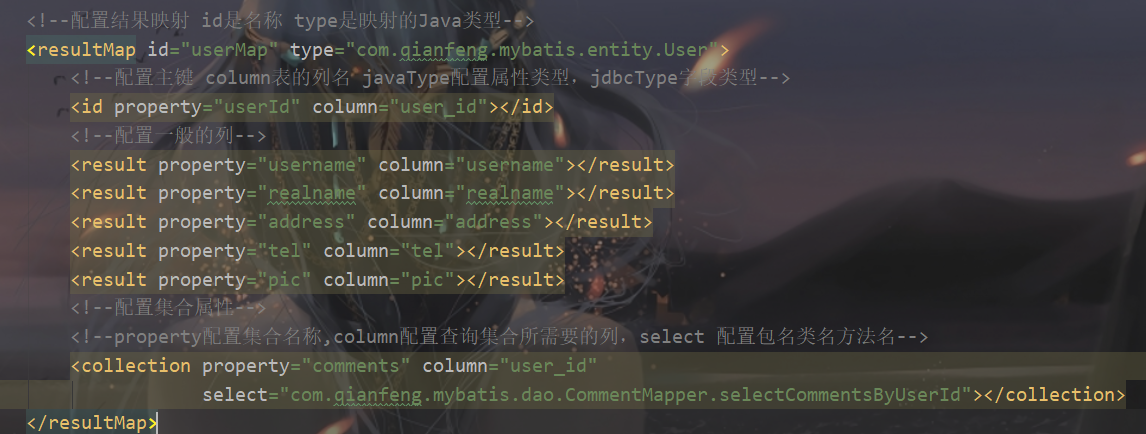
配置通过评论找到用户
1.在评论类添加用户对象属性,并添加set、get方法
2. 在UserDao中定义按用户id查询用户的方法并在XML中实现
3.修改CommentMapper.xml
在resultMap添加标签<association>用于配置一对一关系的对象
<!--配置一对一的用户对象-->
<association property="user" column="user_id" select="com.qianfeng.mybatis.dao.UserMapper.selectById"/>
连接查询:
查询用户所有评论
1.在用户类添加评论的集合属性,并添加set、get方法
2.修改UserMapper.xml
在resultMap添加标签<collection>
ofType配置的是集合中对象的类型
javaType配置的是集合的类型
<collection property="comments" column="user_id" ofType="com.qianfeng.mybatis.entity.Comment" javaType="java.util.ArrayList"> <!--配置主键 property配置Java类的属性名 column表的列名--> <id property="commentId" column="comment_id"></id> <!--配置一般的列--> <result property="time" column="time"></result> <result property="stars" column="stars"></result> <result property="userId" column="user_id"></result> <result property="nannyId" column="nanny_id"></result> </collection>
3. 把所有的用户的查询改成内连接
<select id="selectById" parameterType="int" resultMap="userMap">
<!--select * from tb_user where user_id = #{userId}-->
select * from tb_user u,tb_comment c where u.user_id = c.user_id and u.user_id = #{userId}
</select>
对比子查询和内连接:
子查询不用修改每个查询,内连接需要修改每个查询为连接查询
子查询可以使用延迟加载,内连接不支持延迟加载
内连接只查询一次,子查询查询多次