说明:student是要创建的表名
主键:primary key
注释:comment
1,创建表:
create table student(
sno varchar(20) not null primary key comment '学号',
sname varchar(20) not null comment '学生姓名',
ssex varchar(20) not null comment '性别',
sbirthday datatime comment '出生年月‘
)charset=utf8 collate=utf8_general_ci;
2,添加表信息:
a,
insert into student values
(108,'曾华','男','1977-09-01',95033),
(105,'匡明','男','1975-10-02',95031),
(107,'王丽','女','1976-01-23',95033),
(101,'李军','男','1976-02-20',95033),
(109,'王芳','女','1975-02-10',95031),
(103,'陆君','男','1974-06-03', 95031);
b, 当添加信息时,如果表中存在以相同主键的记录,我们就更新这条记录,否则就加入一条新纪录
如果原表中存在以相同主键的记录,那么就执行duplicate key update 后面的信息
原表:
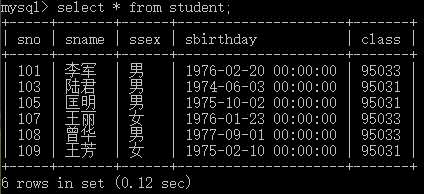
insert into student (sno,sname,ssex,sbirthday,class) values
(108,'曾华','男','1978-03-11','95021'),
(110,'丁蛋','男','1992-02-12','95033')
on duplicate key update sno=values(sno),sname=values(sname),ssex=values(ssex),sbirthday='1978-03-11',class='95021';
执行后的表:
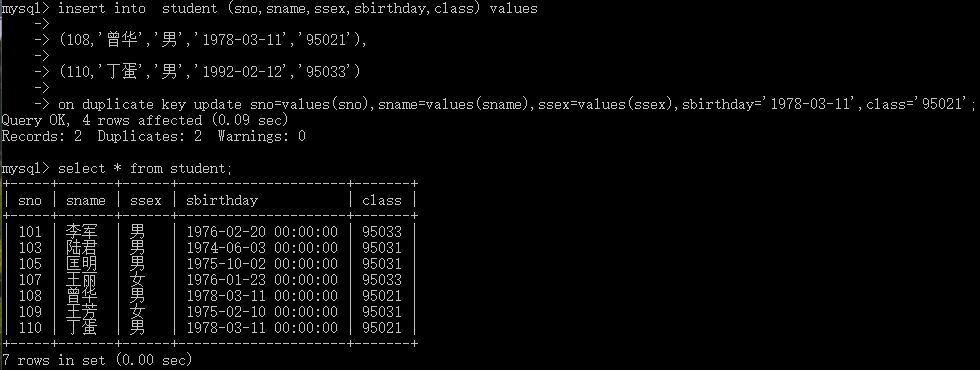
3,删除整个表
drop table student;
4,查看表所有内容
select * from student;
5,查看表某个字段内容 son或sname或ssex或sbirthday
select sno from student;
6,查看多个字段内容
select sno,sname from student;
7,修改表里某个字段的内容
update student set sno='200' where sno='101';
8,添加字段
alter table 表名 add 新字段名 字段类型【字段属性列表】
alter table student add sss varchar(20) not null;
9,修改字段(并改字段名)
alter table 表名 change 旧字段名 新字段名 新字段类型 【新字段属性列表】
alter table student change sss www char(10) not null;
10,修改字段(只改属性)
alter table 表名 modify 字段名 新字段类型 【新字段属性列表】
alter table student modify www int not null;
11,删除字段
alter table 表名 drop 字段名;
alter table student drop www;
12,删除主键
alter table 表名 drop primary key;
alter table student drop primary key;
13,修改表名
alter table 表名 rename 新表名;
alter table student rename teacher;
14,显示所有表
show tables;
15,显示表结构
desc 表名;
desc student;