不要用浏览去直接去访问websocket的地址!!!
不要用浏览去直接去访问websocket的地址!!!
不要用浏览去直接去访问websocket的地址!!!
太傻了。。。
就是页面和服务端有个隐藏的通信而已。
前端
1、实例化一个ws对象
var wsUri ="ws://echo.websocket.org/"; websocket = new WebSocket(wsUri);
2、WebSocket对象一共支持四个消息 onopen, onmessage, onclose和onerror,都是事件触发,不会阻塞
//成功连接后 websocket.onopen = function(evt) {}; //连接失败 websocket.onerror = function(evt) { }; //收到信息后 websocket.onmessage = function(evt) { }; //后端关闭ws的时候 websocket.onclose = function(evt) { };
后端
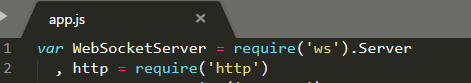
minicap例程里面是用的ws模块
注意,ws的所有操作,都要在connection的回调里面执行
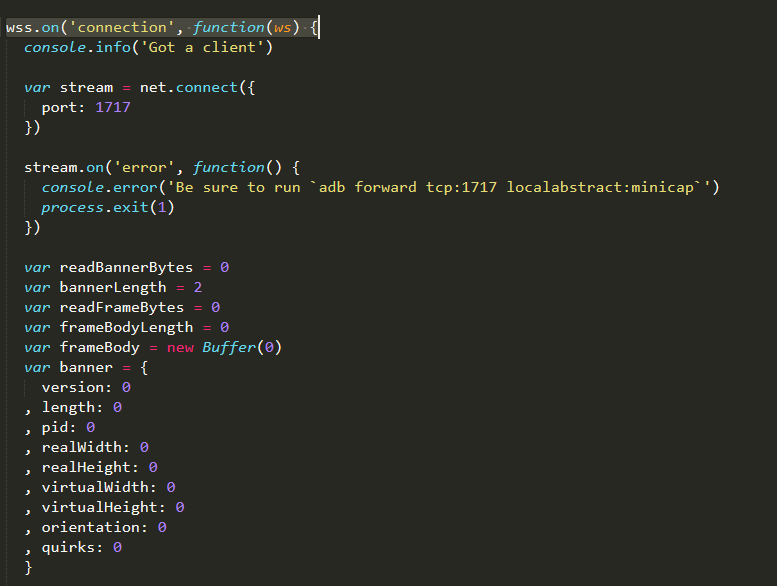
一个例子
后端每隔1.5s给前端发count++;
前端收到后打印出来并返给后端收到了什么
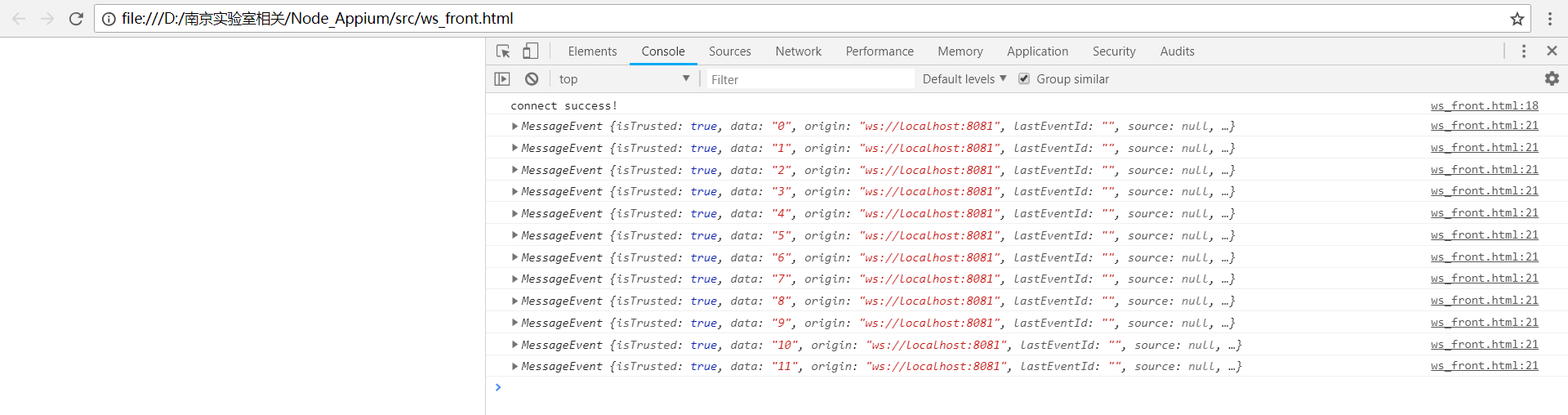
收到了

服务器代码
ws_base.js
只需要启动ws就可以了,不需要绑定服务器
//获取websocket模块 const websocket = require('ws').Server; const wsServer = new websocket({port:8081}); //与wsServer相关的操作,都必须在connection函数里面操作 //连接成功后会返回一个ws wsServer.on('connection',(ws)=>{ let count = 0; ws.on('message',(message)=>{ console.log(message); }); setInterval(()=>{ ws.send(count++); },1500) });
前端代码:
ws_front.html
<html> <head> <title>Ws Demo</title> <script src="http://ajax.aspnetcdn.com/ajax/jQuery/jquery-1.8.0.js"></script> </head> <body> <div> <h1 id="show"></h1> </div> <script> const ws = new WebSocket('ws://localhost:8081'); ws.onopen = ()=>{console.log('connect success!');} ws.onmessage = (message)=>{ console.log(message); ws.send('收到'+message.data); } </script> </body> </html>