1、mysqlfrm 是一个恢复性质的工具,用来读取.frm文件并从该文件中找到表定义数据生成CREATE语句。
下载链接:https://downloads.mysql.com/archives/utilities/
由于mysqlfrm是mysql-utilities工具一部分,我们在Windows里面安装mysql-utilities即可;在安装目录下,会有各种命令;
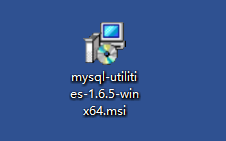
centos7安装:
(1) rpm -ivh mysql-connector-python-2.1.7-1.el7.x86_64 #这里用mysql-connector-python-2.1.7
链接地址:https://downloads.mysql.com/archives/get/file/mysql-connector-python-2.1.7-1.el7.x86_64.rpm
(2) rpm -ivh mysql-utilities-1.6.5-1.el7.noarch.rpm
链接地址:https://downloads.mysql.com/archives/get/file/mysql-utilities-1.6.5-1.el7.noarch.rpm
注意: 尽量不要通过yum来安装mysql-utilities;而且mysql-utilities 1.6.5和mysql-connector-python 8.0.12在一起有问题!
2、mysqlfrm相关参数介绍
man mysqlfrn #用此命令查看具体帮助
--basedir :如 --basedir=/usr/local/percona-5.6.21
--server : 如 --server=user:password@192.168.1.100:3306;user:mysql登录mysql的用户名,password:登录mysql的密码
--diagnostic : 开启按字节模式来恢复frm结构
--user :启动MySQL用户,通过为mysql,
使用--server方式恢复:
D:MySQLMySQL Utilities 1.6>mysqlfrm --server=root:root@127.0.0.1:3306 d:yiming.weiDesktopgonggao.frm --port=3434 --user=mysql --diagnostic
注:root:root@127.0.0.1:3306 :第一个root是我的mysql用户名,第二个root是mysql密码;
d:yiming.weiDesktopgonggao.frm:frm文件的位置;
--port=3434:这个固定使用3434即可
--user=mysql --diagnostic:固定使用即可
3、执行结果
Windows,这里可能因为编码格式等原因,产生了乱码
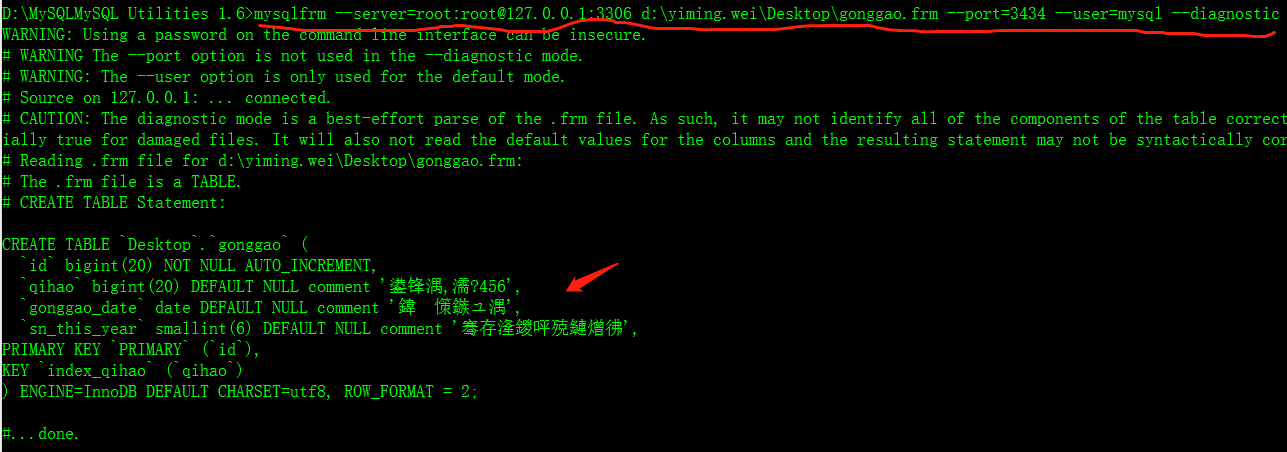
centos7,Linux里面一切正常

也可以直接用--diagnostic参数:
mysqlfrm --diagnostic /xxx/xxx/xxx.frm