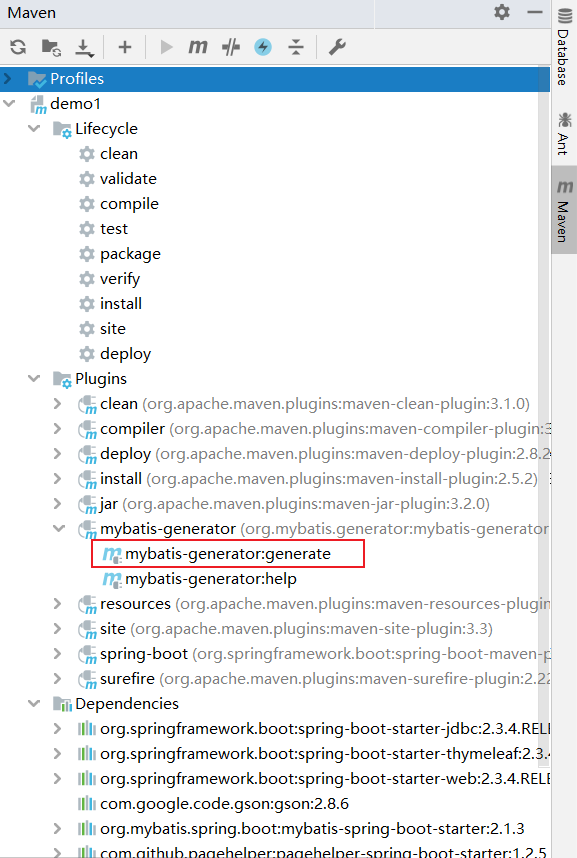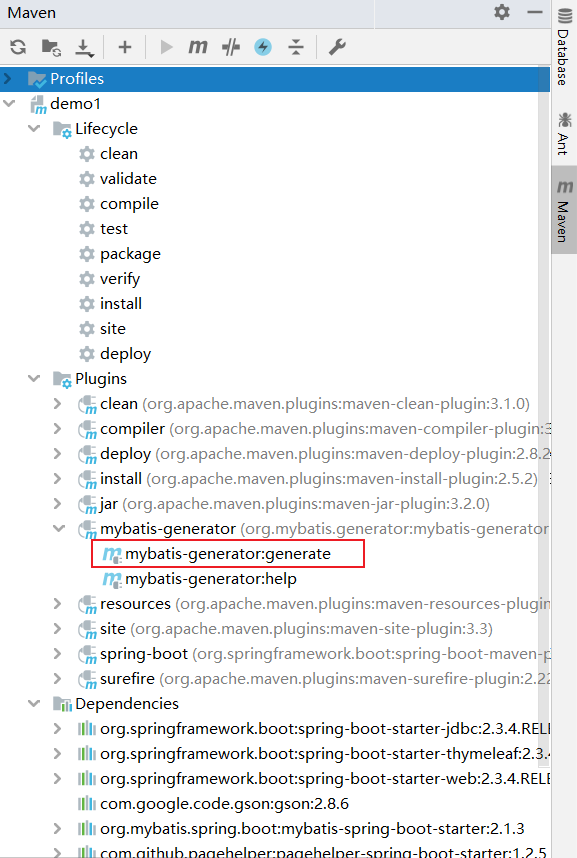springboot实现mybaitis逆向工程
- 首先引入依赖,一共需要两个依赖(一个是mybaits依赖,一个是mybatis逆向工程插件)
<dependency>
<groupId>org.mybatis.spring.boot</groupId>
<artifactId>mybatis-spring-boot-starter</artifactId>
<version>2.1.3</version>
</dependency>
<!-- Mybatis逆向工程插件 -->
<plugin>
<groupId>org.mybatis.generator</groupId>
<artifactId>mybatis-generator-maven-plugin</artifactId>
<version>1.3.7</version>
<configuration>
<overwrite>true</overwrite> <configurationFile>
src/main/resources/generator/generatorConfig.xml
</configurationFile>
</configuration>
</plugin>
- 然后在resource目录下新建generator文件夹,在generator文件夹创建一个generatorConfig.xml文件,generatorConfig.xml内容如下,根据你自己的项目结构进行相应的修改即可
<?xml version="1.0" encoding="UTF-8"?>
<!DOCTYPE generatorConfiguration
PUBLIC "-//mybatis.org//DTD MyBatis Generator Configuration 1.0//EN"
"http://mybatis.org/dtd/mybatis-generator-config_1_0.dtd">
<generatorConfiguration>
<!-- 数据库驱动:选择你的本地硬盘上面的数据库驱动包-->
<classPathEntry location="F:LocalRepositorymysqlmysql-connector-java8.0.20mysql-connector-java-8.0.20.jar"/>
<context id="DB2Tables" targetRuntime="MyBatis3">
<commentGenerator>
<property name="suppressDate" value="true"/>
<!-- 去除自动生成的注释 -->
<property name="suppressAllComments" value="true"/>
</commentGenerator>
<!--数据库链接URL,用户名、密码 -->
<jdbcConnection driverClass="com.mysql.cj.jdbc.Driver"
connectionURL="jdbc:mysql://localhost:3306/fly?characterEncoding=UTF-8&useSSL=true&serverTimezone=UTC"
userId="root"
password="123">
</jdbcConnection>
<!-- 类型转换 -->
<javaTypeResolver>
<!-- 是否使用bigDecimal,
false: 把JDBC DECIMAL 和 NUMERIC 类型解析为 Integer(默认)
true: 把JDBC DECIMAL 和 NUMERIC 类型解析为java.math.BigDecimal
-->
<property name="forceBigDecimals" value="false"/>
</javaTypeResolver>
<!-- 生成模型的包名和位置-->
<javaModelGenerator targetPackage="com.itguigu.demo1.bean" targetProject="src/main/java">
<!-- 默认false 是否允许子包 -->
<property name="enableSubPackages" value="true"/>
<!-- 默认false 是否对类CHAR类型的列的数据进行trim操作 -->
<property name="trimStrings" value="true"/>
</javaModelGenerator>
<!-- 生成映射文件的包名和位置-->
<sqlMapGenerator targetPackage="mapper" targetProject="src/main/resources">
<property name="enableSubPackages" value="true"/>
</sqlMapGenerator>
<!-- 生成DAO的包名和位置-->
<javaClientGenerator type="XMLMAPPER" targetPackage="com.itguigu.demo1.dao" targetProject="src/main/java">
<property name="enableSubPackages" value="true"/>
</javaClientGenerator>
<!-- 要生成的表 tableName是数据库中的表名或视图名 domainObjectName是实体类名-->
<!-- <table tableName="risk_model_order" domainObjectName="DSRiskModelOrder" enableCountByExample="false" enableUpdateByExample="false" enableDeleteByExample="false" enableSelectByExample="false" selectByExampleQueryId="false"></table>
<table tableName="tel_bill_record" domainObjectName="DSTelBillRecord" enableCountByExample="false" enableUpdateByExample="false" enableDeleteByExample="false" enableSelectByExample="false" selectByExampleQueryId="false"></table>-->
<table tableName="t_corp"
enableCountByExample="false"
enableUpdateByExample="false"
enableDeleteByExample="false"
enableSelectByExample="false"
selectByExampleQueryId="false">
</table>
</context>
</generatorConfiguration>
- 点击右侧maven插件,生成mapper,dao,bean文件