选择稳定版本
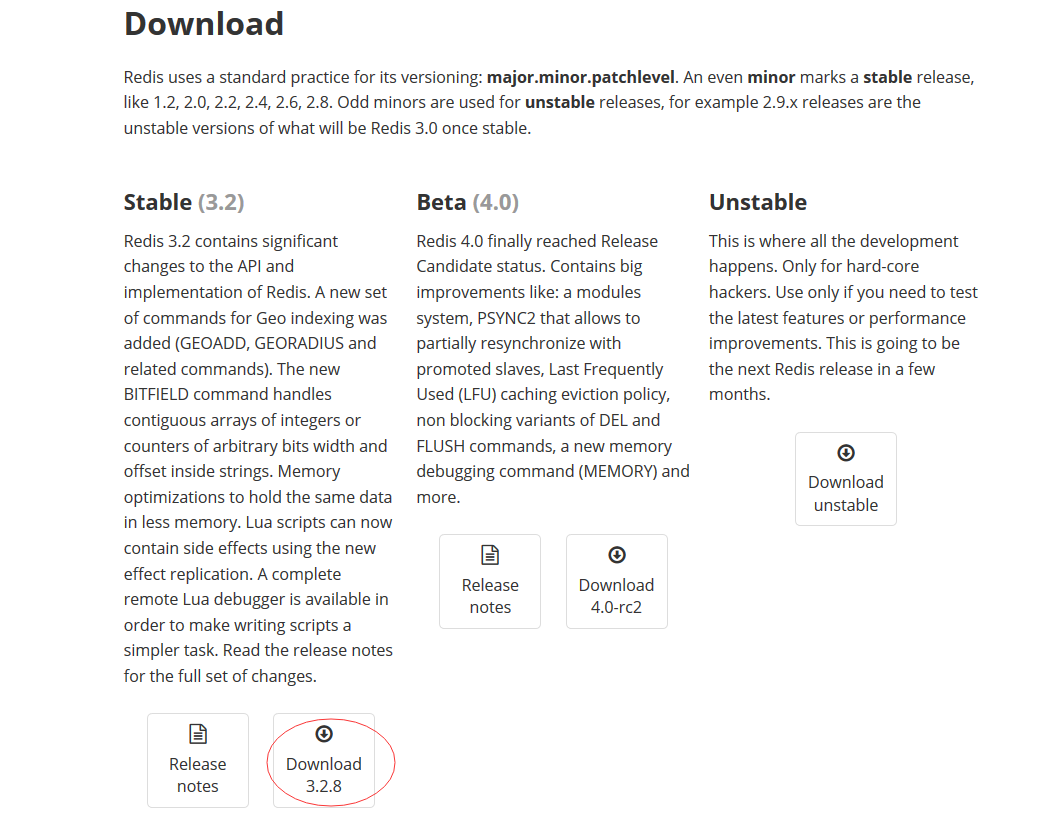
[root@localhost opt]# tar xvf redis-3.2.8.tar.gz root@localhost opt]# cd redis-3.2.8 [root@localhost redis-3.2.8]# ls 00-RELEASENOTES CONTRIBUTING deps Makefile README.md runtest runtest-sentinel src utils BUGS COPYING INSTALL MANIFESTO redis.conf runtest-cluster sentinel.conf tests 直接make就可以了 [root@localhost redis-3.2.8]# make
[root@localhost redis-3.2.8]# make PREFIX=/usr/local/redis install #安装到指定目录
cd src && make install
make[1]: Entering directory `/opt/redis-3.2.8/src'
Hint: It's a good idea to run 'make test' ;)
INSTALL install
INSTALL install
INSTALL install
INSTALL install
INSTALL install
make[1]: Leaving directory `/opt/redis-3.2.8/src'
[root@localhost bin]# pwd
/usr/local/redis/bin
[root@localhost bin]# ls -1
redis-benchmark redis性能测试工具
redis-check-aof 检查aof日志工具
redis-check-rdb 检查rdb日志工具
redis-cli 连接用的客户端
redis-sentinel
redis-server redis服务进程
[root@localhost bin]# cp /opt/redis-3.2.8/redis.conf . [root@localhost redis]# ./bin/redis-server ./bin/redis.conf 7487:M 30 Mar 01:45:36.130 * Increased maximum number of open files to 10032 (it was originally set to 1024). _._ _.-``__ ''-._ _.-`` `. `_. ''-._ Redis 3.2.8 (00000000/0) 64 bit .-`` .-```. ```/ _.,_ ''-._ ( ' , .-` | `, ) Running in standalone mode |`-._`-...-` __...-.``-._|'` _.-'| Port: 6379 | `-._ `._ / _.-' | PID: 7487 `-._ `-._ `-./ _.-' _.-' |`-._`-._ `-.__.-' _.-'_.-'| | `-._`-._ _.-'_.-' | http://redis.io `-._ `-._`-.__.-'_.-' _.-' |`-._`-._ `-.__.-' _.-'_.-'| | `-._`-._ _.-'_.-' | `-._ `-._`-.__.-'_.-' _.-' `-._ `-.__.-' _.-' `-._ _.-' `-.__.-' 7487:M 30 Mar 01:45:36.157 # WARNING: The TCP backlog setting of 511 cannot be enforced because /proc/sys/net/core/somaxconn is set to the lower value of 128. 7487:M 30 Mar 01:45:36.157 # Server started, Redis version 3.2.8 7487:M 30 Mar 01:45:36.157 # WARNING overcommit_memory is set to 0! Background save may fail under low memory condition. To fix this issue add 'vm.overcommit_memory = 1' to /etc/sysctl.conf and then reboot or run the command 'sysctl vm.overcommit_memory=1' for this to take effect. 7487:M 30 Mar 01:45:36.157 # WARNING you have Transparent Huge Pages (THP) support enabled in your kernel. This will create latency and memory usage issues with Redis. To fix this issue run the command 'echo never > /sys/kernel/mm/transparent_hugepage/enabled' as root, and add it to your /etc/rc.local in order to retain the setting after a reboot. Redis must be restarted after THP is disabled. 7487:M 30 Mar 01:45:36.157 * The server is now ready to accept connections on port 6379
[root@localhost bin]# ./redis-cli 127.0.0.1:6379> set name wwb OK 127.0.0.1:6379> get name "wwb"
让redis server后台运行
[root@localhost bin]# grep daemonize redis.conf # Note that Redis will write a pid file in /var/run/redis.pid when daemonized. daemonize yes # When the server runs non daemonized, no pid file is created if none is # specified in the configuration. When the server is daemonized, the pid file # output for logging but daemonize, logs will be sent to /dev/null
[root@localhost redis]# ./bin/redis-server ./bin/redis.conf [root@localhost redis]# netstat -nalp | grep redis tcp 0 0 127.0.0.1:6379 0.0.0.0:* LISTEN 7538/./bin/redis-se