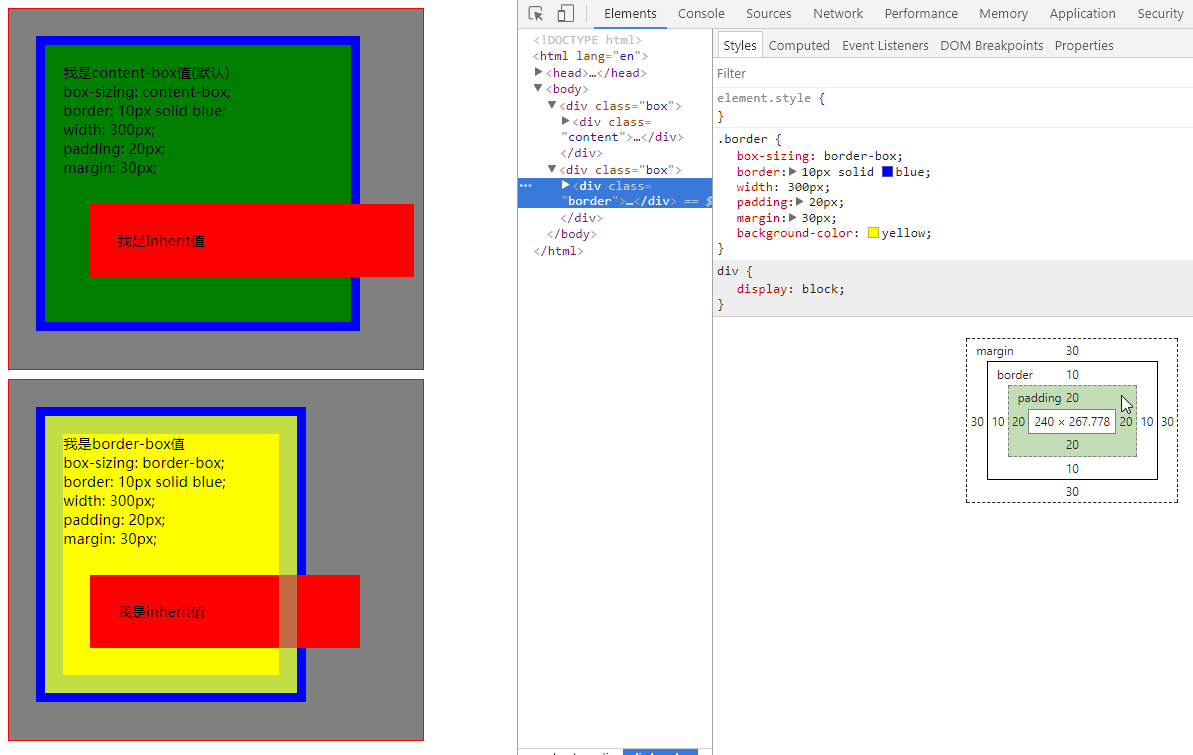在一个文档中,每个元素都被表示为一个矩形的盒子。盒子模型具有4个属性['外边距(margin)','边框(border)','内边距(padding)','内容(content)']。
我们要设置某个元素的大小定位,肯定会和这四个元素打交道。只是元素的宽高计算有些默认值。
box-sizing属性用于更改用于计算元素宽度和高度的默认的 CSS 盒子模型。可以使用此属性来模拟不正确支持CSS盒子模型规范的浏览器的行为。
目前支持box-sizing的浏览器:
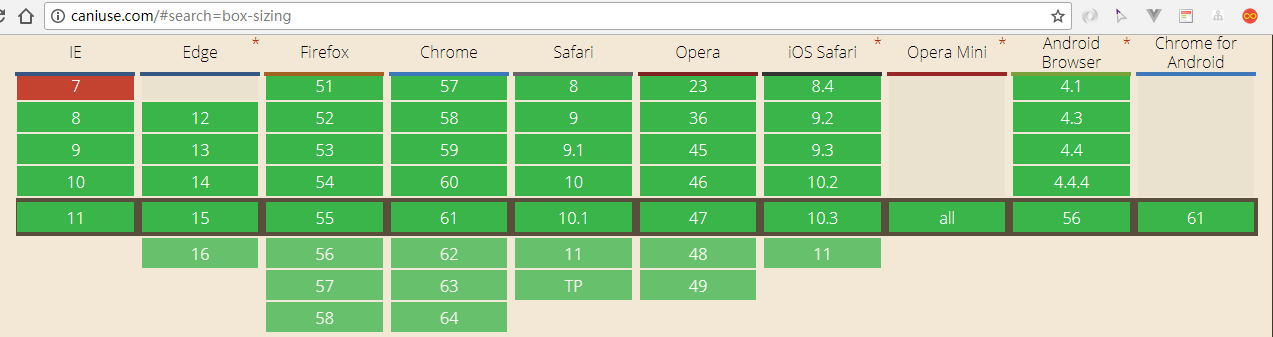
就目前来看,大部分人是建议在初始化样式的时候,就设置为border-box,这样更方便设置元素的宽高
* {
-webkit-box-sizing: border-box;
-moz-box-sizing: border-box;
box-sizing: border-box;
}
语法
box-sizing: content-box | border-box | inherit;
值
content-box
默认值,标准盒模型。width 和 height 只包括内容(content)的宽和高。在宽度和高度之外绘制元素的内边距和边框。
尺寸计算公式:
width = 内容的宽度。
height = 内容的高度。
border-box
IE的怪异模型 width和height属性包括内容(content)、内边距(padding)、边框(border),但是不包括外边距(margin)。在宽度和高度之内绘制元素的内容、内边距和边框。
尺寸计算公式:
width = 内容的宽度 + 内边距的宽度 + 边框的宽度。
height = 内容的高度 + 内边距的高度 + 边框的高度。
inherit
规定应该从父元素继承 box-sizing 属性的值
例子
See the Pen box-sizing的使用 by LiuwqGit (@weiqinl) on CodePen.
<!DOCTYPE html>
<html lang="en">
<head>
<meta charset="UTF-8">
<title>box-sizing的使用</title>
<style type="text/css">
.box {
460px;
height: 400px;
border: 1px solid red;
margin: 10px;
background-color: gray;
}
.content {
box-sizing: content-box;
border: 10px solid blue;
300px;
padding: 20px;
margin: 30px;
background-color: green;
}
.border {
box-sizing: border-box;
border: 10px solid blue;
300px;
padding: 20px;
margin: 30px;
background-color: yellow;
}
.inherit {
box-sizing: inherit;
border: 10px solid red;
300px;
padding: 20px;
margin: 30px;
background-color: red;
}
</style>
</head>
<body>
<div class="box">
<div class="content">
我是content-box值(默认)
<br/>box-sizing: content-box;
<br/>border: 10px solid blue;
<br/> 300px;
<br/>padding: 20px;
<br/> margin: 30px;
<div class="inherit">我是inherit值</div>
</div>
</div>
<div class="box">
<div class="border">
我是border-box值
<br/>box-sizing: border-box;
<br/>border: 10px solid blue;
<br/> 300px;
<br/>padding: 20px;
<br/>margin: 30px;
<div class="inherit">我是inherit值</div>
</div>
</div>
</body>
</html>
chrome截图: