废话不多说直接上代码。
一 Xcode端的OC代码
在Xcode里面新建一个空的工程(不会搞的百度一下),然后创建一个.h和.m文件,记住要把.m的后缀改成.mm(.mm文件和.m文件的区别就是:.mm文件除了可以包含Objective-C和C代码以外,还可以包含C++代码),这个类要继承自NSObject
.h代码如下:
// // UnityStoreKit.h // UnityStoreKit // // Created by mac on 2017/12/14. // Copyright © 2017年 mac. All rights reserved. // #import <Foundation/Foundation.h> #import <StoreKit/StoreKit.h> @interface UnityStoreKit : NSObject @end
.mm代码如下:
//
// UnityStoreKit.m
// UnityStoreKit
//
// Created by mac on 2017/12/14.
// Copyright © 2017年 mac. All rights reserved.
//
#import "UnityStoreKit.h"
@implementation UnityStoreKit
#if defined(__cplusplus)
extern "C"{
#endif
void _goComment()
{
if([SKStoreReviewController respondsToSelector:@selector(requestReview)]) {// iOS 10.3 以上支持
[SKStoreReviewController requestReview];
} else { // iOS 10.3 之前的使用这个
NSString *appId = @"1280215473";
NSString * nsStringToOpen = [NSString stringWithFormat: @"itms-apps://itunes.apple.com/app/id%@?action=write-review",appId];//替换为对应的APPID
[[UIApplication sharedApplication] openURL:[NSURL URLWithString:nsStringToOpen]];
}
}
#if defined(__cplusplus)
}
#endif
@end
在软件内部进行星级评价是在IOS10.3之后的新特性。我们将这俩个文件导出到Unity里面的plugins文件夹下。把这个俩个文件所依赖的StoreKit在Unity里面给勾选上(勾上之后Unity打包成XCode文件的时候会自动把这个库给引用上)并且平台选择成IOS平台(这样打包成IOS的时候才会打包这俩个文件)。如下图所示:
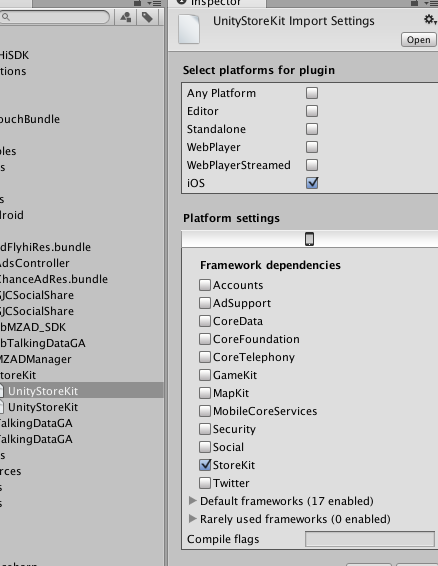
二 Untiy里面的调用代码
using UnityEngine;
using System.Collections;
using System.Runtime.InteropServices;
public class UnityStoreKitMgr : MonoBehaviour {
private static UnityStoreKitMgr _instance;
public static UnityStoreKitMgr Instance{
get{
if(_instance==null)
{
GameObject go= new GameObject ("UnityStoreKitMgr");
_instance=go.AddComponent<UnityStoreKitMgr> ();
DontDestroyOnLoad (go);
}
return _instance;
}
}
[DllImport("__Internal")]
private static extern void _goComment();
public void GoToCommnet()
{
#if UNITY_IPHONE
_goComment();
#endif
}
}
[DllImport("__Internal")]
这个我也不是很清楚。。反正就是扩展那一类的貌似是调用dl的一些函数(必写)。
_goComment()必须和.mm文件里面的函数要一样。
三 调用的运行的截图

四 IOS回调Untiy
只有一个方式:
UnitySendMessage("UnityStoreKitMgr","onCancel","params");
第一个参数:调用的Unity函数所在脚本绑定的游戏物体
第二个参数:调用的Unity函数名称
第三个参数:调用的Unity函数参数(只能是字符串类型,和android一样)