实验 4:Open vSwitch 实验——Mininet 中使用 OVS 命令
一、 实验目的
Mininet 安装之后,会连带安装 Open vSwitch,可以直接通过 Python 脚本调用Open vSwitch 命令,从而直接控制 Open vSwitch,通过实验了解调用控制的方法。
二 、实验 任务
在本实验中,使用 Mininet 基于 Python 的脚本,调用“ovs-vsctl”命令直接控制Open vSwitch。使用默认的交换机泛洪规则,设置更高的优先级规则进行预先定义 IP 报文的转发。在多个交换机中通过设置不同 TOS 值的数据包将通过不同的方式到达目的地址,验证主机间的连通性及到达目的地址的时间。
三 、 实验步骤
1. 实验环境
安装了 ubuntu-16.04-desktop amd64 的虚拟机
2. 实验过程
SDNLAB 实验参考资料:https://www.sdnlab.com/15083.html
(1)学习 ovsSingleBr.py 和 ovsMultiBr.py,在下图拓扑中实现一个 VLAN。
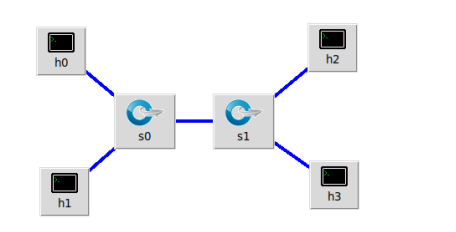
代码:
#!/usr/bin/python
#wushichen
from mininet.net import Mininet
from mininet.node import Node
from mininet.link import TCLink
from mininet.log import setLogLevel, info
def myNet():
"Create network from scratch using Open vSwitch."
info( "*** Creating nodes
" )
switch0 = Node( 's0', inNamespace=False )
switch1 = Node( 's1', inNamespace=False )
h0 = Node( 'h0' )
h1 = Node( 'h1' )
h2 = Node( 'h2' )
h3 = Node( 'h3' )
info( "*** Creating links
" )
linkopts0=dict(bw=100, delay='1ms', loss=0)
linkopts1=dict(bw=1, delay='10ms', loss=0)
TCLink( h0, switch0, **linkopts0)
TCLink( h1, switch0, **linkopts1)
TCLink( h2, switch1, **linkopts0)
TCLink( h3, switch1, **linkopts1)
TCLink( switch0, switch1, **linkopts0)
info( "*** Configuring hosts
" )
h0.setIP( '192.168.123.1/24' )
h1.setIP( '192.168.123.2/24' )
h2.setIP( '192.168.123.3/24' )
h3.setIP( '192.168.123.4/24' )
info( str( h0 ) + '
' )
info( str( h1 ) + '
' )
info( str( h2 ) + '
' )
info( str( h3 ) + '
' )
info( "*** Starting network using Open vSwitch
" )
switch0.cmd( 'ovs-vsctl del-br dp0' )
switch0.cmd( 'ovs-vsctl add-br dp0' )
switch1.cmd( 'ovs-vsctl del-br dp1' )
switch1.cmd( 'ovs-vsctl add-br dp1' )
for intf in switch0.intfs.values():
print intf
print switch0.cmd( 'ovs-vsctl add-port dp0 %s' % intf )
for intf in switch1.intfs.values():
print intf
print switch1.cmd( 'ovs-vsctl add-port dp1 %s' % intf )
print switch0.cmd(r'ovs-ofctl -O OpenFlow13 add-flow dp0 priority=1,in_port=1,actions=push_vlan:0x8100,set_field:4096->vlan_vid,output:3' )
print switch0.cmd(r'ovs-ofctl -O OpenFlow13 add-flow dp0 priority=1,in_port=2,actions=push_vlan:0x8100,set_field:4097->vlan_vid,output:3' )
print switch0.cmd(r'sudo ovs-ofctl -O OpenFlow13 add-flow dp0 priority=1,dl_vlan=0,actions=pop_vlan,output:1' )
print switch0.cmd(r'sudo ovs-ofctl -O OpenFlow13 add-flow dp0 priority=1,dl_vlan=1,actions=pop_vlan,output:2' )
print switch1.cmd(r'ovs-ofctl -O OpenFlow13 add-flow dp1 priority=1,in_port=1,actions=push_vlan:0x8100,set_field:4096->vlan_vid,output:3' )
print switch1.cmd(r'ovs-ofctl -O OpenFlow13 add-flow dp1 priority=1,in_port=2,actions=push_vlan:0x8100,set_field:4097->vlan_vid,output:3' )
print switch1.cmd(r'ovs-ofctl -O OpenFlow13 add-flow dp1 priority=1,dl_vlan=0,actions=pop_vlan,output:1' )
print switch1.cmd(r'ovs-ofctl -O OpenFlow13 add-flow dp1 priority=1,dl_vlan=1,actions=pop_vlan,output:2' )
info( "*** Running test
" )
h0.cmdPrint( 'ping -Q 0x10 -c 3 ' + h1.IP() )
h0.cmdPrint( 'ping -Q 0x20 -c 3 ' + h2.IP() )
h0.cmdPrint( 'ping -Q 0x30 -c 3 ' + h3.IP() )
h1.cmdPrint( 'ping -Q 0x40 -c 3 ' + h2.IP() )
h1.cmdPrint( 'ping -Q 0x50 -c 3 ' + h3.IP() )
h2.cmdPrint( 'ping -Q 0x60 -c 3 ' + h3.IP() )
info( "*** Stopping network
" )
switch0.cmd( 'ovs-vsctl del-br dp0' )
switch0.deleteIntfs()
switch1.cmd( 'ovs-vsctl del-br dp1' )
switch1.deleteIntfs()
info( '
' )
if __name__ == '__main__':
setLogLevel( 'info' )
info( '*** Scratch network demo (kernel datapath)
' )
Mininet.init()
myNet()
最终测试 h0 和 h2 互通,h1 和 h3 互通,其余主机均不通,结果如下图。 OVS 实现 VLAN 可参考博客:https://www.cnblogs.com/fjlinww/p/11791846.html
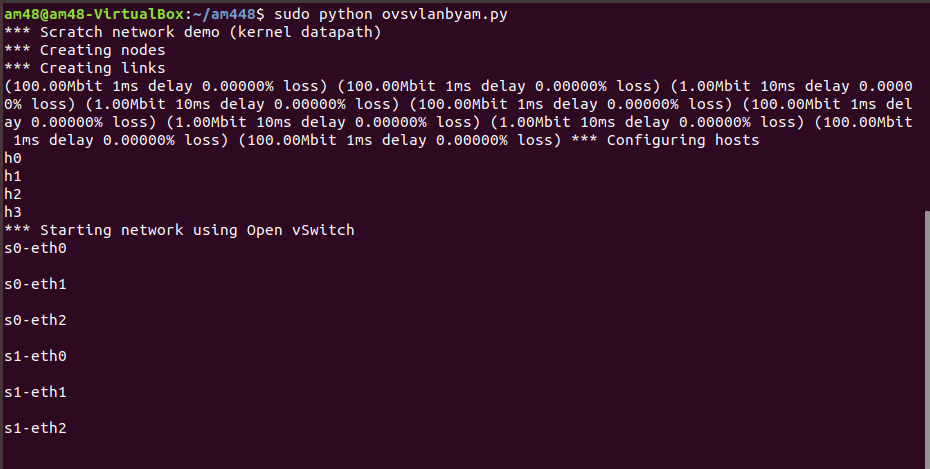

3. 实验总结:
实验过程遇到的问题
运行代码显示
*** Creating network
*** Adding controller
Cannot find required executable ifconfig.
Please make sure that Mininet is installed and available in your $PATH:
(/usr/local/sbin:/usr/local/bin:/usr/sbin:/usr/bin:/sbin:/bin:/snap/bin)
通过sudo apt install net-tools解决。