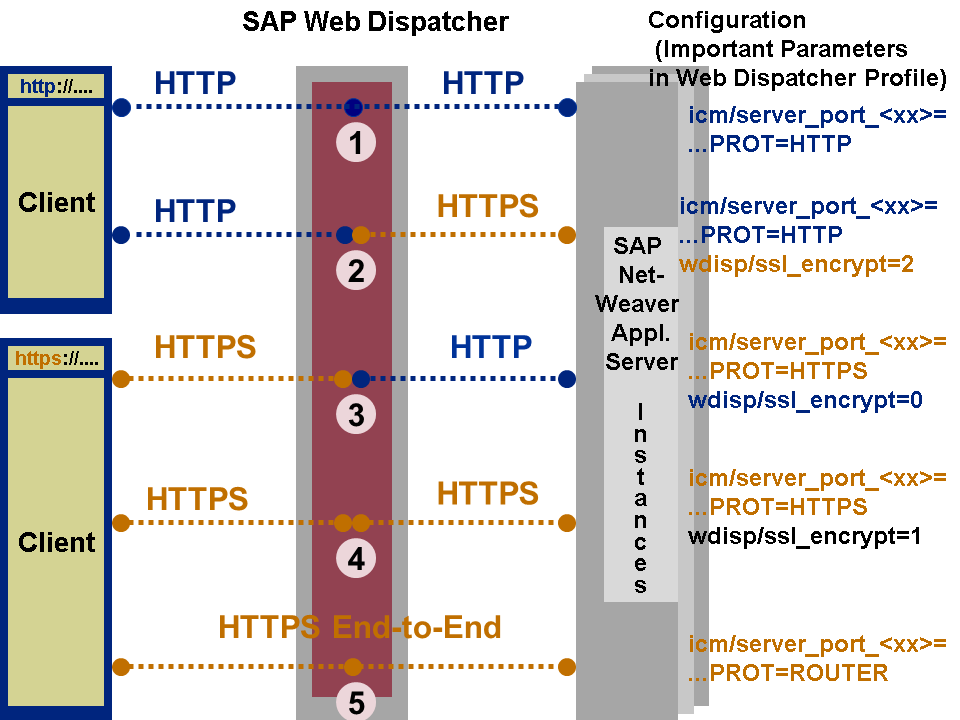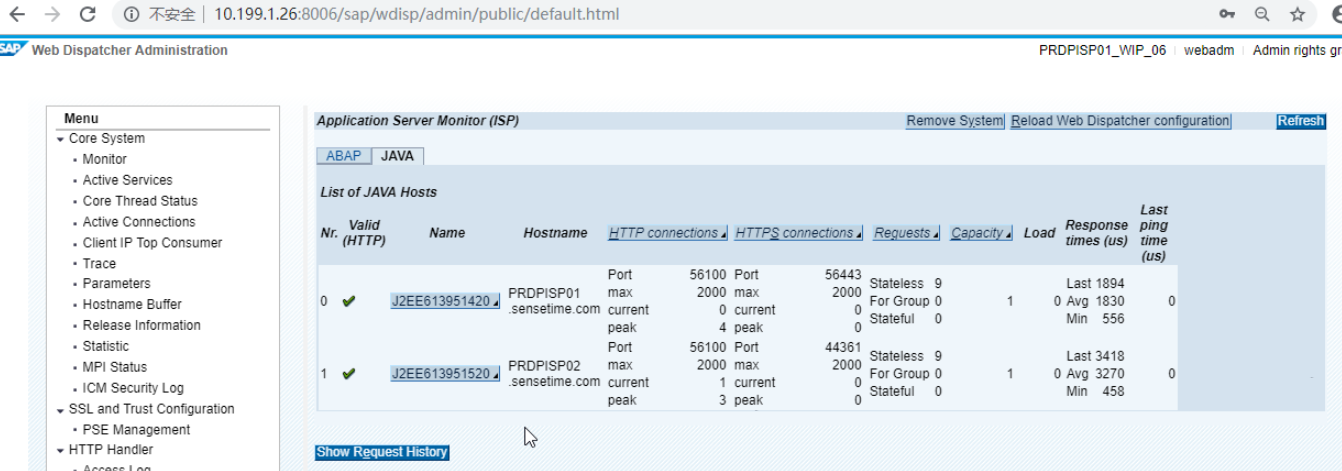
PRDPISP01:/sapmnt/WIP/profile # su - wipadm
PRDPISP01:wipadm 23> cdpro
PRDPISP01:wipadm 24> ls -l
total 8
-rw-r--r-- 1 wipadm sapsys 77 Jun 10 13:17 DEFAULT.PFL
-rw-r--r-- 1 wipadm sapsys 1907 Jun 10 13:37 WIP_W06_PRDPISP01
PRDPISP01:wipadm 25> sapwebdisp -checkconfig pf=WIP_W06_PRDPISP01
Checking SAP Web Dispatcher Configuration
maximum number of sockets supported on this host: 5000
Server info will be retrieved from host: PRDPISP01:8160 with protocol: http
Checking connection to message server of system ISP...OK
Retrieving server info from message server...OK
Message Server instance list of system ISP
+---------------------+---------------------+---------+----------+
| instance name | hostname |HTTP port|HTTPS port|
+---------------------+---------------------+---------+----------+
| J2EE613951420 |PRDPISP01.sensetime. | 56100 | 56443 |
| J2EE613951520 |PRDPISP02.sensetime. | 56100 | 56443 |
+---------------------+---------------------+---------+----------+
No server group "!DIAGS" defined for system ISP
Checking ABAP servers with URL "/sap/public/icman/ping":
no ABAP server with HTTP or HTTPS active
Checking J2EE servers with URL "/favicon.ico":
Checking JE22 server https://PRDPISP01.sensetime.com:56443...ERROR: Connection to server PRDPISP01.sensetime.com:56443 failed
WARNING: checking JE22 server failed: Network error (NI)(-8)
Checking JE22 server https://PRDPISP02.sensetime.com:56443...ERROR: Connection to server PRDPISP02.sensetime.com:56443 failed
WARNING: checking JE22 server failed: Network error (NI)(-8)
no J2EE server available
Web Dispatcher configuration for J2EE only system: No server group !DIAG defined
On double stack systems, configure Web Dispatcher to access Message Server of SAP Web AS ABAP
------以上分析由于请了HTTPS的缘故,导致webdispatcher不能正常使用-------------
PRDPISP01:wipadm 27> cat WIP_W06_PRDPISP01
SAPSYSTEMNAME = WIP
SAPSYSTEM = 06
INSTANCE_NAME = W06
DIR_CT_RUN = $(DIR_EXE_ROOT)$(DIR_SEP)$(OS_UNICODE)$(DIR_SEP)linuxx86_64
DIR_EXECUTABLE = $(DIR_CT_RUN)
DIR_PROFILE = $(DIR_INSTALL)$(DIR_SEP)profile
_PF = $(DIR_PROFILE)/WIP_W06_PRDPISP01
SETENV_00 = DIR_LIBRARY=$(DIR_LIBRARY)
SETENV_01 = LD_LIBRARY_PATH=$(DIR_LIBRARY):%(LD_LIBRARY_PATH)
SETENV_02 = SHLIB_PATH=$(DIR_LIBRARY):%(SHLIB_PATH)
SETENV_03 = LIBPATH=$(DIR_LIBRARY):%(LIBPATH)
SETENV_04 = PATH=$(DIR_EXECUTABLE):%(PATH)
Back-end system configuration
wdisp/system_0 = SID=ISP, MSHOST=PRDPISP01, MSPORT=8160, SSL_ENCRYPT=2
Configuration of maximum number of concurrent connections
icm/max_conn = 2000
SAP Web Dispatcher Ports
icm/server_port_0 = PROT=HTTPS,PORT=44306
icm/server_port_1 = PROT=HTTP,PORT=8006
SAP Web Dispatcher Administration
icm/HTTP/admin_0 = PREFIX=/sap/wdisp/admin,DOCROOT=$(DIR_DATA)$(DIR_SEP)icmandir,AUTHFILE=$(icm/authfile)
Start webdispatcher
WD = wd.sap$(SAPSYSTEMNAME)$(INSTANCE_NAME)
Execute_00 = local rm -f $(_WD)
Execute_01 = local ln -s -f $(DIR_EXECUTABLE)/sapwebdisp$(FT_EXE) $(_WD)
Restart_Program_00 = local $(_WD) pf=$(_PF)
SETENV_05 = SECUDIR=$(DIR_INSTANCE)/sec
@@@@SAP-10.06.2019 14:57:09
wdisp/system_0 = SID=ISP, MSHOST=PRDPISP01, MSPORT=8160, SSL_ENCRYPT=2
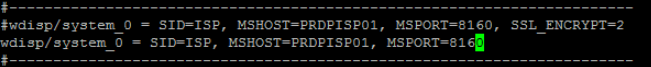
这样HTTPS的就被取消了。
https://PRDPISP01.sensetime.com:56443
在执行以下命令后,会在当前目录下产生一个文件名dev_webdisp_check.
sapwebdisp -checkconfig pf=WIP_W06_PRDPISP01
510007 - Setting up SSL on Application Server ABAP
Configuring the SAP Web Dispatcher to Support SSL
These connection types have the following characteristics:
The first connection type shown above does not use SSL at all. Therefore, you only need to set the port to HTTP. No extra configuration is needed.
For the second connection type, the request is terminated at the SAP Web Dispatcher. The incoming connection uses HTTP and the outgoing connection uses HTTPS. Therefore, you must configure the SAP Web Dispatcher as an SSL client.
For the third connection type, the request is terminated at the SAP Web Dispatcher. The incoming connection uses HTTPS and the outgoing connection uses HTTP. Therefore, you must configure the SAP Web Dispatcher as an SSL server.
For the fourth connection type, the request is terminated at the SAP Web Dispatcher. Both the incoming connection and the outgoing connection use HTTPS. Therefore, you must configure the SAP Web Dispatcher as an SSL server and an SSL client.
For the fifth connection type, the request is passed directly to the back-end server and not terminated at the SAP Web Dispatcher. SSL is used for the entire communication path (end-to-end SSL).