实现一个基于动态代理的 AOP
Intro
上次看基于动态代理的 AOP 框架实现,立了一个 Flag, 自己写一个简单的 AOP 实现示例,今天过来填坑了
目前的实现是基于 Emit 来做的,后面有时间再写一个基于 Roslyn 来实现的示例
效果演示
演示代码:
切面逻辑定义:
public class TryInvokeAspect : AbstractAspect
{
public override void Invoke(MethodInvocationContext methodInvocationContext, Action next)
{
Console.WriteLine($"begin invoke method {methodInvocationContext.ProxyMethod.Name} in {GetType().Name}...");
try
{
next();
}
catch (Exception e)
{
Console.WriteLine($"Invoke {methodInvocationContext.ProxyMethod.DeclaringType?.FullName}.{methodInvocationContext.ProxyMethod.Name} exception");
Console.WriteLine(e);
}
Console.WriteLine($"end invoke method {methodInvocationContext.ProxyMethod.Name} in {GetType().Name}...");
}
}
public class TryInvoke1Aspect : AbstractAspect
{
public override void Invoke(MethodInvocationContext methodInvocationContext, Action next)
{
Console.WriteLine($"begin invoke method {methodInvocationContext.ProxyMethod.Name} in {GetType().Name}...");
try
{
next();
}
catch (Exception e)
{
Console.WriteLine($"Invoke {methodInvocationContext.ProxyMethod.DeclaringType?.FullName}.{methodInvocationContext.ProxyMethod.Name} exception");
Console.WriteLine(e);
}
Console.WriteLine($"end invoke method {methodInvocationContext.ProxyMethod.Name} in {GetType().Name}...");
}
}
public class TryInvoke2Aspect : AbstractAspect
{
public override void Invoke(MethodInvocationContext methodInvocationContext, Action next)
{
Console.WriteLine($"begin invoke method {methodInvocationContext.ProxyMethod.Name} in {GetType().Name}...");
try
{
next();
}
catch (Exception e)
{
Console.WriteLine($"Invoke {methodInvocationContext.ProxyMethod.DeclaringType?.FullName}.{methodInvocationContext.ProxyMethod.Name} exception");
Console.WriteLine(e);
}
Console.WriteLine($"end invoke method {methodInvocationContext.ProxyMethod.Name} in {GetType().Name}...");
}
}
测试服务定义
// 测试接口定义
public interface ITestService
{
[TryInvokeAspect]
void Test();
[TryInvokeAspect]
[TryInvoke1Aspect]
[TryInvoke2Aspect]
void Test1(int a, string b);
[TryInvokeAspect]
string Test2();
[TryInvokeAspect]
int Test3();
}
// 测试接口实例定义
public class TestService : ITestService
{
[TryInvokeAspect]
public virtual string TestProp { get; set; }
public void Test()
{
Console.WriteLine("test invoked");
}
public virtual void Test1(int a, string b)
{
Console.WriteLine($"a:{a}, b:{b}");
}
[TryInvoke1Aspect]
public virtual string Test2()
{
return "Hello";
}
[TryInvokeAspect]
public virtual int Test3()
{
return 1;
}
}
测试代码:
//var testService = ProxyGenerator.Instance.CreateInterfaceProxy<ITestService>();
var testService = ProxyGenerator.Instance.CreateInterfaceProxy<ITestService, TestService>();
// var testService = ProxyGenerator.Instance.CreateClassProxy<TestService>();
// testService.TestProp = "12133";
testService.Test();
Console.WriteLine();
testService.Test1(1, "str");
var a = testService.Test2();
var b = testService.Test3();
Console.WriteLine($"a:{a}, b:{b}");
Console.ReadLine();
输出效果:
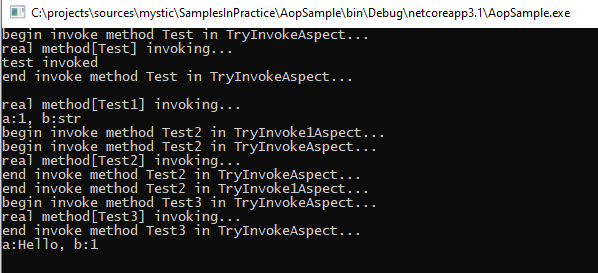
整体结构
ProxyGenerator
ProxyGenerator 代理生成器,用来创建代理对象
public class ProxyGenerator
{
public static readonly ProxyGenerator Instance = new ProxyGenerator();
public object CreateInterfaceProxy(Type interfaceType)
{
var type = ProxyUtil.CreateInterfaceProxy(interfaceType);
return Activator.CreateInstance(type);
}
public object CreateInterfaceProxy(Type interfaceType, Type implementationType)
{
var type = ProxyUtil.CreateInterfaceProxy(interfaceType, implementationType);
return Activator.CreateInstance(type);
}
public object CreateClassProxy(Type classType, params Type[] interfaceTypes)
{
var type = ProxyUtil.CreateClassProxy(classType, interfaceTypes);
return Activator.CreateInstance(type);
}
public object CreateClassProxy(Type classType, Type implementationType, params Type[] interfaceTypes)
{
var type = ProxyUtil.CreateClassProxy(implementationType, interfaceTypes);
return Activator.CreateInstance(type);
}
}
为了更方便的使用泛型,定义了几个扩展方法:
public static class Extensions
{
public static TInterface CreateInterfaceProxy<TInterface>(this ProxyGenerator proxyGenerator) =>
(TInterface)proxyGenerator.CreateInterfaceProxy(typeof(TInterface));
public static TInterface CreateInterfaceProxy<TInterface, TImplement>(this ProxyGenerator proxyGenerator) where TImplement : TInterface =>
(TInterface)proxyGenerator.CreateInterfaceProxy(typeof(TInterface), typeof(TImplement));
public static TClass CreateClassProxy<TClass>(this ProxyGenerator proxyGenerator) where TClass : class =>
(TClass)proxyGenerator.CreateClassProxy(typeof(TClass));
public static TClass CreateClassProxy<TClass, TImplement>(this ProxyGenerator proxyGenerator) where TImplement : TClass =>
(TClass)proxyGenerator.CreateClassProxy(typeof(TClass), typeof(TImplement));
}
AbstractAspect
AbstractAspect 切面抽象类,继承了 Attribute,可以继承它来实现自己的切面逻辑
public abstract class AbstractAspect : Attribute
{
public abstract void Invoke(MethodInvocationContext methodInvocationContext, Action next);
}
MethodInvocationContext
MethodInvocationContext 方法执行上下文,包含了执行方法时的原始方法信息以及代理方法信息,方法参数,方法返回值
public class MethodInvocationContext
{
public MethodInfo ProxyMethod { get; }
public MethodInfo MethodBase { get; }
public object ProxyTarget { get; }
public object Target { get; }
public object[] Parameters { get; }
public object ReturnValue { get; set; }
public MethodInvocationContext(MethodInfo method, MethodInfo methodBase, object proxyTarget, object target, object[] parameters)
{
ProxyMethod = method;
MethodBase = methodBase;
ProxyTarget = proxyTarget;
Target = target;
Parameters = parameters;
}
}
代理方法逻辑
生成代理的方法在上一节已经介绍,主要就是通过 Emit 生成代理类,要写一些 Emit 代码, Emit 不在今天的讨论范围内,这里不多介绍,生成代理方法的时候,会检查方法上的 Attribute ,如果是切面逻辑就注册切面逻辑,最后像 asp.net core 中间件一样组装在一起拼成一个委托。
核心代码如下:
// var invocation = new MethodInvocationContext(method, methodBase, this, parameters);
var localAspectInvocation = il.DeclareLocal(typeof(MethodInvocationContext));
il.Emit(OpCodes.Ldloc, localCurrentMethod);
il.Emit(OpCodes.Ldloc, localMethodBase);
il.Emit(OpCodes.Ldarg_0);
il.Emit(OpCodes.Ldloc, localTarget);
il.Emit(OpCodes.Ldloc, localParameters);
// 创建一个 MethodInvocationContext 实例
il.New(typeof(MethodInvocationContext).GetConstructors()[0]);
il.Emit(OpCodes.Stloc, localAspectInvocation);
// AspectDelegate.InvokeAspectDelegate(invocation);
il.Emit(OpCodes.Ldloc, localAspectInvocation);
var invokeAspectDelegateMethod =
typeof(AspectDelegate).GetMethod(nameof(AspectDelegate.InvokeAspectDelegate));
// 执行方法以及注册的切面逻辑
il.Call(invokeAspectDelegateMethod);
il.Emit(OpCodes.Nop);
if (method.ReturnType != typeof(void))
{
// 获取方法返回值
il.Emit(OpCodes.Ldloc, localAspectInvocation);
var getMethod = typeof(MethodInvocationContext).GetProperty("ReturnValue").GetGetMethod();
il.EmitCall(OpCodes.Callvirt, getMethod, Type.EmptyTypes);
if (method.ReturnType.IsValueType)
{
// 如果是值类型,做一下类型转换
il.EmitCastToType(typeof(object), method.ReturnType);
}
il.Emit(OpCodes.Stloc, localReturnValue);
il.Emit(OpCodes.Ldloc, localReturnValue);
}
il.Emit(OpCodes.Ret);
注册并执行切面逻辑代码实现:
// 缓存方法体执行的委托,包含切面逻辑的执行和方法的调用
private static readonly ConcurrentDictionary<string, Action<MethodInvocationContext>> _aspectDelegates = new ConcurrentDictionary<string, Action<MethodInvocationContext>>();
public static void InvokeAspectDelegate(MethodInvocationContext context)
{
var action = _aspectDelegates.GetOrAdd($"{context.ProxyMethod.DeclaringType}.{context.ProxyMethod}", m =>
{
// 获取切面逻辑,这里根据切面类型做了一个去重
var aspects = new List<AbstractAspect>(8);
if (context.MethodBase != null)
{
// 获取类方法上的切面逻辑
foreach (var aspect in context.MethodBase.GetCustomAttributes<AbstractAspect>())
{
if (!aspects.Exists(x => x.GetType() == aspect.GetType()))
{
aspects.Add(aspect);
}
}
}
// 获取接口方法上的切面
var methodParameterTypes = context.ProxyMethod.GetParameters().Select(p => p.GetType()).ToArray();
foreach (var implementedInterface in context.ProxyTarget.GetType().GetImplementedInterfaces())
{
var method = implementedInterface.GetMethod(context.ProxyMethod.Name, methodParameterTypes);
if (null != method)
{
foreach (var aspect in method.GetCustomAttributes<AbstractAspect>())
{
if (!aspects.Exists(x => x.GetType() == aspect.GetType()))
{
aspects.Add(aspect);
}
}
}
}
// 构建切面逻辑执行管道,类似于 asp.net core 里的请求管道, 以原始方法调用作为中间件的最后一步
var builder = PipelineBuilder.Create<MethodInvocationContext>(x => x.Invoke());
foreach (var aspect in aspects)
{
// 注册切面逻辑
builder.Use(aspect.Invoke);
}
// 构建方法执行委托
return builder.Build();
});
// 执行委托
action.Invoke(context);
// 检查返回值,防止切面逻辑管道的中断执行导致值类型返回值没有赋值
if (context.ProxyMethod.ReturnType != typeof(void))
{
if (context.ReturnValue == null && context.ProxyMethod.ReturnType.IsValueType)
{
// 为值类型返回值设置默认值作为返回值
context.ReturnValue = Activator.CreateInstance(context.ProxyMethod.ReturnType);
}
}
}
More
以上基本可以实现一个 AOP 功能,但是从扩展性以及功能上来说都还比较欠缺,基于 Attribute 的方式固然可以实现功能,但是太不灵活,如果我要在一个无法修改的接口上的某一个方法做一个切面逻辑,显然只使用 Attribute 是做不到的,还是 Fluent-API 的方式比较灵活。
想做一层 AOP 的抽象,切面逻辑通过 Fluent-API 的方式来注册,大概的 API 可能是这样的:
var settings = FluentAspects.For<ITestService>();
setting.PropertySetter(x=>x.TestProp)
.InterceptWith<TryInterceptor>()
.InterceptWith<TryInterceptor1>();
setting.Method(x=> x.Test2())
.InterceptWith<TryInterceptor>()
.InterceptWith<TryInterceptor1>();
然后基于 AspectCore 和 Castle.Core 来实现具体的 AOP 功能,暂时先想一下,争取尽快的发布一个基本可用的版本,然后之前基于 EF Core 的自动审计也可以基于 AOP 来实现了,这样就不需要显示继承 AuditDbContext 了~
文章所有源码可以在 Github 上获取到,Github 地址: https://github.com/WeihanLi/SamplesInPractice/tree/master/AopSample