<<<<<<<<<<<<<<<<<<<<<<<<<<<<<<直接上代码>>>>>>>>>>>>>>>>>>>>>>>>>>>>>>>>>>>>>>>>>>>>
Person(对象)
public class Person { private String name; private Integer age; public String getName() { return name; } public void setName(String name) { this.name = name; } public Integer getAge() { return age; } public void setAge(Integer age) { this.age = age; } }
PersonReq(请求参数对象)
public class PersonReq { private String name; private Integer age; public String getName() { return name; } public void setName(String name) { this.name = name; } public Integer getAge() { return age; } public void setAge(Integer age) { this.age = age; } }
DemoService(业务类)
package com.demo; import org.springframework.stereotype.Service; import java.util.ArrayList; import java.util.List; @Service public class DemoService { /** * 获取列表 * * @param personReq 对象参数 * @return */ public List<Person> personList(PersonReq personReq) { List<Person> list = new ArrayList<>(); Person person = new Person(); person.setAge(personReq.getAge()); person.setName(personReq.getName()); Person person1 = new Person(); person1.setAge(20); person1.setName("2诗"); list.add(person); list.add(person1); return list; } public List<Person> personList() { List<Person> list = new ArrayList<>(); Person person = new Person(); person.setAge(10); person.setName("1诗"); Person person1 = new Person(); person1.setAge(20); person1.setName("2诗"); list.add(person); list.add(person1); return list; } }
DemoController(控制类)
package com.demo; import com.alibaba.fastjson.JSON; import org.slf4j.Logger; import org.slf4j.LoggerFactory; import org.springframework.beans.factory.annotation.Autowired; import org.springframework.web.bind.annotation.*; import java.util.List; @RestController @RequestMapping("/demo") public class DemoController { private final Logger logger = LoggerFactory.getLogger(this.getClass()); @Autowired DemoService demo; @PostMapping("/list") public List<Person> getPerson(@RequestBody PersonReq personReq) { List<Person> people = demo.personList(personReq); logger.info("list:{}", JSON.toJSONString(people)); return people; } @GetMapping("/list1") public List<Person> getPerson() { List<Person> people = demo.personList(); logger.info("list1:{}", JSON.toJSONString(people)); return people; } }
Application (启动类)
启动项目,然后下一步,外部 就可以开始调接口了
package com; import org.springframework.boot.SpringApplication; import org.springframework.boot.autoconfigure.SpringBootApplication; import org.springframework.scheduling.annotation.EnableScheduling; import springfox.documentation.swagger2.annotations.EnableSwagger2; @EnableScheduling @EnableSwagger2 @SpringBootApplication public class Application { public static void main(String[] args) { SpringApplication.run(Application.class, args); } }
HttpClients(工具类)
package com.demo; import com.alibaba.fastjson.JSONObject; import org.slf4j.Logger; import org.slf4j.LoggerFactory; import java.io.*; import java.net.HttpURLConnection; import java.net.URL; /** * HTTP 工具类 */ public class HttpClients { private static final Logger logger = LoggerFactory.getLogger(HttpClients.class); /** * 向指定URL发送POST方法的请求 * * @param url * @param param * @param ContentType * @return */ public static String sendPost(String url, String param, String ContentType) { String result = ""; try { //存储请求 PrintWriter out; //存储接口返回的response BufferedReader in; // 获取访问地址 //得到网络访问对象java.net.HttpURLConnection URL realUrl = new URL(url); //设置请求参数,以流的形式连接 HttpURLConnection conn = (HttpURLConnection) realUrl.openConnection(); //设置http的请求头 conn.setRequestProperty("accept", "*/*"); //设置请求的Contenttype if (ContentType == null || ContentType.equals("")) { if (isJson(param)) { conn.setRequestProperty("Content-Type", "application/json;charset=utf-8"); } else { if (url.toLowerCase().contains(".asmx")) { conn.setRequestProperty("Content-Type", "text/xml;charset=utf-8"); } else { conn.setRequestProperty("Content-Type", "application/xml;charset=utf-8"); } } } else { conn.setRequestProperty("Content-Type", ContentType); } //特殊处理:如果是1.0的请求则进一步具体设定setRequestProperty,并对xml格式做优化 if (url.toLowerCase().contains(".asmx")) { if (url.toLowerCase().contains("datacomparews")) { conn.setRequestProperty("SOAPAction", "http://tempuri.org/DataTableCompare"); String Xml = "<?xml version="1.0" encoding="utf-8"?>" + "<soap:Envelope xmlns:xsi="http://www.w3.org/2001/XMLSchema-instance" xmlns:xsd="http://www.w3.org/2001/XMLSchema" xmlns:soap="http://schemas.xmlsoap.org/soap/envelope/">" + "<soap:Body>"; Xml += param.replace("<?xml version="1.0" encoding="UTF-8"?>", ""); Xml += "</soap:Body></soap:Envelope>"; param = Xml; } else { String Xml = "<?xml version="1.0" encoding="utf-8"?>" + "<soap:Envelope xmlns:xsi="http://www.w3.org/2001/XMLSchema-instance" xmlns:xsd="http://www.w3.org/2001/XMLSchema" xmlns:soap="http://schemas.xmlsoap.org/soap/envelope/">" + "<soap:Body><Request xmlns="http://tempuri.org/"><requestXML>" + "<![CDATA["; Xml += param.replace("<?xml version="1.0" encoding="UTF-8"?>", ""); Xml += "]]></requestXML></Request></soap:Body></soap:Envelope>"; param = Xml; conn.setRequestProperty("SOAPAction", "http://tempuri.org/Request"); } } //keep-alive 发出的请求建议服务器端保留连接,这样下次向同一个服务器发请求时可以走同一个连接 conn.setRequestProperty("connection", "Keep-Alive"); //设置请求的浏览器相关属性 conn.setRequestProperty("user-agent", "Mozilla/4.0 (compatible; MSIE 6.0; Windows NT 5.1;SV1)"); //设定接受的返回流字节码为UTF-8 conn.setRequestProperty("Accept-Charset", "utf-8"); conn.setRequestProperty("Charset", "utf-8"); //设置超时时间,如果未设置超时时间,但是访问超时了就会一直卡在这里 conn.setConnectTimeout(50000 * 12); conn.setReadTimeout(50000 * 12); //设置是否向HttpURLConnection输出,默认为false,发送post请求的不啊必须设置为true conn.setDoOutput(true); //设置是否从httpUrlConnection读入,默认为true,不设置也可以 conn.setDoInput(true); //处理输入请求 ,设置请求正文,即要提交的数据 out = new PrintWriter(new OutputStreamWriter(conn.getOutputStream(), "utf-8")); // 写入参数到请求中 out.print(param); //flush输出流的缓冲 out.flush(); //处理输出接口,远程对象变为可用 in = new BufferedReader(new InputStreamReader(conn.getInputStream(), "utf-8")); String line; while ((line = in.readLine()) != null) { result += line; } } catch (Exception e) { result = e.getMessage(); e.printStackTrace(); } return result; } /** * 向指定URL发送GET方法的请求 * * @param url 接口URL * @return */ public static String sendGet(String url) { HttpURLConnection httpConn = null; BufferedReader in = null; try { URL realUrl = new URL(url); // 打开和URL之间的连接 httpConn = (HttpURLConnection) realUrl.openConnection(); // 设置通用的请求属性 httpConn.setRequestProperty("accept", "*/*"); httpConn.setRequestProperty("connection", "Keep-Alive"); httpConn.setRequestProperty("user-agent", "Mozilla/4.0 (compatible; MSIE 6.0; Windows NT 5.1;SV1)"); //设定接受的返回流字节码为UTF-8 httpConn.setRequestProperty("Accept-Charset", "utf-8"); httpConn.setRequestProperty("Charset", "utf-8"); httpConn.setConnectTimeout(5000); httpConn.setReadTimeout(5000); //读取响应 if (httpConn.getResponseCode() == HttpURLConnection.HTTP_OK) { StringBuffer content = new StringBuffer(); String tempStr = ""; // 建立实际的连接 httpConn.connect(); // 定义 BufferedReader输入流来读取URL的响应 in = new BufferedReader(new InputStreamReader(httpConn.getInputStream())); while ((tempStr = in.readLine()) != null) { content.append(tempStr); } return content.toString(); } else { logger.error("request error!"); } } catch (IOException e) { e.printStackTrace(); // 使用finally块来关闭输入流 } finally { try { in.close(); httpConn.disconnect(); } catch (IOException e) { e.printStackTrace(); } } return null; } /** * 判断字符串是不是json格式 * * @param request * @return */ private static boolean isJson(String request) { try { JSONObject.parseObject(request); return true; } catch (Exception e) { return false; } } }
Demo1Controller(外部调用类)
package com.demo; import com.alibaba.fastjson.JSON; import org.slf4j.Logger; import org.slf4j.LoggerFactory; import org.springframework.web.bind.annotation.GetMapping; import org.springframework.web.bind.annotation.RequestMapping; import org.springframework.web.bind.annotation.RestController; @RestController @RequestMapping("/demo1") public class Demo1Controller { private static final Logger logger = LoggerFactory.getLogger(Demo1Controller.class); @GetMapping("/list") public String getPerson1() { PersonReq personReq = new PersonReq(); personReq.setAge(10); personReq.setName("1诗"); String url = "http://localhost:8080/demo/list"; String result = HttpClients.sendPost(url, JSON.toJSONString(personReq), ""); logger.info(" getPerson1 list:{}", result); return result; } /** * GET 测试 * * @param args * @throws Exception */ public static void main(String[] args) throws Exception { String url = "http://localhost:8080/demo/list1"; String result = HttpClients.sendGet(url); logger.info("result:{}", result); } /** * POST 测试 * * @param args * @throws Exception */ /*public static void main(String[] args) { PersonReq personReq = new PersonReq(); personReq.setAge(10); personReq.setName("1诗"); String url = "http://localhost:8080/demo/list"; String result = HttpClients.sendPost(url, JSON.toJSONString(personReq), ""); logger.info("result:{}", result); }*/ }
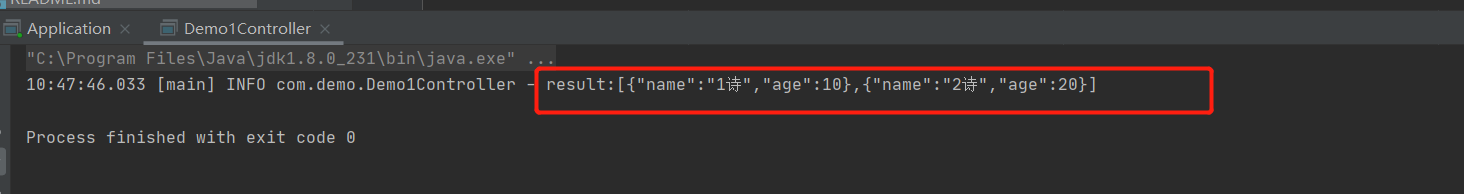
<<<<<<<<<<<<<<<OK>>>>>>>>>>>>>>>>>>>>>>>>>>>>>>>>>>>>>>>>>>>>>>>>>>>>>>>>>>>>>>>>>>>>>