|
|
|
|
|
|
|


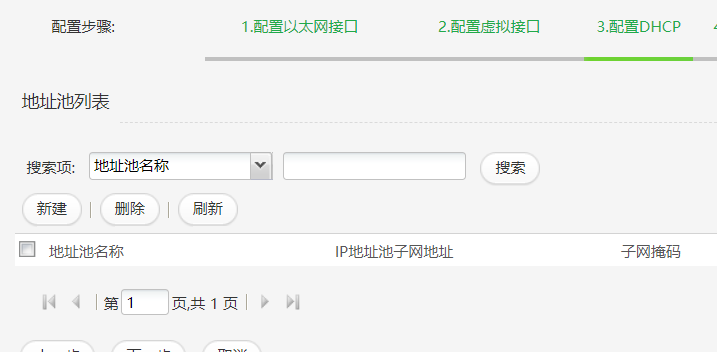
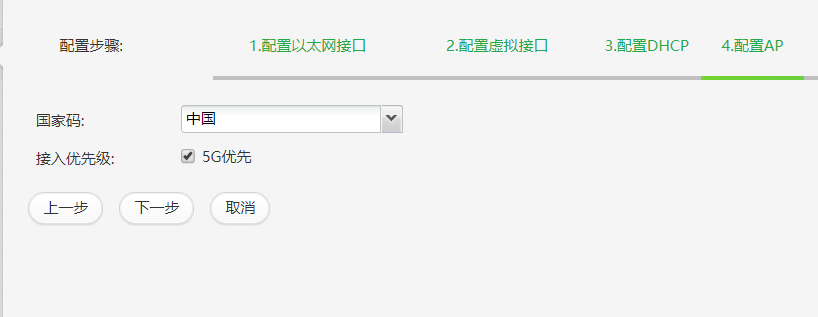
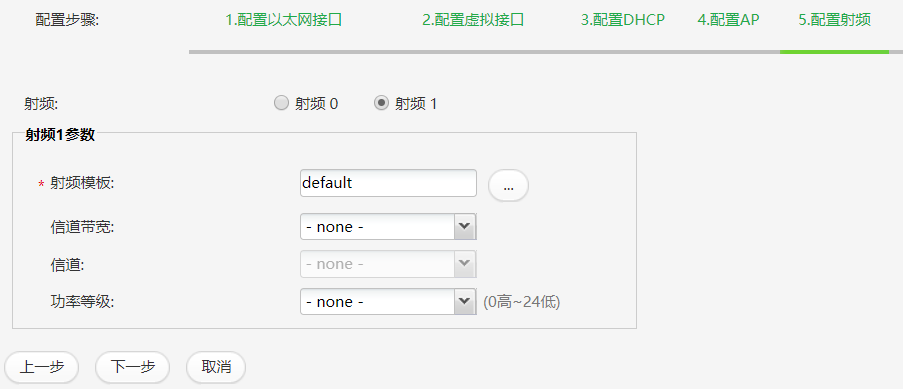
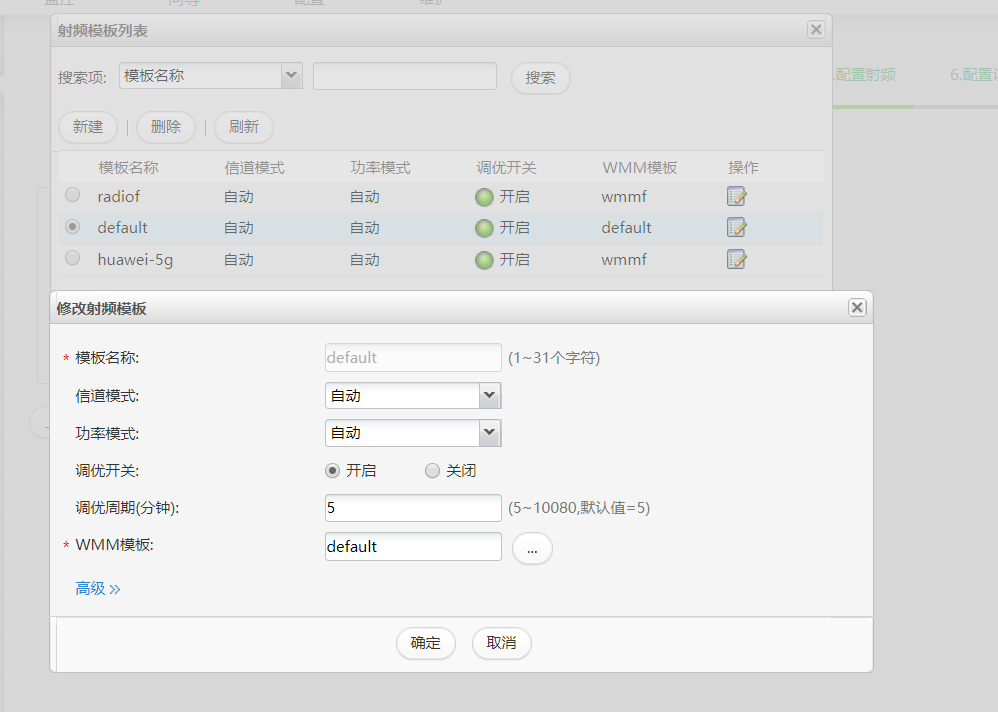
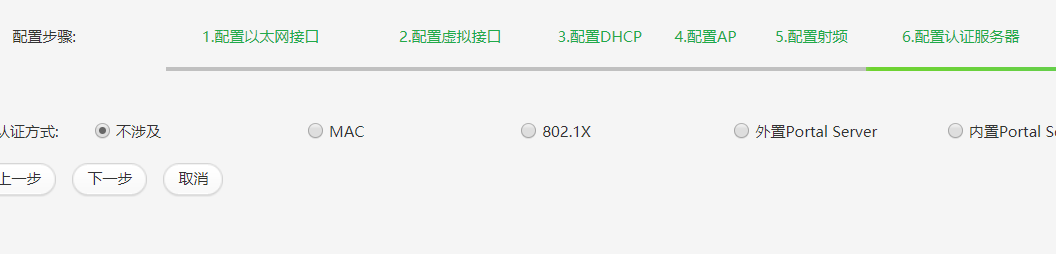



[Huawei]dis current-configuration # http secure-server ssl-policy default_policy http server enable # clock timezone Bei Jing Time add 08:00:00 # dns resolve # vlan batch 123 2001 # lldp enable # pki realm default enrollment self-signed # ssl policy default_policy type server pki-realm default # aaa authentication-scheme default authorization-scheme default accounting-scheme default domain default domain default_admin local-user admin password irreversible-cipher %@%@X"rg8gLdnWFsme+%Cme&|WpR_ry&%h+8uUz%T^ED_a&~WpU|%@%@ local-user admin privilege level 15 local-user admin service-type ssh http # interface Vlanif1 ip address 169.254.1.1 255.255.0.0 # interface Vlanif123 ip address 192.168.1.100 255.255.255.0 # interface Vlanif2001 ip address 172.168.129.116 255.255.255.0 # interface GigabitEthernet0/0/0 port link-type access port default vlan 123 mac-learning priority 3 # interface Wlan-Bss0 port hybrid pvid vlan 123 port hybrid untagged vlan 123 # interface Wlan-Bss1 port hybrid pvid vlan 123 port hybrid untagged vlan 123 # interface NULL0 # info-center timestamp log format-date # undo snmp-agent # ssh client first-time enable stelnet server enable undo telnet server enable # ip route-static 0.0.0.0 0.0.0.0 172.168.129.1 # user-interface con 0 authentication-mode password set authentication password cipher %@%@2#P:KfxTtO6:o(6g`U^<,.g`~CW;#TbyeC2e%QSe85^=.gc,%@%@ user-interface vty 0 4 authentication-mode aaa protocol inbound ssh user-interface vty 16 20 protocol inbound all # wlan wmm-profile name wmmf id 0 wmm-profile name default id 1 traffic-profile name default id 0 traffic-profile name hw-wm id 2 security-profile name hw-sec id 0 security-policy wpa2 wpa2 authentication-method psk pass-phrase cipher %@%@M)gP3kz1I;>Wiw$wX]a(zO7o%@%@ encryption-method ccmp security-profile name default id 1 service-set name hw-set id 0 Wlan-Bss 0 ssid hw-ssid traffic-profile id 2 security-profile id 0 service-set name hw-5G id 1 Wlan-Bss 1 ssid hw-5G traffic-profile id 2 security-profile id 0 radio-profile name radiof id 0 wmm-profile id 0 radio-profile name default id 1 wmm-profile id 1 radio-profile name huawei-5g id 2 calibrate-interval 720 wmm-profile id 0 # interface Wlan-Radio0/0/0 radio-profile id 0 service-set id 0 wlan 1 # interface Wlan-Radio0/0/1 radio-profile id 2 service-set id 1 wlan 1 # undo ntp-service enable # return [Huawei]































