自己写了个非常简单的游戏,然而自己还玩不过去,不过简单改一下就可以通关了。我本来可以写的更好的,但是懒得再改。现在自己写了一个游戏,虽然很简单。但是,对游戏有了更多的了解。其实所有游戏都是一堆数据而已,却可以让人那么着迷。不说了,游戏写的不好。不过感触良多!
废话说的略多,进入主题。写项目吗?都是先分析项目需求,今天写的是游戏。(开发环境MyEclipse2014,有时间我会写一个从配置环境变量到破解的博文!)
代码双手奉上
这是需要的几个类
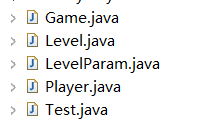
没有注释(注释是给别人看的,不过这么简单的代码就不写了,主要是因为我懒)!
1 package cn.curry.day05; 2 3 public class Player { 4 private int levelNo; 5 private int curScore; 6 private long starTime; 7 private int elapsedTime; 8 public int getLevelNo() { 9 return levelNo; 10 } 11 public void setLevelNo(int levelNo) { 12 this.levelNo = levelNo; 13 } 14 public int getCurScore() { 15 return curScore; 16 } 17 public void setCurScore(int curScore) { 18 this.curScore = curScore; 19 } 20 public long getStarTime() { 21 return starTime; 22 } 23 public void setStarTime(long starTime) { 24 this.starTime = starTime; 25 } 26 public int getElapsedTime() { 27 return elapsedTime; 28 } 29 public void setElapsedTime(int elapsedTime) { 30 this.elapsedTime = elapsedTime; 31 } 32 public void play() { 33 Game game=new Game(); 34 game.printResult(); 35 } 36 37 }
package cn.curry.day05;
import java.util.Random;
import java.util.Scanner;
public class Game {
private Player player = new Player();
public Player getPlayer() {
return player;
}
public void setPlayer(Player player) {
this.player = player;
}
Scanner inputScanner = new Scanner(System.in);
public String printStr(int levelNo) {
StringBuffer sBuffer = new StringBuffer();
int strLength = LevelParam.level[levelNo - 1].getStrLength();
Random random = new Random();
for (int j = 0; j < strLength; j++) {
int rand = random.nextInt(strLength);
switch (rand) {
case 0:
sBuffer.append(">");
break;
case 1:
sBuffer.append("<");
break;
case 2:
sBuffer.append("*");
break;
case 3:
sBuffer.append("&");
break;
case 4:
sBuffer.append("%");
case 5:
sBuffer.append("#");
break;
}
}
return sBuffer.toString();
}
public void printResult() {
long starTime = System.currentTimeMillis();
player.setStarTime(starTime);
for (int i = 1; i <= LevelParam.level.length; i++) {
starTime = System.currentTimeMillis();
int count = 0;
int allScore = 0;
for (int j = 0; j <= count; j++) {
String liveChar = printStr(LevelParam.level[i - 1].getLevalNo());
System.out.println(liveChar);
String startChar = inputScanner.next();
int score = LevelParam.level[i - 1].getPerScore();
long nextTime = System.currentTimeMillis();
long useTime = (nextTime - starTime) / 1000;
if ((nextTime - player.getStarTime()) / 1000 > LevelParam.level[i - 1]
.getTimeLinit()) {
System.out.println("您输入太慢了,已超时,游戏结束");
System.exit(1);
}
if (liveChar.equals(startChar)) {
System.out.println("输入正确");
allScore += score;
count++;
System.out.println("输入正确,您的级别"
+ LevelParam.level[i - 1].getLevalNo() + ",您的积分"
+ allScore + "已用时" + useTime);
} else {
System.out.println("输入错误,游戏结束!");
System.exit(1);
}
if (count == LevelParam.level[i - 1].getStrTime()) {
long thenTime = System.currentTimeMillis();
player.setStarTime(thenTime);
break;
} else {
continue;
}
}
}
System.out.println("恭喜您游戏通关!");
}
}
package cn.curry.day05;
public class Level {
private int levalNo;
private int strLength;
private int strTime;
private int timeLinit;
private int perScore;
public Level(int levalNo, int strLength, int strTime, int timeLinit,
int perScore) {
this.levalNo = levalNo;
this.strLength = strLength;
this.strTime = strTime;
this.timeLinit = timeLinit;
this.perScore = perScore;
}
public int getLevalNo() {
return levalNo;
}
public void setLevalNo(int levalNo) {
this.levalNo = levalNo;
}
public int getStrLength() {
return strLength;
}
public void setStrLength(int strLength) {
this.strLength = strLength;
}
public int getStrTime() {
return strTime;
}
public void setStrTime(int strTime) {
this.strTime = strTime;
}
public int getTimeLinit() {
return timeLinit;
}
public void setTimeLinit(int timeLinit) {
this.timeLinit = timeLinit;
}
public int getPerScore() {
return perScore;
}
public void setPerScore(int perScore) {
this.perScore = perScore;
}
}
package cn.curry.day05;
public class LevelParam {
public final static Level level[]=new Level[6];
static{
level[0]=new Level(1,2,10,30,1);
level[1]=new Level(2,3,9,26,2);
level[2]=new Level(3,4,8,22,5);
level[3]=new Level(4,5,7,18,8);
level[4]=new Level(5,6,6,15,10);
level[5]=new Level(6,7,5,12,15);
}
}
package cn.curry.day05; public class Test { public static void main(String[] args) { Player player=new Player(); player.play(); } }
其中缺点太多,好多BUG没调。总之很烂的代码。但是不会写的借鉴下看看还是可以的!
互相交流学习而已,写的再烂这是我自己写的,这是我思想的体现。我会进步的,学习其实没有那么难。一个没学过几天JAVA的年轻码农!