一、前言:
大家好,今天给大家分享一下Android中的拿来主义,我们时常会碰到一个自己觉得很漂亮很帅气的应用(apk),所以我们会尝试用WinRAR等之类工具查看,而一般的应用程序打包后的目录通常是这样的如下图:
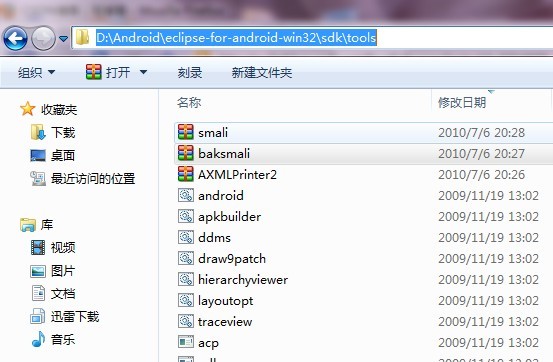
当然res里的图片是可以拿来就用的(笔者的好多应用的图片都是从别人的apk里扣出来的),而诸如layout里的布局及权限 文件(AndroidManifest.xml)已经是一堆乱码了,完全看不懂,想看看别人是怎么布局的都不容易。还有源代码都被编译成了 classes.dex,完全看不出什么线索。基于以上的困惑,笔者给大家分享一下Android中的拿来主义。
二、所需工具(点击各自连接进入下载页面):
1.AXMLPrinter2.jar
2.baksmali.jar
3.smali.jar
三、准备工作
为了方便起见,作者把AXMLPrinter2.jar,还有baksmali.jar,还有smali.jar(下下来为了方便重命名),放在Android SDK tools文件夹中如下图所示:
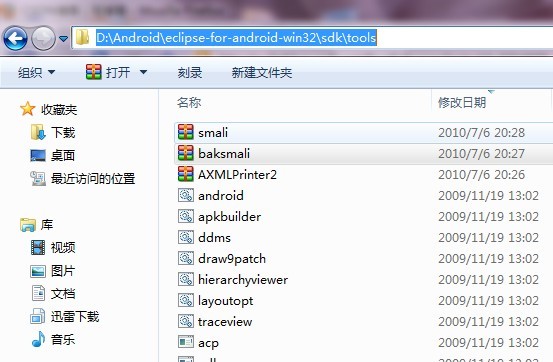
为了便于大家更容易程序比对,作者写了一个简单的应用(叫APKInstaller)目录结构如下图所示:
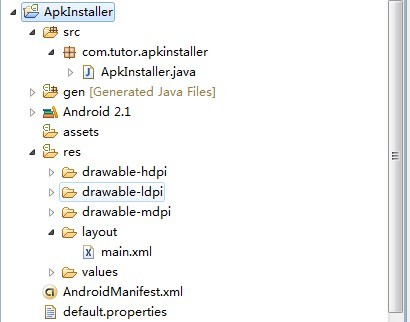
四、开始拿来主义
1.用AXMLPrinter2.jar查看apk中的布局xml文件:
将ApkInstaller应用生成的ApkInstaller.apk(为了方便起见放到tools目录里)用WinRAR等工具打开,将res/layout/main.xml解压出来(也还是放在tools目录里哦)
打开main.xml文件,内容如下(一堆天文):
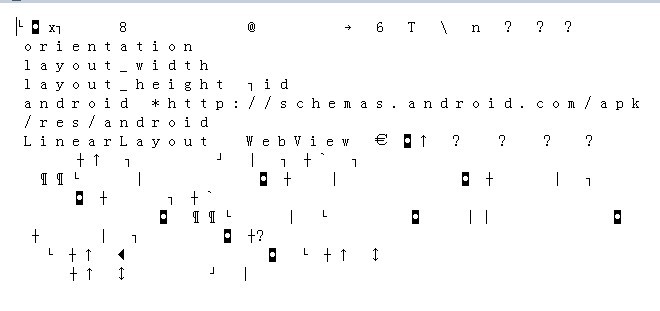
这时候AXMLPrinter2.jar派上用场了,打开cmd终端,一直进入到tools目录下,输入如下命令:
java -jar AXMLPrinter2.jar main.xml > main.txt. (如下图所示)

打开main.txt代码如下(是不是有个123了呵呵~):
- view plaincopy to clipboardprint?
- <?xml version="1.0" encoding="utf-8"?>
- <LinearLayout
- xmlns:android="http://schemas.android.com/apk/res/android"
- android:orientation="1"
- android:layout_width="-1"
- android:layout_height="-1"
- >
- <WebView
- android:id="@7F050000"
- android:layout_width="-1"
- android:layout_height="-2"
- >
- </WebView>
- </LinearLayout>
- <?xml version="1.0" encoding="utf-8"?>
- <LinearLayout
- xmlns:android="http://schemas.android.com/apk/res/android"
- android:orientation="1"
- android:layout_width="-1"
- android:layout_height="-1"
- >
- <WebView
- android:id="@7F050000"
- android:layout_width="-1"
- android:layout_height="-2"
- >
- </WebView>
- </LinearLayout>
为了比对打开源程序中的main.xml代码如下(大家比对一下吧):
- view plaincopy to clipboardprint?
- <?xml version="1.0" encoding="utf-8"?>
- <LinearLayout xmlns:android="http://schemas.android.com/apk/res/android"
- android:orientation="vertical"
- android:layout_width="fill_parent"
- android:layout_height="fill_parent"
- >
- <WebView
- android:id="@+id/apk_web"
- android:layout_height="wrap_content"
- android:layout_width="fill_parent"
- />
- </LinearLayout>