一、时间戳
简单讲,unix时间戳就是从1970-01-01开始所经过的秒数,什么时候获取时间戳,就是到那个时间点所经历的秒数。
二、JavaScript获取时间戳
根据时间戳的定义,可以使用javascript中的几个方法来获取系统当前的时间戳:
1、getTime()
w3c school的解释如下:
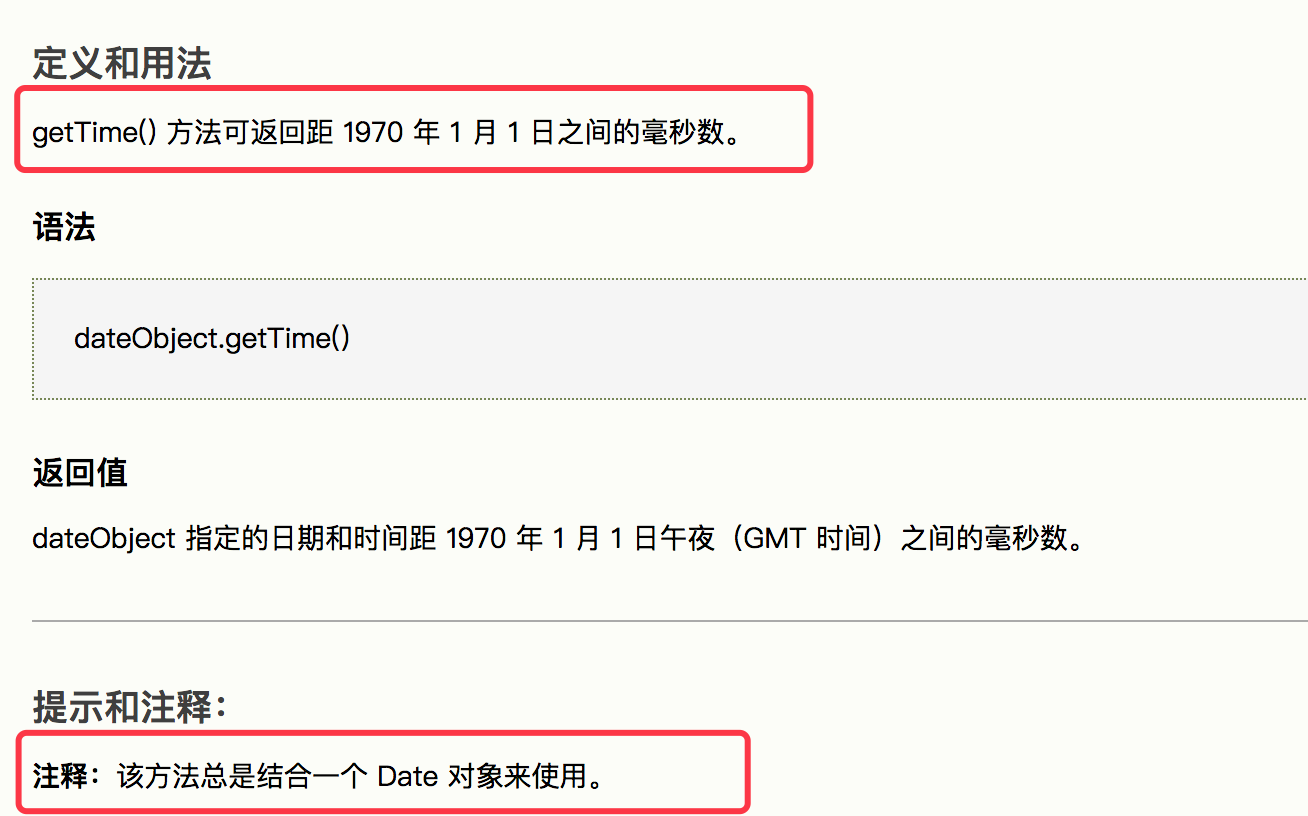
根据上面的定义,我们可以获取系统当前的时间戳:
var timeStamp1 = new Date().getTime(); console.info(timeStamp1); //输出:1556526945555
2、parse()
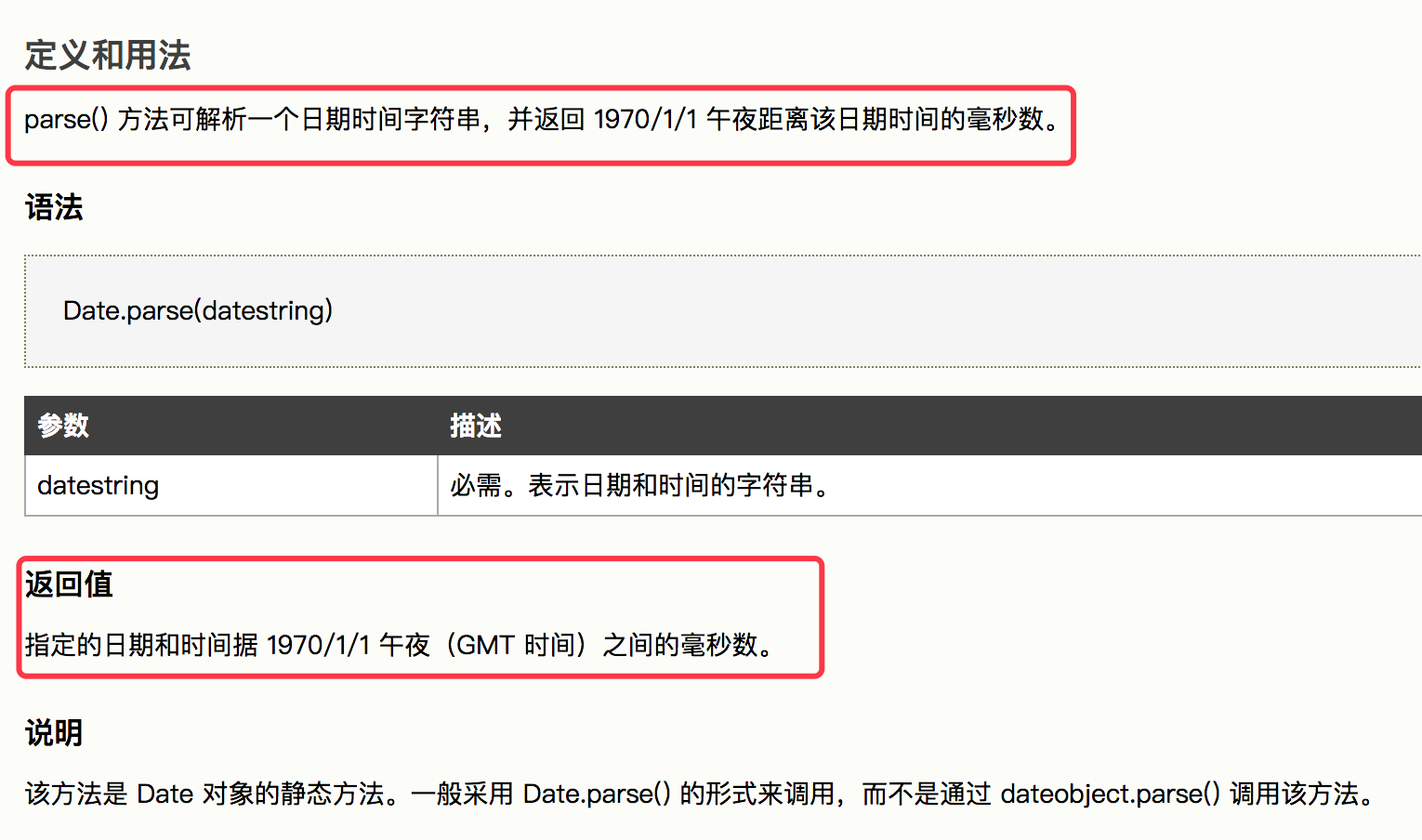
根据上面的解释,parse方法返回的是指定日期和时间到1970年1月1日的毫秒数,所以只要将日期指定为系统当前时间,就能获取系统当前的时间戳。
//例子1: var timeStamp2 = Date.parse(new Date()); console.log(timeStamp2); //输出:1556526945000
3、valueOf()
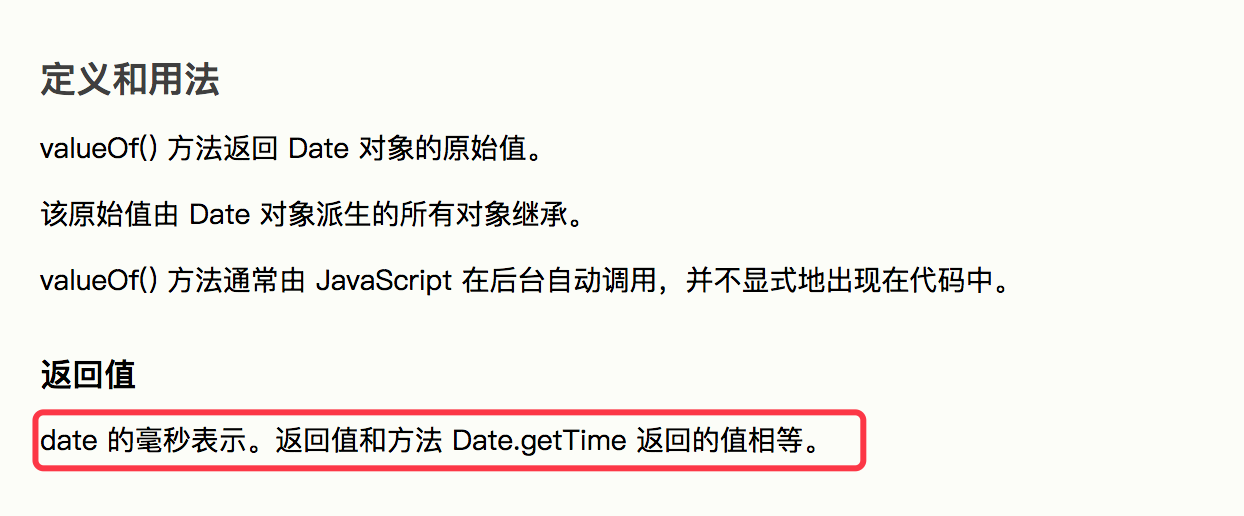
该方法返回的是Date对象的原始值,且和getTime返回相同的值,所以只要Date对象为系统当前时间,就能获取系统当前的时间戳
var timeStamp5 = (new Date()).valueOf(); console.info(timeStamp5); //输出:1556527752836
以上是获取系统当前时间的时间戳,如果要获取指定时间的时间戳,只需要设置指定日期,然后用对应的日期对象进行操作即可,不再赘述。
从上面的结论可以看出,通过parse方法获取的时间戳后三位都是0,如果用更多的数据测试,都会发现该方法返回的时间戳没有其他两种方法精确,
因为其后三位始终是0.
<!doctype html> <html> <head> <meta charset="UTF-8"> <title>时间戳问题</title> <script> /***********************************************获取当前时间***********************************************/ // 例子1: var timeStamp1 = (new Date()).getTime(); console.log(timeStamp1); // 输出1556529963911 // 例子8 var timeStamp8 = (new Date()).valueOf(); console.log(timeStamp8); //输出:1556529963914 //例子9 var timeStamp9 = +new Date(); console.log(timeStamp9); //输出:1556529963914 //例子10 var timeStamp10 = Date.now(); console.log(timeStamp10); //输出:1556529963914 // console.log((new Date()).getTime() == +new Date());// 输出:true console.log((new Date()).getTime() == Date.now());// 输出:true console.log((new Date()).getTime() == (new Date()).valueOf());// 输出:true console.log((new Date()).getTime() == Date.parse(new Date()));// 输出:false /***********************************************Date.parse 获取自定义时间************************************************/ // 例子2: var timeStamp2 = Date.parse(new Date()); console.log(timeStamp2); // 输出:1556528914000 // 例子3: var timeStamp3 = Date.parse('2019-4-29 00:00:00'); console.log(timeStamp3); // 输出:1556467200000(chrome) // 例子4 var timeStamp4 = Date.parse('2019-4-29'); console.log(timeStamp4); // 输出:1556467200000(chrome) // 例子5 var timeStamp5 = Date.parse('2019.4.29'); console.log(timeStamp5); // 输出:1556467200000(chrome) NaN(firefox) // 例子6 var timeStamp6 = Date.parse('2019/4/29'); console.log(timeStamp6); // 输出:1556467200000 // 例子7 var timeStamp7 = (new Date('2019.4.29')).valueOf(); console.log(timeStamp7); //输出:1556467200000 </script> </head> <body> </body> </html>
三、将时间戳转换为其他
1.根据已知时间戳计算是周几
function getWeekFn(value) { if (!value) return ''; var newDate = new Date(); newDate.setTime(parseInt(value)); var temp = new Array("日", "一", "二", "三", "四", "五", "六"); var week = new Date(newDate.toISOString()).getDay(); return temp[week]; };
console.log(getWeekFn(Date.parse('2019.4.8')));
console.log(getWeekFn(‘1554652800000’);
执行结果:“一”
2.根据给定日期计算周几
function getWeekFn(value) { if (!value) return ''; var newDate = new Date(value); var temp = new Array("日", "一", "二", "三", "四", "五", "六"); var week = newDate.getDay(); return temp[week]; };
例如:
console.log(getWeekFn2('2019/4/8'))
console.log(getWeekFn2('2019-4-8'))
console.log(getWeekFn2('2019.4.8'))
执行结果: “一”
注意:该字符串应该能被 Date.parse() 正确方法识别
相关资料:https://developer.mozilla.org/zh-CN/docs/Web/JavaScript/Reference/Global_Objects/Date
作者:smile.轉角
QQ:493177502