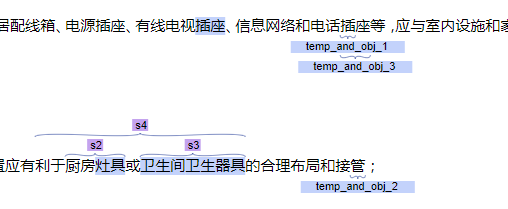实现交互
在【划词标注1】的博文中,实现了如何给文字加入底色,本篇主要描述如何使用花括号概括信息:
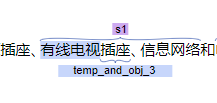
如图,就是如何给一段文本在上面或者下面绘制花括号并标注信息
实现思路
看起来简单,实现的过程中有很多细节需要处理:比如位置信息的获取,重叠位置的处理,临界情况的处理等,这里不再细述,仅仅描述重要图形的绘制方法
- 选中文本后,获取文本的位置信息,在文字的上方绘制矩形;
let rectConcation = mg
.rect(rw, rh) // rw,rh 绘制矩形的宽高
.move(
rx,
type === "top" ? ry - this.wordHeight : ry + this.wordHeight + 6
) // 矩形的位置,type==='top'表示在上方绘制 rx,ry位置信息
.fill(type === "top" ? this.wordColors.top: this.wordColors.bottom) // 颜色
.data("text", text) //信息记录
.data("id", id)
.data("index", index)
- 在矩形中绘制文字;
// 文字
mg.plain(text)
.attr("x", rx + text.length + 1)
.attr(
"y",
type === "top"
? ry - this.wordHeight / 2 + 1
: ry + this.wordHeight + 15
)
.fill("black")
.font({ size: 11 })
- 在矩形下绘制花括号;
// path(这里是重点)
let path;
// 参数说明:x,ry表示括号的起始点
// width 描述文字的宽度 wordHeight文字的高度(是固定的,所以用固定变量表示的)
if (type === "top") {
path =
`M${x},${ry} ` +
`Q${x},${ry - 4} ${x + width / 4},${ry - 2} T${x + width / 2},${ry -
4}` +
`M${x + width / 2},${ry - 4} ` +
`Q${x + width / 2},${ry} ${x + (width * 3) / 4},${ry - 2} T${x +
width},${ry}`;
} else {
path =
`M${x},${ry + this.wordHeight} ` +
`Q${x},${ry + this.wordHeight + 4} ${x + width / 4},${ry +
this.wordHeight +
2} T${x + width / 2},${ry + this.wordHeight + 4}` +
`M${x + width / 2},${ry + this.wordHeight + 4} ` +
`Q${x + width / 2},${ry + this.wordHeight} ${x +
(width * 3) / 4},${ry + this.wordHeight + 2} T${x + width},${ry +
this.wordHeight}`;
}
mg.path(path)
.stroke("#002998")
.fill("none")
.attr("class", "curly")
.attr("data-id", id);
这里要注意的是花括号根据文本对称显示,矩形的中心对准文本的中心
重叠情况下的样式如下: