开发环境:vs2015、.net4.5.2、mvc5、ef6
Autofac简介
IOC控制反转(Inversion of Control,缩写为IOC),Autofac是一个开源的依赖注入框架,Autofac是asp.net中比较常用的IOC容器之一
IOC的目标是消除代码中的new(实例化)语句,把实例化类的控制权转移到别的地方,这个地方通常会在一个程序加载时只执行一次的全局方法中,达到解耦的目的。
DI依赖注入(Dependency Injection,缩写为DI),组件之间依赖关系由容器在运行期决定,形象的说,即由容器动态的将某个依赖关系注入到组件之中。依赖注入的目的并非为软件系统带来更多功能,而是为了提升组件重用的频率,并为系统搭建一个灵活、可扩展的平台。通过依赖注入机制,我们只需要通过简单的配置,而无需任何代码就可指定目标需要的资源,完成自身的业务逻辑,而不需要关心具体的资源来自何处,由谁实现。
三层架构

Autofac安装
通过Nuget安装Autofac和Autofac.Mvc5
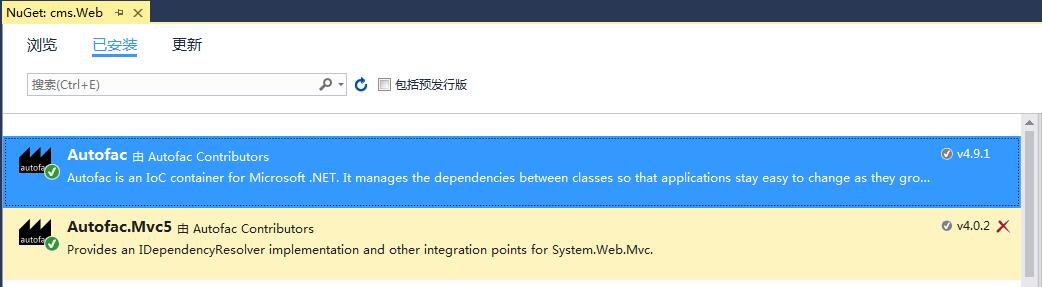
Autofac配置
1、App_Start文件夹里新建AutoFacConfig.cs
using System; using System.Reflection; using System.Web.Mvc; using Autofac; using Autofac.Integration.Mvc; namespace cms.Web { public class AutoFacConfig { public static void Register() { var builder = new ContainerBuilder(); builder.RegisterControllers(Assembly.GetCallingAssembly())//注册mvc的Controller .PropertiesAutowired();//属性注入 //1、无接口类注入 //builder.RegisterType<BLL.newsClassBLL>().AsSelf().InstancePerRequest().PropertiesAutowired(); //2、有接口类注入 //注入BLL,UI中使用 builder.RegisterAssemblyTypes(typeof(BLL.BaseBLL<>).Assembly) .AsImplementedInterfaces() //是以接口方式进行注入 .InstancePerRequest() //每次http请求 .PropertiesAutowired(); //属性注入 //注入DAL,BLL层中使用 builder.RegisterAssemblyTypes(typeof(DAL.BaseDAL<>).Assembly).AsImplementedInterfaces() .InstancePerRequest().PropertiesAutowired(); //属性注入 //Cache的注入,使用单例模式 //builder.RegisterType<RedisCacheManager>() // .As<ICacheManager>() // .SingleInstance() // .PropertiesAutowired(); //移除原本的mvc的容器,使用AutoFac的容器,将MVC的控制器对象实例交由autofac来创建 var container = builder.Build(); DependencyResolver.SetResolver(new AutofacDependencyResolver(container)); } } }
2、Global.asax配置Autofac
protected void Application_Start() { AreaRegistration.RegisterAllAreas(); WebApiConfig.Register(GlobalConfiguration.Configuration); FilterConfig.RegisterGlobalFilters(GlobalFilters.Filters); RouteConfig.RegisterRoutes(RouteTable.Routes); BundleConfig.RegisterBundles(BundleTable.Bundles); BundleTable.EnableOptimizations = true;//js、css压缩 MiniProfilerEF6.Initialize();//MiniProfiler监控ef GlobalConfiguration.Configuration.Formatters.XmlFormatter.SupportedMediaTypes.Clear();//webapi默认JSON AutoFacConfig.Register();//autofac:控制反转,依赖注入配置 }
Autofac使用
使用构造函数注入
using System; using System.Web.Mvc; using cms.Model; using cms.IBLL; //using cms.BLL; //不需要应用bll,但需要引用IBLL namespace cms.Web.Areas.Admin.Controllers { public class NewsController : BaseController { //未使用Autofac前直接实例化的写法 //public newsBLL bll = new newsBLL();
//autofac属性注入 public InewsClassBLL bll { get; set; }
[HttpPost] [ValidateAntiForgeryToken] [ValidateInput(false)] public ActionResult Add(news vmodel,FormCollection forms) { news model = new news(); model.title = Request["title"]; model.times = DateTime.Now; model = bll.Add(model); if (model.ID > 0) { return RedirectToAction("list"); } ViewData["mess"] = "添加失败"; return View(vmodel); } public ActionResult Edit(int id) { news model = bll.Find(id); return View(model); } // GET: Admin/Admins/Delete/5 public ActionResult Delete(int id) { if (bll.Delete(id)) { return Redirect(Request.UrlReferrer.ToString()); } else { Common.JSHelper.AlertRedirect("操作失败", Request.UrlReferrer.ToString()); } return RedirectToAction("list"); } } }
//ui层不再依赖于BLL,只依赖于IBLL,BLL可以随意变动
end