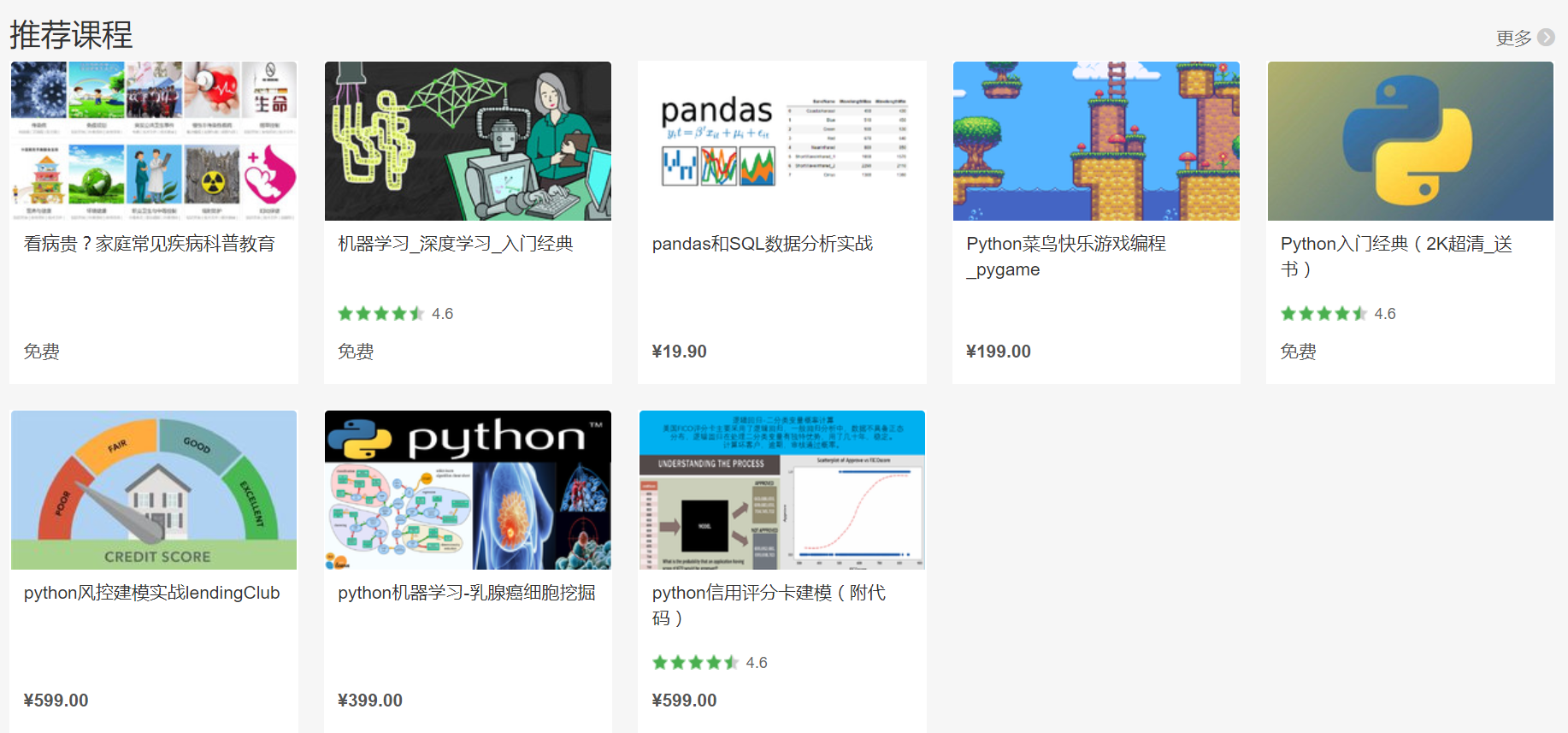https://study.163.com/course/courseMain.htm?courseId=1006183019&share=2&shareId=400000000398149
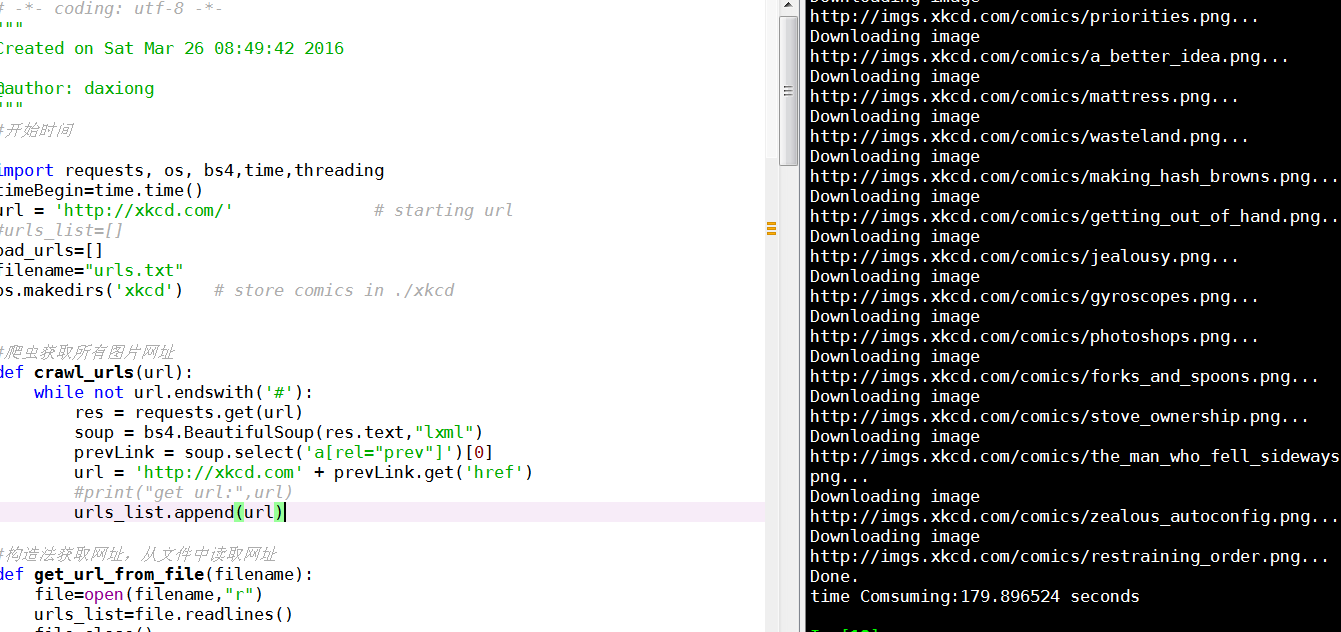
# -*- coding: utf-8 -*-
"""
Created on Sat Mar 26 08:49:42 2016
@author: daxiong
"""
#开始时间
import requests, os, bs4,time,threading
timeBegin=time.time()
url = 'http://xkcd.com/' # starting url
#urls_list=[]
bad_urls=[]
filename="urls.txt"
os.makedirs('xkcd') # store comics in ./xkcd
#爬虫获取所有图片网址
def crawl_urls(url):
while not url.endswith('#'):
res = requests.get(url)
soup = bs4.BeautifulSoup(res.text,"lxml")
prevLink = soup.select('a[rel="prev"]')[0]
url = 'http://xkcd.com' + prevLink.get('href')
#print("get url:",url)
urls_list.append(url)
#构造法获取网址,从文件中读取网址
def get_url_from_file(filename):
file=open(filename,"r")
urls_list=file.readlines()
file.close()
new_urls_list=[]
for url in urls_list:
new_url=url.strip("
")
new_urls_list.append(new_url)
return new_urls_list
#写入网址到文件夹
def file_urls(urls_list):
for url in urls_list:
file.write(url)
file.write("
")
file.close()
#下载一个网址的图片
def download_image(url):
res = requests.get(url)
soup = bs4.BeautifulSoup(res.text,"lxml")
comicElem = soup.select('#comic img')
comicUrl = 'http:' + comicElem[0].get('src')
print('Downloading image %s...' % (comicUrl))
res = requests.get(comicUrl)
imageFile = open(os.path.join('xkcd', os.path.basename(comicUrl)), 'wb')
for chunk in res.iter_content(100000):
imageFile.write(chunk)
imageFile.close()
#下载所有网址的图片
def download_all(urls_list):
for url in urls_list:
try:
download_image(url)
except:
bad_urls.append(url)
continue
print("well Done")
#下载某范围网址的图片
def download_range(start,end):
urls_list_range1=urls_list[start:end]
for url in urls_list_range1:
try:
download_image(url)
except:
bad_urls.append(url)
continue
#print("well Done")
#获取截取数
def Step(urls_list):
step=len(urls_list)/20.0
step=int(round(step,0))
return step
def TimeCount():
timeComsuming=timeEnd-timeBegin
print ("time Comsuming:%f seconds" % timeComsuming)
return timeComsuming
urls_list=get_url_from_file(filename)
step=Step(urls_list)
#urls_list_range1=urls_list[:step]
downloadThreads = [] # a list of all the Thread objects
for i in range(0, len(urls_list), step): # loops 14 times, creates 14 threads
downloadThread = threading.Thread(target=download_range, args=(i, i +step))
downloadThreads.append(downloadThread)
downloadThread.start()
# Wait for all threads to end.
for downloadThread in downloadThreads:
downloadThread.join()
print('Done.')
#结束时间
timeEnd=time.time()
#计算程序消耗时间,可改进算法
timeComsuming=TimeCount()
'''
# Create and start the Thread objects.
downloadThreads = [] # a list of all the Thread objects
for i in range(0, 1400, 100): # loops 14 times, creates 14 threads
downloadThread = threading.Thread(target=downloadXkcd, args=(i, i + 99))
downloadThreads.append(downloadThread)
downloadThread.start()
# Wait for all threads to end.
for downloadThread in downloadThreads:
downloadThread.join()
print('Done.')
download_all(urls_list)
'''
https://study.163.com/provider/400000000398149/index.htm?share=2&shareId=400000000398149(博主视频教学主页)