带token形式的导出
接口的js: // 采购管理-订货通知 export function orderInform (orderId,userId) { return `${window.g_api.BASE_API}/order-item-pricing/inform?orderId=${orderId}&userId=${userId}` } 页面代码: window.open( orderInform( this.orderInformationDisplayStorage[0].id, window.localStorage.getItem("userIds") ), "_self", "width=0,height=0" );
不带token:
let params = {
endDate: this.searchParams.endDate,
startDate: this.searchParams.startDate,
searchStr: this.searchParams.searchStr,
};
this.$confirm("是否导出?", "提示", { confirmButtonText: "确定", cancelButtonText: "取消", type: "warning" }).then(() => { window.open(`/hero-log/error/exportLogError?${this.website.tokenHeader}=${getToken()}&endDate=${params.endDate}&startDate=${params.startDate}&searchStr=${params.searchStr}`,'_self', 'width=0,height=0'); });
走正常请求的导出: api: /* 库存总览导出模板 */ stockExport() { return request({ url: "/stock/export", method: "get", }).then((res) => { return this.backErr(res); }); }, html: stockExport() { inventory.stockExport().then((res) => { window.open(res.data, "_self", "width=0,height=0"); }); },
最后一种方式,根据自己需求实现导出
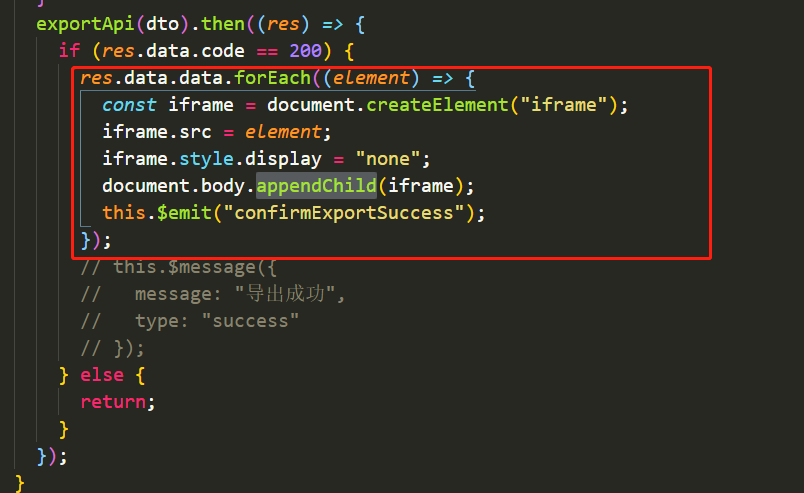
res.data.data.forEach((element) => { const iframe = document.createElement("iframe"); iframe.src = element; iframe.style.display = "none"; document.body.appendChild(iframe); this.$emit("confirmExportSuccess"); });