1、ElasticSearch 基础概念
1.1、近实时(Near Realtime/NRT)
ElasticSearch 是一个近实时的搜索平台。从生成文档索引到文档可搜索,有一个轻微的延迟(通常1s)
1.2、集群(Cluster).
ES 默认就是集群状态,整个集群是一份完整、互备的数据。集群是一个多节点(服务器) 的集合。集群中的节点一起存储数据,对外提供搜索功能。集群有一个唯一的名称标识,即有一个集群名称,可以通过 elasticsearch/config/elasticsearch.yml 里的cluster.name字段进行配置。集群名称很重要,节点都是通过集群名称加入集群的。奇骏名称不能其他ES集群名称重名,取名一般要有明确含义,以免引起混乱。另外集群节点数不受限制,一个节点也可以是一个集群。
1.3、节点(Node)
节点是一个服务器,,属于某个集群。节点用于存储数据,参与集群的索引和搜索功能。与集群一样,节点也是通过名称来标识的。默认情况下,启东集群时会分配给节点一个UUID作为名称。如果需要,可以给节点取名,
1.4、索引(Index)
索引是具有某种意义的文档集合,相当于一本书的目录。例如,可以为客户数据简历索引,为订单数据建议另一个索引。索引由名称标识(小写),可以使用该名称,对索引中的文档进行简历索引、搜索、更新和删除操作。一个集群内,索引数量不受限制。
1.5、类型(Type)
类似于rdbms 的 table,但是与其说是table,其实更像面向对象的class,同一个JSON的格式的数据集合。(6.x 版本只许建一个,7.0废弃,index 其实相当于table级别的感念)
1.6、文档(Document)
文档是可以通过索引的基本信息单元,相当于书的章节。例如;可以为单个客户创建一个文档,为单个订单创建另一个文档,文档用JSON表示。在索引中,理论上可以存储任意数量的文档。类似于rdbms 的row,面向对象的object。
1.7、分片和副本(Shards & Replicas)
索引可能存储大量数据,数据量可能超过单个节点的硬件限制。例如,一个索引包含10亿个文档,将占用1TB的磁盘空间,单个节点的磁盘放不下,ES 提供了索引分片的功能,创建索引时,可以定义所需的分片数量。每个分片本身就是一个功能齐全,独立的索引,可以托管在集群中任一节点上。分片之所以重要有两点:
- 允许水平切分内容,以便内容可以存储到put服务器上
- 允许跨分片操作,提高性能/吞吐量
分片如何部署,如何跨片搜索完全由ES管理,对外透明。网络环境随时可能出现故障,如果某个分片由于某种原因消失,那么使用故障转移机制是非常有用的,ES 允许分片创建副本副本之所以重要,主要有2个原因:
- 在分片/节点失败时提供高可用性。因此,原分片与副本不应放在同一个节点上。
- 扩展吞吐量,因为可以在所有副本上并行执行搜索。
总而言之,索引可以分片,索引分片可以创建副本。复制后,每个索引将具有主分片与副本分片。创建索引时,可以为每个索引定义分片和副本的数量。之后,还可以随时动态更改副本数量。您可以使用_shrink和_split api更改现有索引的分片数量,但动态修改副本数量相当麻烦,最好还是预先计划好分片数量。默认情况下,Elasticsearch中的每个索引分配一个主分片和一个副本(7.X之前,默认是5片,副本是0。7.X默认改为1片,副本为1)。如果集群中有两个节点,就可以将索引主分片部署在一个节点,副本分片放在另一个节点,提高可用性。
1.8、ES 概念和 Mysql 对比
|
MySQL |
ES5.X |
ES6.X |
ES7.X |
|
Database |
Index |
|
|
|
Table |
Type |
Index(Type成了摆设) |
Index(Type被移除掉) |
|
Row |
Document |
Document |
|
|
Column |
Field |
Field |
|
例如有一下实体
public class Movie { String id; String name; Double doubanScore; List<Actor> actorList; } public class Actor{ String id; String name; }
这两个对象如果放在关系型数据库保存,会被拆成2张表,但是ElasticSearch是用一个json来表示一个document。类似豆瓣某个电影详情页 https://movie.douban.com/ 保存到ES中应该是
{ "id":"1", "name":"operation red sea", "doubanScore":"8.5", "actorList":[ {"id":"1","name":"zhangyi"}, {"id":"2","name":"haiqing"}, {"id":"3","name":"zhanghanyu"} ] }
2、ElasticSearch RestFulAPI(DSL)
DSL全称 Domain Specific language,即特定领域专用语言
2.1、全局操作
2.1.1、查询集群健康状态
#全局展示 GET /_cat/health #全局展示带表头 GET /_cat/health?v
结果
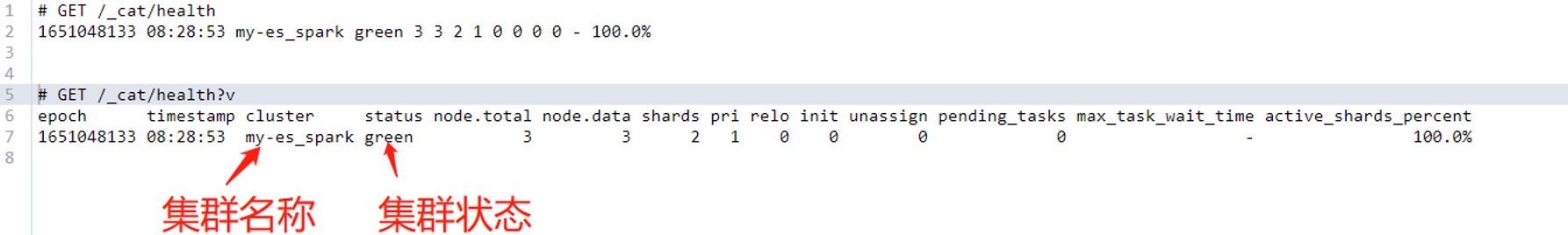
集群的健康状态有红、黄、绿三个状态:
- 绿–一切正常(集群功能齐全)
- 黄–所有数据可用,但有些副本尚未分配(集群功能完全)
- 红–有些数据不可用(集群部分功能)
2.1.2、查询集群节点状态
#查看节点情况 GET /_cat/nodes?v
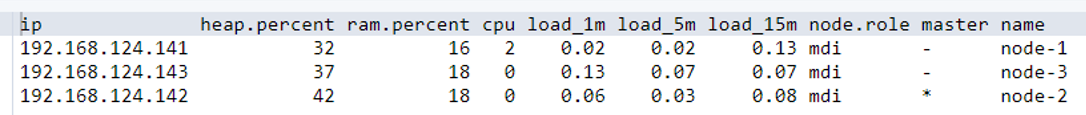
2.2、索引操作
2.2.1、查询索引状态
#查看索引状态 GET /_cat/indices?v
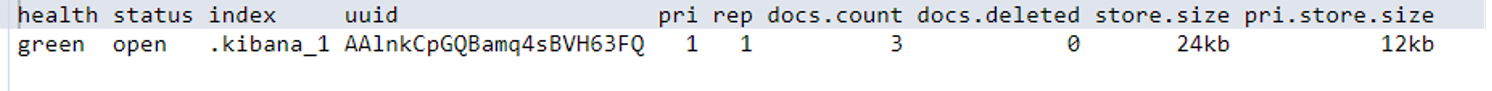
字段解释
|
ES默认存在的一些索引
|
|
|
health
|
green:集群完整,yellow:单点正常,集群不完整,red:集群并与正常
|
|
status
|
是否能使用
|
|
index
|
索引名称
|
|
uuid
|
索引ID
|
|
pri
|
主节点分片
|
|
rep
|
副本数
|
|
docs.deleted
|
文档被删了多少
|
|
docs.count
|
文档数
|
|
docs.size
|
整体空间大小
|
|
pri.store.size
|
主节点站空间大小
|
2.2.2、创建索引
#创建索引 PUT /movie_index
结果
{ "acknowledged" : true, "shards_acknowledged" : true, "index" : "movie_index" }
2.2.3、查询索引分片情况
#查看分片情况 GET /_cat/shards/movie_index?v
结果
ndex shard prirep state docs store ip node movie_index 3 p STARTED 0 230b 192.168.124.141 node-1 movie_index 3 r STARTED 0 230b 192.168.124.143 node-3 movie_index 1 p STARTED 0 230b 192.168.124.142 node-2 movie_index 1 r STARTED 0 230b 192.168.124.141 node-1 movie_index 4 p STARTED 0 230b 192.168.124.142 node-2 movie_index 4 r STARTED 0 230b 192.168.124.141 node-1 movie_index 2 r STARTED 0 230b 192.168.124.142 node-2 movie_index 2 p STARTED 0 230b 192.168.124.143 node-3 movie_index 0 p STARTED 0 230b 192.168.124.141 node-1 movie_index 0 r STARTED 0 230b 192.168.124.143 node-3
3.2.4、删除索引
#删除 DELETE movie_index
响应
{ "acknowledged" : true }
2.3、文档操作
2.3.1、创建文档
#创建文档 PUT /movie_index/movie/1 { "id":100, "name":"operation red sea", "doubanScore":8.5, "actorlist": [ {"id":1,"name":"zhang yi"}, {"id":2,"name":"hai qing"}, {"id":3,"name":"zhang han yu"} ] } PUT /movie_index/movie/2 { "id":101, "name":"peration meigong river", "doubanScore": 8.1, "actorList": [ {"id":1, "name":"zhang han yu" }] } PUT /movie_index/movie/3 { "id": 300, "name": "incident red sea", "doubanScore": 5.0, "actorList": [{ "id": 4, "name": "zhang san feng" }] }
2.3.2、查询文档
GET /movie_index/_search
结果

{ "took" : 93, "timed_out" : false, "_shards" : { "total" : 5, "successful" : 5, "skipped" : 0, "failed" : 0 }, "hits" : { "total" : 3, "max_score" : 1.0, "hits" : [ { "_index" : "movie_index", "_type" : "movie", "_id" : "2", "_score" : 1.0, "_source" : { "id" : 101, "name" : "peration meigong river", "doubanScore" : 8.1, "actorList" : [ { "id" : 1, "name" : "zhang han yu" } ] } }, { "_index" : "movie_index", "_type" : "movie", "_id" : "1", "_score" : 1.0, "_source" : { "id" : 100, "name" : "operation red sea", "doubanScore" : 8.5, "actorlist" : [ { "id" : 1, "name" : "zhang yi" }, { "id" : 2, "name" : "hai qing" }, { "id" : 3, "name" : "zhang han yu" } ] } }, { "_index" : "movie_index", "_type" : "movie", "_id" : "3", "_score" : 1.0, "_source" : { "id" : 300, "name" : "incident red sea", "doubanScore" : 5.0, "actorList" : [ { "id" : 4, "name" : "zhang san feng" } ] } } ] } }
GET /movie_index/movie/2
结果

#结果 { "_index" : "movie_index", "_type" : "movie", "_id" : "2", "_version" : 1, "_seq_no" : 0, "_primary_term" : 1, "found" : true,#查询到了数据 "_source" : { "id" : 101, "name" : "peration meigong river", "doubanScore" : 8.1, "actorList" : [ { "id" : 1, "name" : "zhang han yu" } ] } } #查询一个不存咋的文档 GET /movie_index/movie/21 #结果 { "_index" : "movie_index", "_type" : "movie", "_id" : "21", "found" : false #表示未查询到结果 }
2.3.3、根据ID删除文档
##删除整个文档G DELETE /movie_index #删除指定ID文档 DELETE /movie_index/movie/3
2.3.4、更新文档
PUT /movie_index/movie/3 { "id": 300, "name": "incident red sea", "doubanScore": 5.0, "actorList": [{ "id": 4, "name": "风清扬" }] }
结果

#返回结果 { "_index" : "movie_index", "_type" : "movie", "_id" : "3", "_version" : 3, "result" : "updated",#更新操作 "_shards" : { "total" : 2, "successful" : 2, "failed" : 0 }, "_seq_no" : 2, "_primary_term" : 1 } 查看更新后的内容 GET /movie_index/movie/3 { "_index" : "movie_index", "_type" : "movie", "_id" : "3", "_version" : 3, "_seq_no" : 2, "_primary_term" : 1, "found" : true, "_source" : { "id" : 300, "name" : "incident red sea", "doubanScore" : 5.0, "actorList" : [ { "id" : 4, "name" : "风清扬" } ] } }
#POST 不指定ID 会插入数据,ID随机生成,新增操作 不保证幂等性,指定ID可以 POST /movie_index/movie/ {"id":300, "name":"incident red sea", "doubanScore":5.0, "actorList":[ {"id":4,"name":"zhang cuishan" } ] }
#更新某个文档的部分数据 POST /movie_index/movie/1/_update { "doc":{"name":"红海行动"} } #根据ID更新文档 POST /movie_index/movie/2/_update { "doc":{"name":"湄公河行动"} } #删除文档属性 POST /movie_index/movie/1/_update { "script" : "ctx._source.remove('name')" } #删除文档 POST/movie_index /_delete_by_query { "query": {"match_all": {}} } #批处理:新增两条记录 POST /movie_index/movie/_bulk {"index":{"_id":66}} {"id":300,"name":"incident red sea","doubanScore":5.0,"actorList":[{"id":4,"name":"zhang cuishan"}]} {"index":{"_id":88}} {"id":300,"name":"incident red sea","doubanScore":5.0,"actorList":[{"id":4,"name":"zhang cuishan"}]} #批处理:更新一条记录 删除一条记录 POST /movie_index/movie/_bulk {"update":{"_id":"66"}} {"doc": { "name": "wudangshanshang" } } {"delete":{"_id":"88"}}
2.4、查询操作
2.4.1、查询全部数据
#查询文档结构 GET /movie_index #查询全部数据 GET /movie_index/_search
2.4.2、按条件查询(全部数据)
#JSON 形式查询全部 GET /movie_index/_search { "query":{ "match_all":{} } } 查询效果等价于 GET /movie_index/_search
2.4.3、按分词查询(必须使用分词 text 类型)
GET /movie_index/_search { "query": { "match": { "name": "operation red sea" } } }
结果

{ "took" : 43, "timed_out" : false, "_shards" : { "total" : 5, "successful" : 5, "skipped" : 0, "failed" : 0 }, "hits" : { "total" : 2, "max_score" : 0.8630463, "hits" : [ { "_index" : "movie_index", "_type" : "movie", "_id" : "1", "_score" : 0.8630463, "_source" : { "id" : 100, "name" : "operation red sea", "doubanScore" : 8.5, "actorlist" : [ { "id" : 1, "name" : "zhang yi" }, { "id" : 2, "name" : "hai qing" }, { "id" : 3, "name" : "zhang han yu" } ] } }, { "_index" : "movie_index", "_type" : "movie", "_id" : "3", "_score" : 0.5753642, "_source" : { "id" : 300, "name" : "incident red sea", "doubanScore" : 5.0, "actorList" : [ { "id" : 4, "name" : "风清扬" } ] } } ] } }
2.4.4、按分词子属性查询
GET /movie_index/_search { "query": { "match": { "actorList.name": "zhang han yu" } } } GET movie_index/movie/_search { "query":{ "match": {"actorList.name":"zhang han yu"} } }
结果

{ "took" : 12, "timed_out" : false, "_shards" : { "total" : 5, "successful" : 5, "skipped" : 0, "failed" : 0 }, "hits" : { "total" : 1, "max_score" : 0.8630463, "hits" : [ { "_index" : "movie_index", "_type" : "movie", "_id" : "2", "_score" : 0.8630463, "_source" : { "id" : 101, "name" : "peration meigong river", "doubanScore" : 8.1, "actorList" : [ { "id" : 1, "name" : "zhang han yu" } ] } } ] } }
2.4.5、按短语查询 类似于 like
GET /movie_index/movie/_search { "query": { "match_phrase": { "actorList.name": "zhang han yu" } }
结果

{ "took" : 22, "timed_out" : false, "_shards" : { "total" : 5, "successful" : 5, "skipped" : 0, "failed" : 0 }, "hits" : { "total" : 1, "max_score" : 0.8630463, "hits" : [ { "_index" : "movie_index", "_type" : "movie", "_id" : "2", "_score" : 0.8630463, "_source" : { "id" : 101, "name" : "peration meigong river", "doubanScore" : 8.1, "actorList" : [ { "id" : 1, "name" : "zhang han yu" } ] } } ] } }
GET /movie_index/_search { "query": { "match": { "actorList.name": "zhang han" } } }
结果

{ "took" : 9, "timed_out" : false, "_shards" : { "total" : 5, "successful" : 5, "skipped" : 0, "failed" : 0 }, "hits" : { "total" : 2, "max_score" : 0.5753642, "hits" : [ { "_index" : "movie_index", "_type" : "movie", "_id" : "2", "_score" : 0.5753642, "_source" : { "id" : 101, "name" : "peration meigong river", "doubanScore" : 8.1, "actorList" : [ { "id" : 1, "name" : "zhang han yu" } ] } }, { "_index" : "movie_index", "_type" : "movie", "_id" : "3", "_score" : 0.2876821, "_source" : { "id" : 300, "name" : "incident red sea", "doubanScore" : 5.0, "actorList" : [ { "id" : 4, "name" : "zhang san feng" } ] } } ] } }
2.4.6、精准搜索匹配
GET /movie_index/movie/_search { "query": { "term": { "actorList.name.keyword": "zhang han yu" } } }
结果
{ "took" : 7, "timed_out" : false, "_shards" : { "total" : 5, "successful" : 5, "skipped" : 0, "failed" : 0 }, "hits" : { "total" : 1, "max_score" : 0.2876821, "hits" : [ { "_index" : "movie_index", "_type" : "movie", "_id" : "2", "_score" : 0.2876821, "_source" : { "id" : 101, "name" : "peration meigong river", "doubanScore" : 8.1, "actorList" : [ { "id" : 1, "name" : "zhang han yu" } ] } } ] } }
精准匹配
GET /movie_index/_search { "query": { "term": { "actorList.name.keyword": "zhang han" } }
2.4.7、容错匹配 fuzzy
#容错普i配 GET /movie_index/_search { "query": { "fuzzy": { "name": "ref" } } }
结果

结果 容错:及时匹配项有一点出入,也会匹配出结果 { "took" : 33, "timed_out" : false, "_shards" : { "total" : 5, "successful" : 5, "skipped" : 0, "failed" : 0 }, "hits" : { "total" : 2, "max_score" : 0.19178805, "hits" : [ { "_index" : "movie_index", "_type" : "movie", "_id" : "1", "_score" : 0.19178805, "_source" : { "id" : 100, "name" : "operation red sea", "doubanScore" : 8.5, "actorlist" : [ { "id" : 1, "name" : "zhang yi" }, { "id" : 2, "name" : "hai qing" }, { "id" : 3, "name" : "zhang han yu" } ] } }, { "_index" : "movie_index", "_type" : "movie", "_id" : "3", "_score" : 0.19178805, "_source" : { "id" : 300, "name" : "incident red sea", "doubanScore" : 5.0, "actorList" : [ { "id" : 4, "name" : "zhang san feng" } ] } } ] } }
