相对于服务的升级、回退,新部署一个服务要复杂一些,要满足以下要求:
- 已经运行了服务实例的主机不能重复部署
- 进程启动需要的配置文件要先同步到主机上
之前的升级、回退都是指进程的操作,不涉及配置文件的变更
配置文件的管理、同步比较复杂,放到后面,这里就专注于服务的安装了
不能重复部署,这个比较容易实现,资产表和实例表做个关联查询,返回所有在实例表中不存在的资产,代码大概是这个样子:
def get(self, request, service_id):
deployed = MicroServiceInstance.objects.filter(microservice_id=service_id)
deployed_id_set = set([v.host_id for v in deployed])
data = [{
'id': item.id,
'ip': item.ip,
'hostname': item.hostname,
'enable': False if item.id in deployed_id_set else True
} for item in Asset.objects.all()]
return JsonResponse({
'data': data,
'count': len(data),
'code': 0,
})
页面与升级类似:
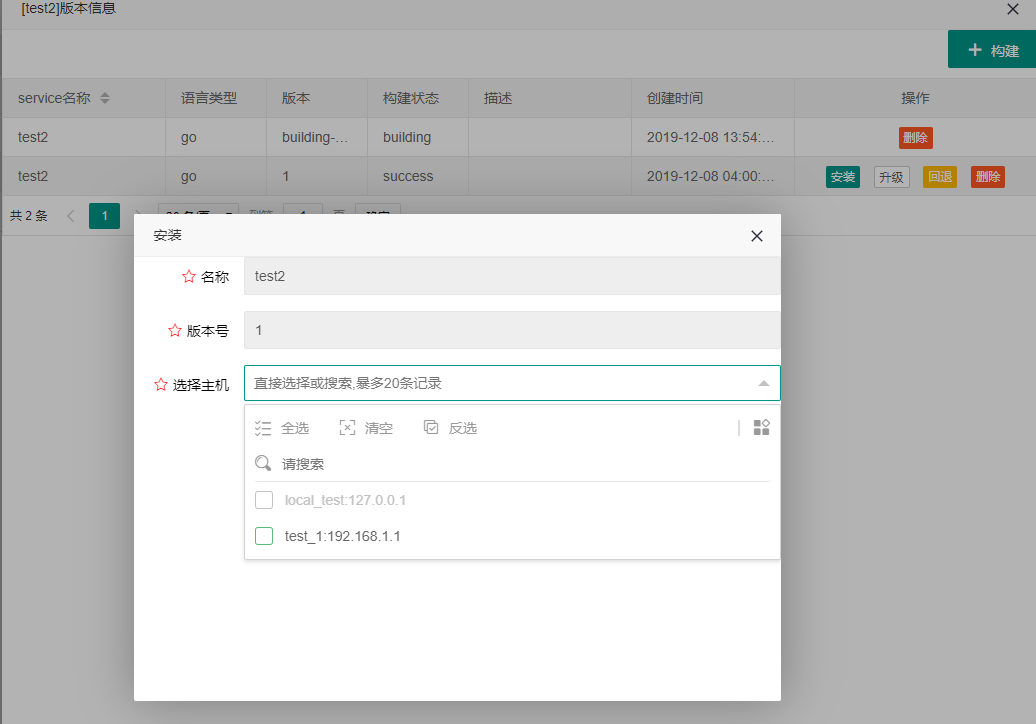
除了前端不能选择已部署服务的主机,当我们发送数据(以逗号分隔的主机id)给后端时,也需要进行校验:
- 这批id格式是否正确,后端能否正常解析
- 主机id中是否有已经部署了该服务的实例与之关联
- 主机id在资产表中是否存在
相应的检查代码:
def post(self, request, service_id, pk):
comma_host_ids = request.POST.get('host', '').strip()
if not comma_host_ids:
return JsonResponse({'msg': '主机不能为空'}, status=417)
elif not re.match(r'[0-9,]', comma_host_ids):
return JsonResponse({'msg': '请发送正确的主机id'}, status=417)
deployed_insts = MicroServiceInstance.objects.filter(microservice_id=service_id)
idset = set([int(x) for x in comma_host_ids.split(',') if x])
deployed_hosts = [x for x in deployed_insts if x.host_id in idset]
if deployed_hosts:
return JsonResponse({'msg': '主机{}已部署相关服务'.format(
','.join(x.host.ip for x in deployed_hosts)
)}, status=417)
q = Q()
q.connector = 'OR'
for _id in idset:
q.children.append(('id', _id))
hosts = Asset.objects.filter(q)
if hosts.count() != len(idset):
return JsonResponse({'msg': '请发送正确的主机id'}, status=417)
校验通过后,就可以在实例表中创建一条记录,并标记状态为安装中, 然后发起异步任务去做具体的操作:
installing_insts = []
for host in hosts:
d = {
'microservice_id': service.id,
'version_id': version.id,
'host_id': host.id,
'description': '{} instance'.format(service.name),
'status': InstanceStatus.installing.value, # 安装中
'locked': True,
'updated_by': request.user,
}
inst = MicroServiceInstance.objects.create(**d)
installing_insts.append(inst.id)
# TODO 发起任务
相关的页面和代码比较多,放到 这里