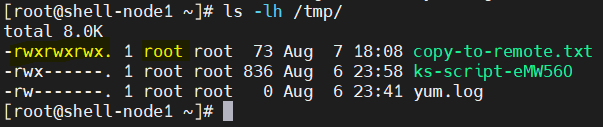- Overview
At this post we will reveal below ansible modules and get them on practice with examples
command copy file user group service script setup - Ansible module - command
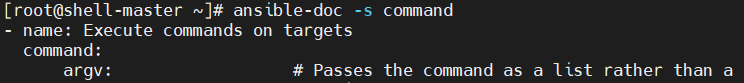
Example: Run command to get ip address from remote server
Execute below command from shell-master node, ansible will post the command to specified inventory node for execution:ansible webservers -m command -a "ip addr"
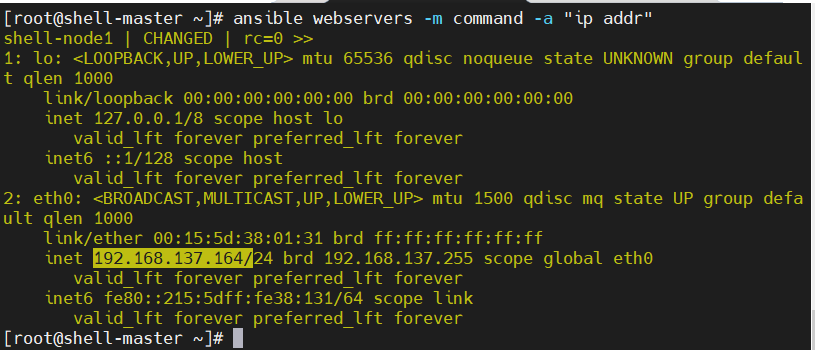
- Ansible module - copy
[root@shell-master ~]# ansible-doc -s copy - name: Copy files to remote locationsExample: Copy local file to remote target server
First we create 1 simple file on shell-master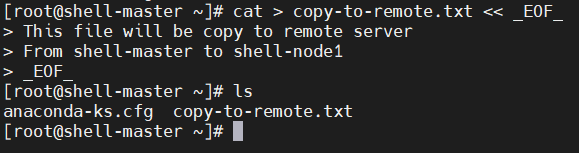
Then using Ansible copy module copy it to remote server
[root@shell-master ~]# ansible webservers -m copy -a "src=copy-to-remote.txt dest=/tmp/ mode=755 owner=wayne"
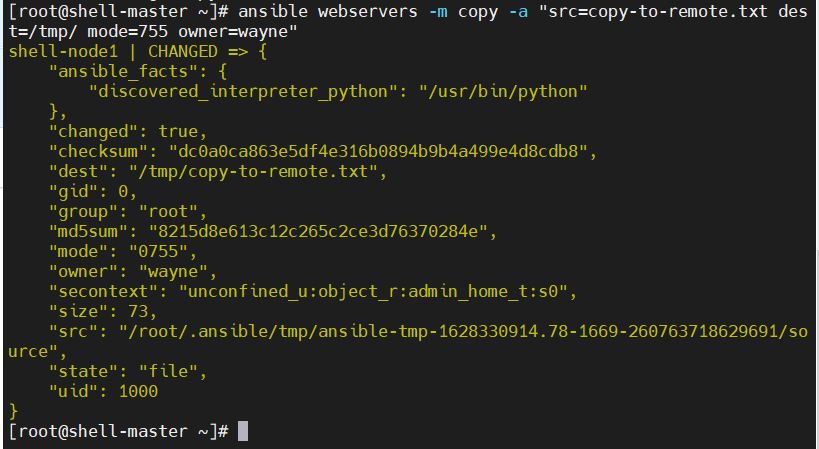
Once the command finished, login back to shell-node1 check if the file been copied to required location as required:
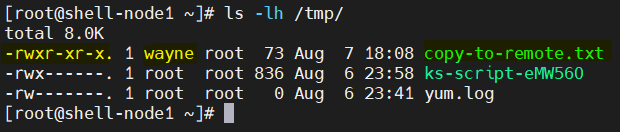
- Ansible module - file
[root@shell-master ~]# ansible-doc -s file - name: Manage files and file properties
Example: Let's update the file attribute we just copied to remote server from step 3
Run below command, to change the file's owner from wayne to root, change the access mode from 755 to 777[root@shell-master ~]# ansible webservers -m file -a "path=/tmp/copy-to-remote.txt owner=root mode=777"
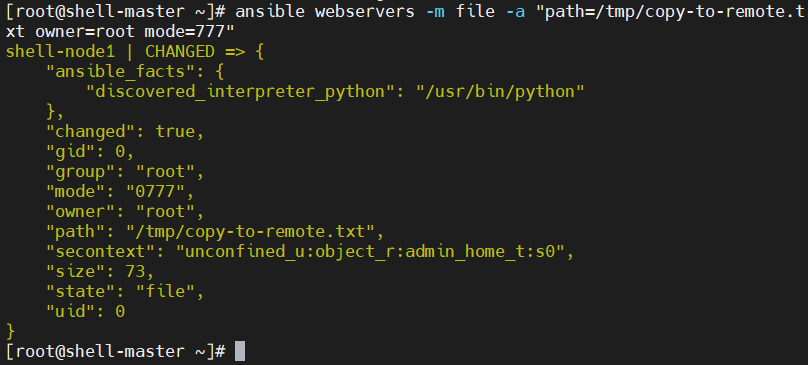
After the command done for running, go back to shell-node1, verify if the file properties been updated: