Prerequisites:
- Windows 10
- Hyper-V
Virtual machine parameters:
| Memory | 2GB |
| Hard Drive | 20GB |
Provisioning:
- Launch Hyper-V, click on new > Virtual Machine

- Follow the wizard is easy to get one Virtual machine created. Click on Next from below screenshot.
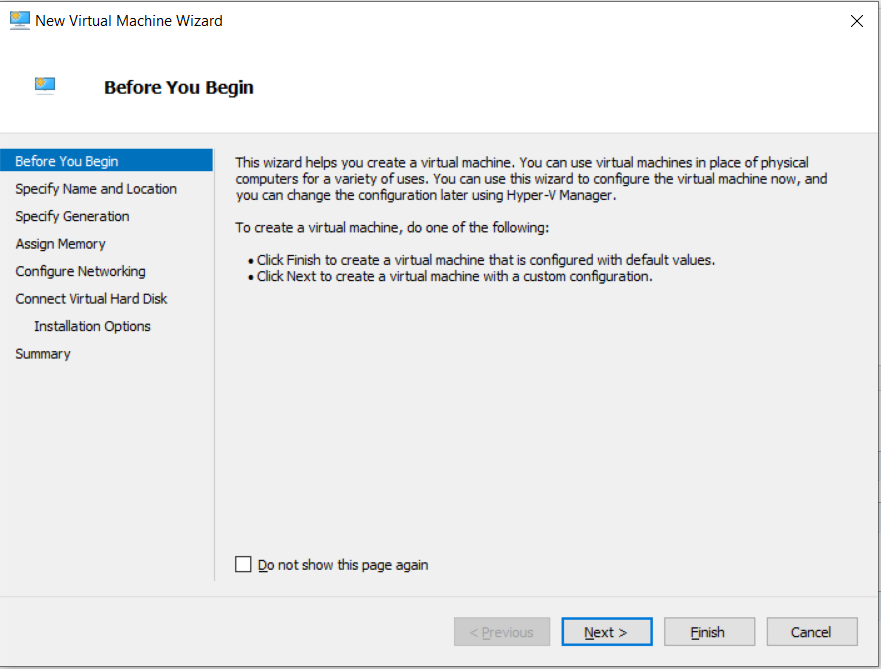
-
Enter a name for your Virtual machine, i named it k8s-master, then click Next.
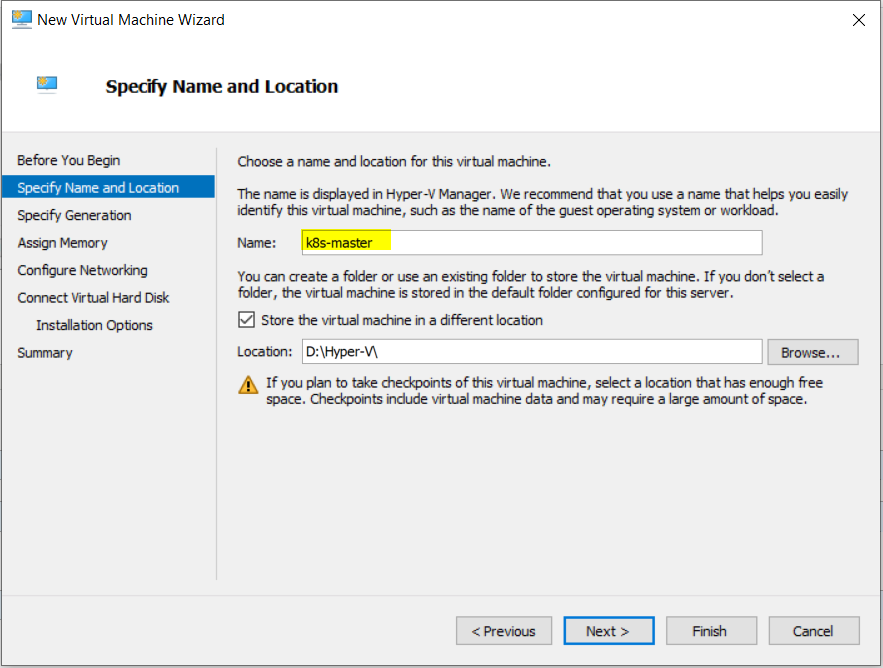
-
Pick Generation 1 from next screen, otherwise there will be some unpredictable issues.
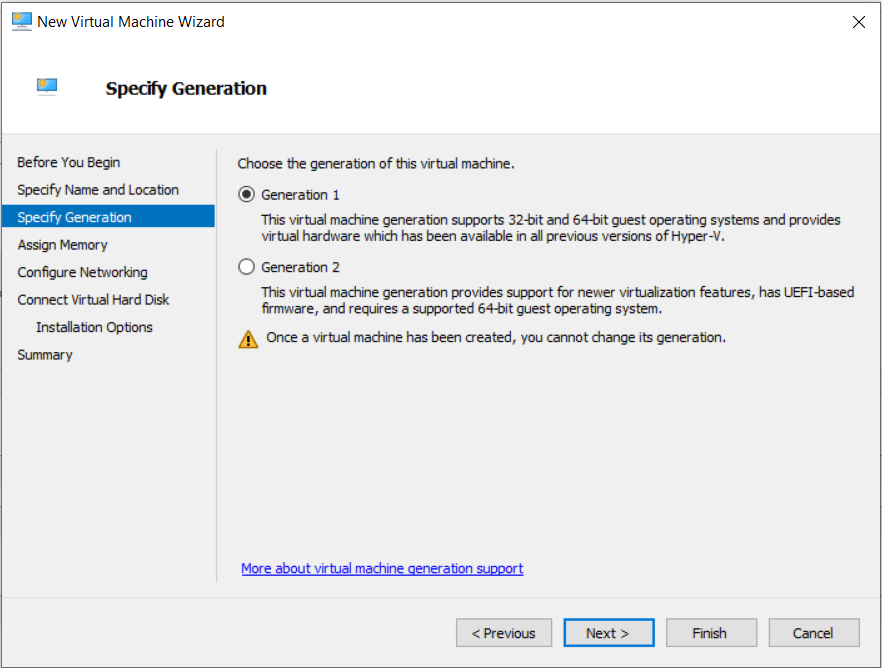
- Assign 2GB of memories to Virtual machine, and maybe better tick on Dynamic Memory from next screen.
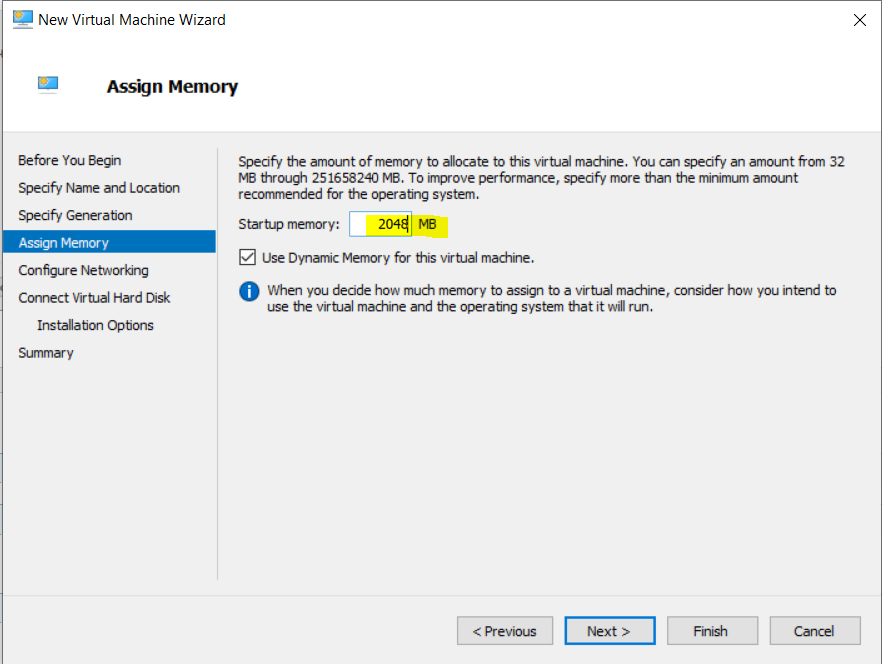
-
From Networking screen, you can just keep it as default at the stage, we will have another separate post to teach you how to setup Network.
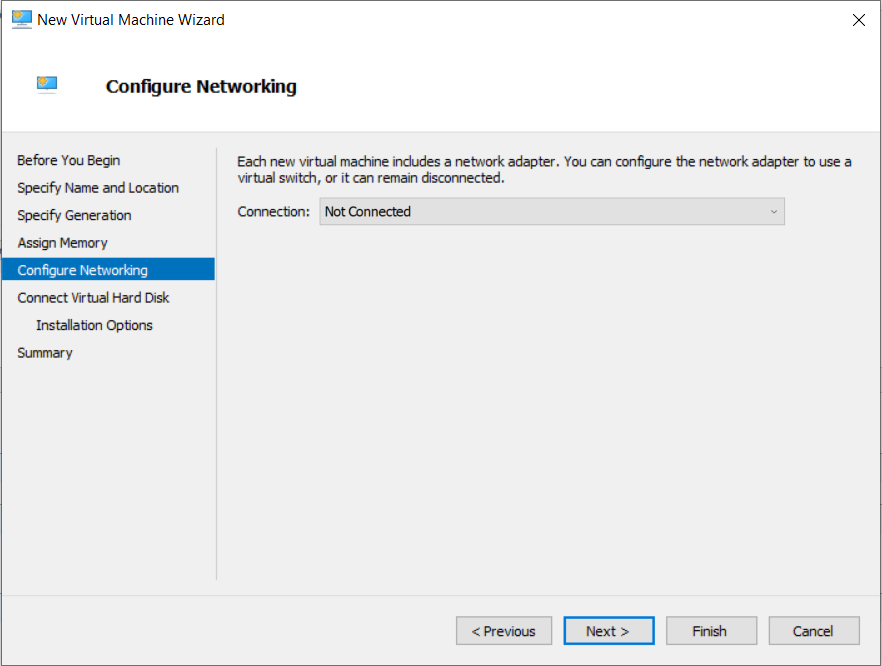
- On Hard Driver scree, put 20GB for the Disk Size and keep rest of the fields as default.

-
From Installation options, importantly navigate to the CentOS image which you downloaded. Once we start the virtual machine, it will install CentOS from ISO image.
Note: Baidu search for CentOS7 image download
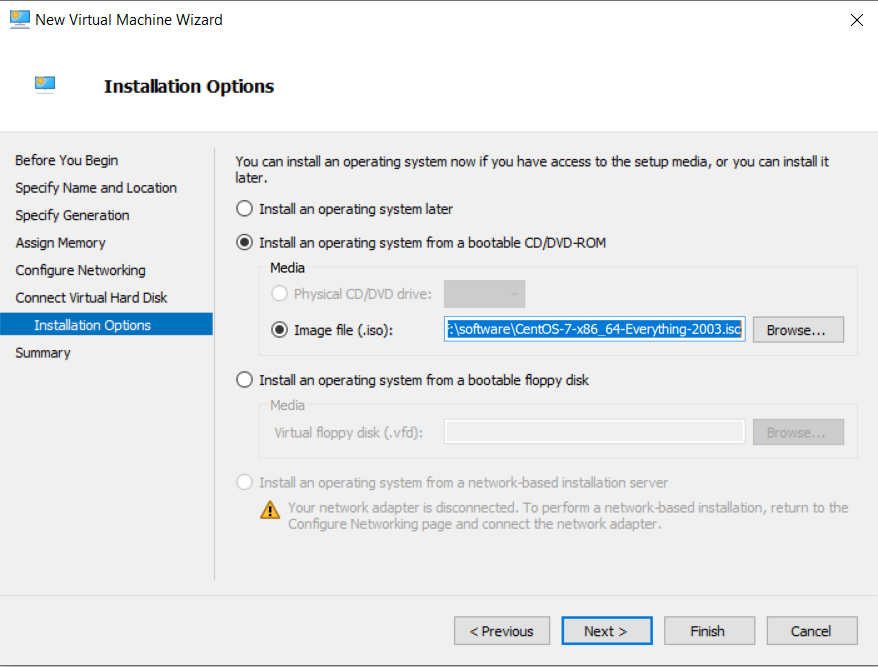
- Verify on the summary, We're now ready to GO, All set !
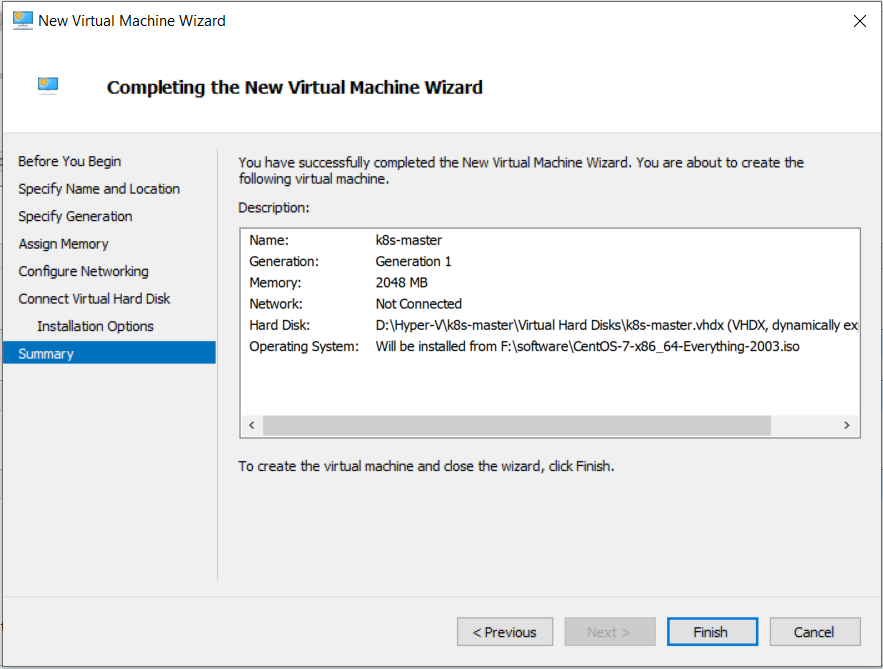
-
Click on Finish button from above, you will get a desired virtual machine provisioned.

- Increase CPU core to 2
As Kubernetes required at least 2 core of CPUs, we need to setup our Virtual machine to have 2 cores of CPU
Right click on k8s-master -> settings -> Processor -> Number of virtual processors -> 2
- Repeat the same as previous steps, to create another virtual machine k8s-node1.
- So far so good. Coming next we will install CentOS and setup network for them.