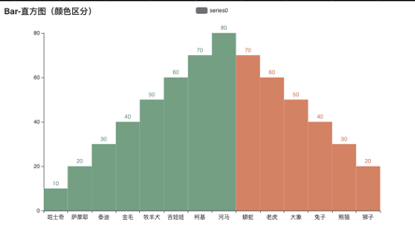from pyecharts import options as opts from pyecharts.charts import Boxplot v1 = [ [850, 740, 900, 1070, 930, 850, 950, 980, 980, 880, 1000, 980], [960, 940, 960, 940, 880, 800, 850, 880, 900, 840, 830, 790], ] v2 = [ [890, 810, 810, 820, 800, 770, 760, 740, 750, 760, 910, 920], [890, 840, 780, 810, 760, 810, 790, 810, 820, 850, 870, 870], ] c = Boxplot() c.add_xaxis(["expr1", "expr2"]) c.add_yaxis("A", c.prepare_data(v1)) c.add_yaxis("B", c.prepare_data(v2)) c.set_global_opts(title_opts=opts.TitleOpts(title="BoxPlot")) c.render("/Users/war/Downloads/实验2.1.html")
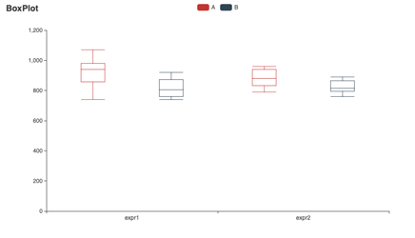
from pyecharts import options as opts from pyecharts.charts import Bar from pyecharts.faker import Faker x = Faker.dogs + Faker.animal xlen = len(x) y = [] for idx, item in enumerate(x): if idx <= xlen / 2: y.append( opts.BarItem( name=item, value=(idx + 1) * 10, itemstyle_opts=opts.ItemStyleOpts(color="#749f83"), ) ) else: y.append( opts.BarItem( name=item, value=(xlen + 1 - idx) * 10, itemstyle_opts=opts.ItemStyleOpts(color="#d48265"), ) ) c = ( Bar() .add_xaxis(x) .add_yaxis("series0", y, category_gap=0, color=Faker.rand_color()) .set_global_opts(title_opts=opts.TitleOpts(title="Bar-直方图(颜色区分)")) .render("/Users/war/Downloads/实验2.2.html") )