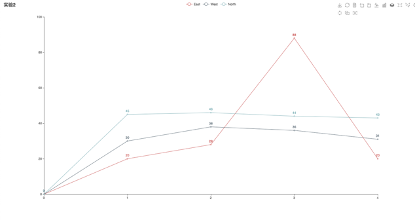import pyecharts.options as opts from pyecharts.charts import Bar3D Hair = ["Black","Brown","Red","Blond","Total"] Eye = ["Brown","Blue","Hazel","Green","Total"] data = [ [0, 0, 68], [0, 1, 119], [0, 2, 26], [0, 3, 7], [0, 4, 220], [1, 0, 20], [1, 1, 84], [1, 2, 17], [1, 3, 94], [1, 4, 215], [2, 0, 15], [2, 1, 54], [2, 2, 14], [2, 3, 10], [2, 4, 93], [3, 0, 5], [3, 1, 29], [3, 2, 14], [3, 3, 16], [3, 4, 64], [4, 0, 108], [4, 1, 286], [4, 2, 71], [4, 3, 127], [4, 4, 592], ] data = [[d[1], d[0], d[2]] for d in data] ( Bar3D(init_opts=opts.InitOpts(width="1600px", height="800px")) .add( series_name="", data=data, xaxis3d_opts=opts.Axis3DOpts(type_="category", data=Hair), yaxis3d_opts=opts.Axis3DOpts(type_="category", data=Eye), zaxis3d_opts=opts.Axis3DOpts(type_="value"), ) .set_global_opts( visualmap_opts=opts.VisualMapOpts( max_=500, range_color=[ "#4575b4", "#74add1", "#abd9e9", "#e0f3f8", "#ffffbf", "#fee090", "#fdae61", "#f46d43", "#d73027", "#a50026", ], ) ) .render("bar3d_punch_card.html") )

import random from pyecharts import options as opts from pyecharts.charts import HeatMap from pyecharts.faker import Faker Hair = ["Black","Brown","Red","Blond","Total"] Eye = ["Brown","Blue","Hazel","Green","Total"] data = [ [0, 0, 68], [0, 1, 119], [0, 2, 26], [0, 3, 7], [0, 4, 220], [1, 0, 20], [1, 1, 84], [1, 2, 17], [1, 3, 94], [1, 4, 215], [2, 0, 15], [2, 1, 54], [2, 2, 14], [2, 3, 10], [2, 4, 93], [3, 0, 5], [3, 1, 29], [3, 2, 14], [3, 3, 16], [3, 4, 64], [4, 0, 108], [4, 1, 286], [4, 2, 71], [4, 3, 127], [4, 4, 592], ] data = [[d[1], d[0], d[2]] for d in data] c = ( HeatMap() .add_xaxis(Hair) .add_yaxis( "series0", Eye, data, label_opts=opts.LabelOpts(is_show=True, position="inside"), ) .set_global_opts( title_opts=opts.TitleOpts(title="HeatMap-Label 显示"), visualmap_opts=opts.VisualMapOpts(), ) .render("/Users/war/Downloads/heatmap_with_label_show.html") )

import pyecharts.options as opts from pyecharts.charts import Bar3D Dir = ["East","West","North"] data = [ [0, 1, 20], [0, 2, 28], [0, 3, 88], [0, 4, 20], [1, 1, 30], [1, 2, 38], [1, 3, 36], [1, 4, 31], [2, 1, 45], [2, 2, 46], [2, 3, 44], [2, 4, 43], ] data = [[d[0], d[1], d[2]] for d in data] ( Bar3D(init_opts=opts.InitOpts(width="1600px", height="800px")) .add( series_name="", data=data, xaxis3d_opts=opts.Axis3DOpts(type_="category", data=Dir), yaxis3d_opts=opts.Axis3DOpts(type_="value"), zaxis3d_opts=opts.Axis3DOpts(type_="value"), ) .set_global_opts( visualmap_opts=opts.VisualMapOpts( max_=100, range_color=[ "#4575b4", "#74add1", "#abd9e9", "#e0f3f8", "#ffffbf", "#fee090", "#fdae61", "#f46d43", "#d73027", "#a50026", ], ) ) .render("/Users/war/Downloads/实验1.2.1.html") )
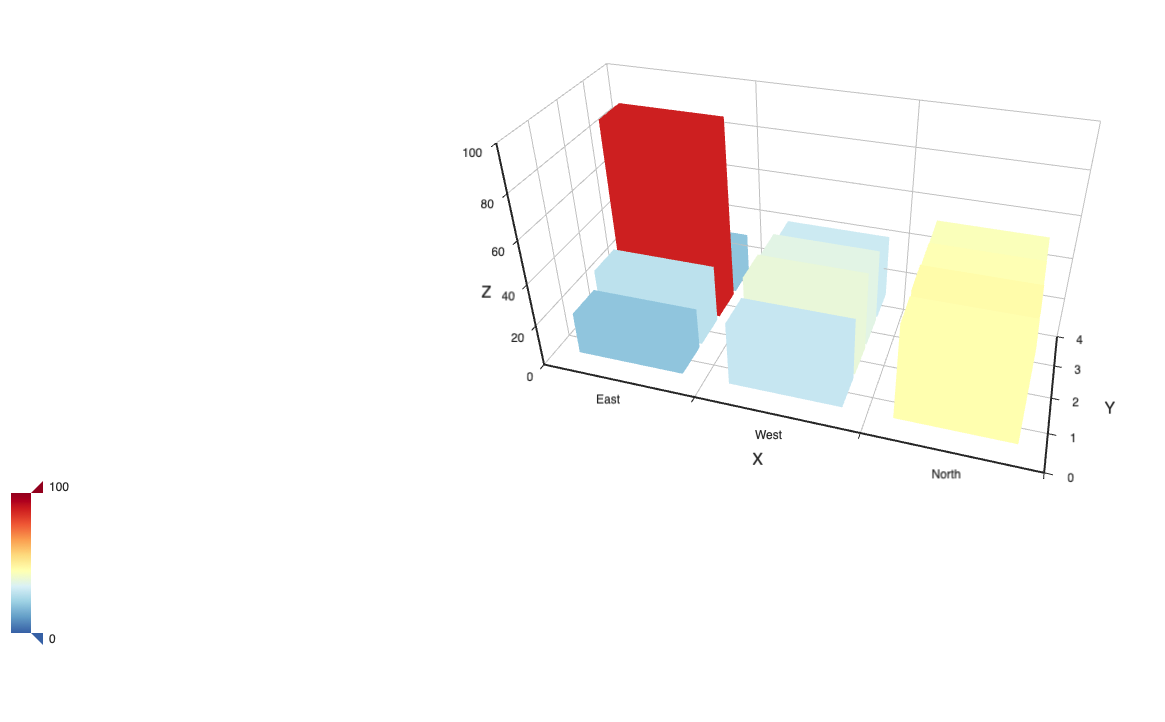
import pyecharts.options as opts from pyecharts.charts import Line Quarter = [0,1,2,3,4] East = [0,20,28,88,20] West = [0,30,38,36,31] North = [0,45,46,44,43] ( Line(init_opts=opts.InitOpts(width="1600px", height="800px")) .add_xaxis(xaxis_data=Quarter) .add_yaxis( series_name="East", y_axis=East, ) .add_yaxis( series_name="West", y_axis=West, ) .add_yaxis( series_name="North", y_axis=North, ) .set_global_opts( title_opts=opts.TitleOpts(title="实验2"), tooltip_opts=opts.TooltipOpts(trigger="axis"), toolbox_opts=opts.ToolboxOpts(is_show=True), xaxis_opts=opts.AxisOpts(type_="category", boundary_gap=False), ) .render("/Users/war/Downloads/实验1.2.2.html") )