1.新建maven工程
打开IDEA新建maven项目并引入相关依赖,步骤如下:
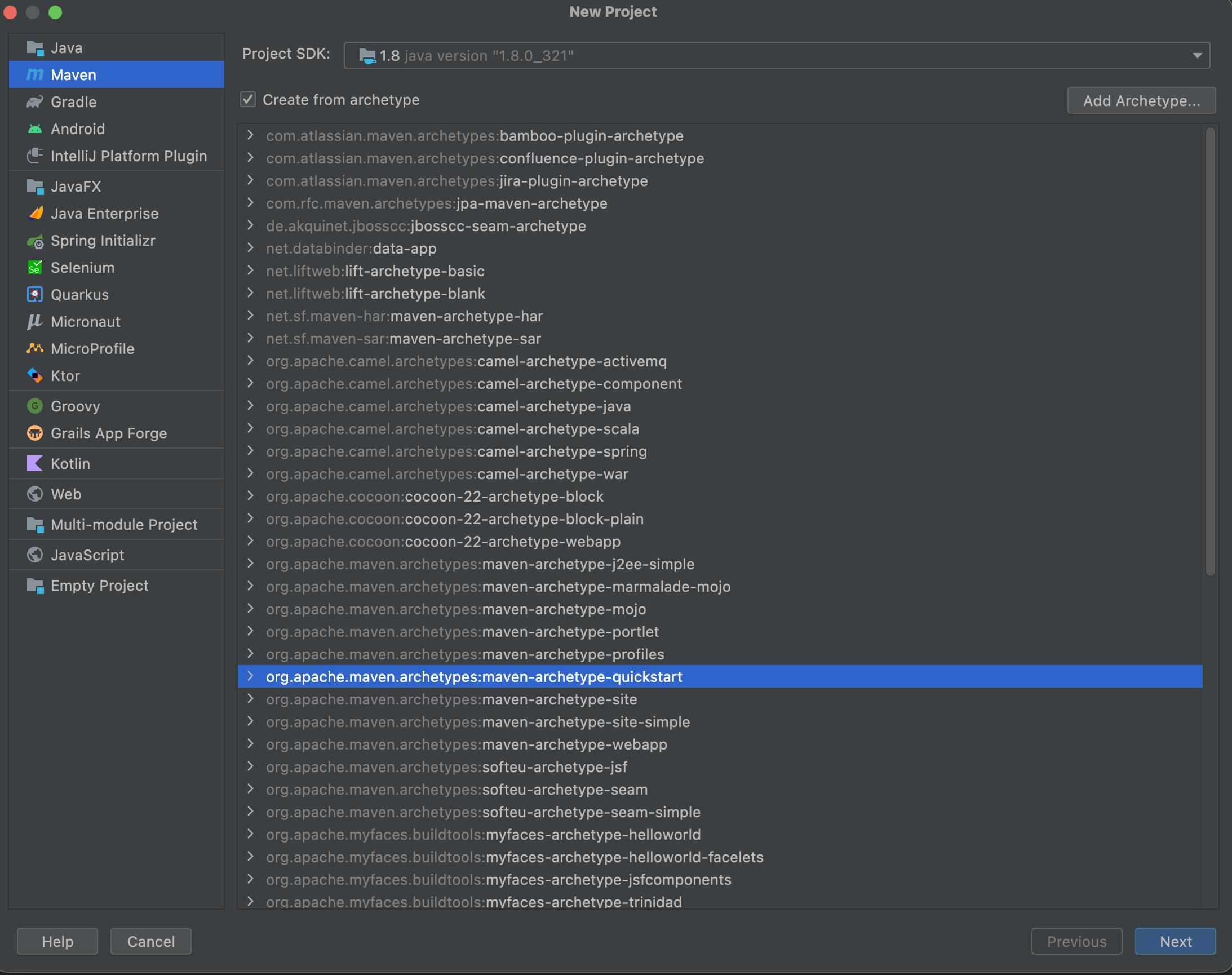
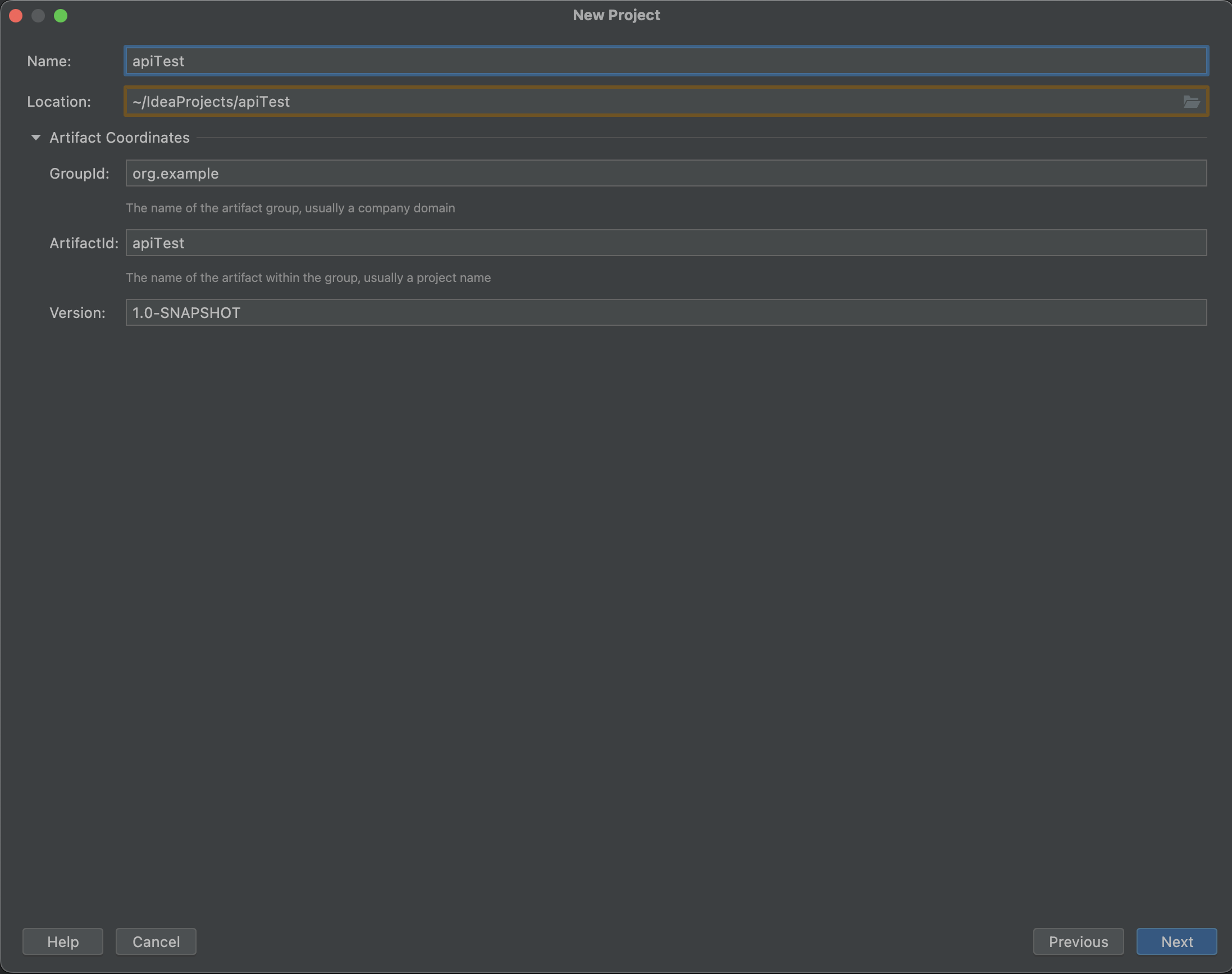
需要引入的依赖
<dependencies> <dependency> <groupId>junit</groupId> <artifactId>junit</artifactId> <version>4.11</version> <scope>test</scope> </dependency> <dependency> <groupId>org.codehaus.jettison</groupId> <artifactId>jettison</artifactId> <version>1.3.7</version> </dependency> <dependency> <groupId>org.testng</groupId> <artifactId>testng</artifactId> <version>6.14.3</version> <scope>test</scope> </dependency> <dependency> <groupId>org.seleniumhq.selenium</groupId> <artifactId>selenium-java</artifactId> <version>3.141.59</version> </dependency> <dependency> <groupId>io.appium</groupId> <artifactId>java-client</artifactId> <version>7.0.0</version> </dependency> </dependencies>
2.编写代码
代码如下:
import org.junit.After; import org.junit.Before; import org.junit.Test; import org.openqa.selenium.By; import org.openqa.selenium.WebDriver; import org.openqa.selenium.chrome.ChromeDriver; public class TestBaidu { private WebDriver driver; @Before public void setUp() throws Exception { //System.setProperty("webdriver.chrome.driver", "/Users/ceshi/Driver/chromedriver"); driver = new ChromeDriver(); } @Test public void openEditor() throws InterruptedException { driver.get("https://www.baidu.com"); Thread.sleep(3000); driver.findElement(By.id("kw")).sendKeys("菜鸟教程"); Thread.sleep(2000); driver.findElement(By.id("su")).click(); } @After public void tearDown() throws Exception { driver.close(); } }