在一般的网站中浏览类别的用户控件通常都位于大多数 ASP.NET 页的左边,它使用户能够按类别快速的查找产品。最近遇到一个客户,因为在他网站上展示的产品并不多,所以要求在原有类别浏览的基础上将产品也加进去。一来更方便,二来加长了左部导航栏的长度使页面更协调。原有的分类导航栏是由Repeater实现的,现在需要在每一个分类下加入该类的商品信息,于是我想到了在原有Repeater中嵌套Repeater。实现界面如下: 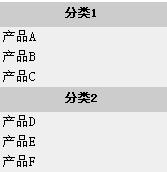
前台页面部分:
后台代码部分(部分代码):
在一般的网站中浏览类别的用户控件通常都位于大多数 ASP.NET 页的左边,它使用户能够按类别快速的查找产品。最近遇到一个客户,因为在他网站上展示的产品并不多,所以要求在原有类别浏览的基础上将产品也加进去。一来更方便,二来加长了左部导航栏的长度使页面更协调。原有的分类导航栏是由Repeater实现的,现在需要在每一个分类下加入该类的商品信息,于是我想到了在原有Repeater中嵌套Repeater。实现界面如下: 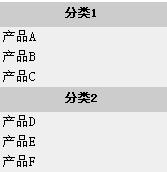
前台页面部分:
后台代码部分(部分代码):