环境准备
Node.js(>= 6.x,首选 8.x)
安装 vue-cli
安装 Node.js
官网下载地址 http://nodejs.cn/download
安装 Node.js 淘宝镜像加速器( cnpm )
npm install cnpm -g # 或使用如下语句解决 npm 速度慢的问题 npm install --registry=https://registry.npm.taobao.org
安装 vue-cli
npm install -g @vue/cli
测试是否安装成功
vue --version
创建项目
打开Windows Power Shell(管理员模式运行)
vue create yeb
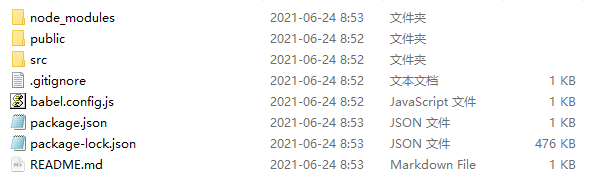
也可以用下面的方法创建
https://cli.vuejs.org/zh/guide/creating-a-project.html#vue-create
拉取 2.x 模板 (旧版本)
Vue CLI >= 3 和旧版使用了相同的 vue 命令,所以 Vue CLI 2 (vue-cli) 被覆盖了。如果你仍然需要使用旧版本的 vue init 功能,你可以全局安装一个桥接工具:
npm install -g @vue/cli-init # `vue init` 的运行效果将会跟 `vue-cli@2.x` 相同 vue init webpack my-project
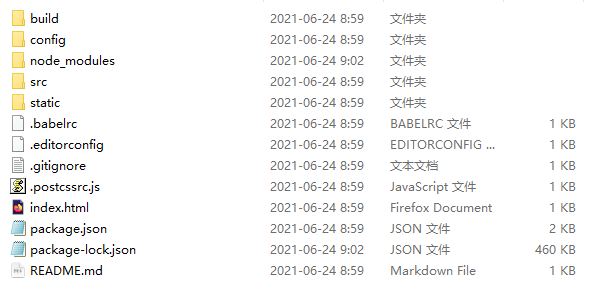
安装ElementUI
npm i element-ui -S