一、CALayer
1.CALayer
CALayer属于QuartzCore.framework框架,从Xcode5起我们不必要手动导入这个库。
CALayer我们可以简单理解为一个层。当我们绘制的UIView能在屏幕显示,其实质是因为这个层。
我们下面通过代码理解一下CALayer的基本用法。
CALayer *caLayer = [CALayer layer];
caLayer.backgroundColor = [UIColor cyanColor].CGColor;
caLayer.frame = CGRectMake(10, 20, 100, 100);
caLayer.cornerRadius = 20;
caLayer.masksToBounds = YES;
[self.view.layer addSublayer:caLayer];
当我们执行上述代码的时候,会在view上添加一个layer层。其效果如下图所示。

其中cornerRadius值的大小决定layer的形状,在四个角用它的长度做半切圆。我们也可以设置边框,边框颜色等信息。
CALayer *caLayer1 = [CALayer layer];
caLayer1.frame = CGRectMake(10, 20, 200, 200);
caLayer1.contents = (id)[UIImage imageNamed:@"health.jpg"].CGImage;
caLayer1.cornerRadius = 100;
caLayer1.masksToBounds = YES;
caLayer1.borderWidth = 10;
caLayer1.borderColor = [UIColor greenColor].CGColor;
[self.view.layer addSublayer:caLayer1];
效果如下: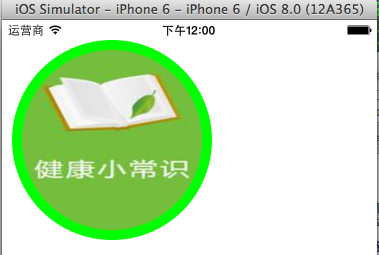
CALayer还有一个重要的属性position(锚点默认0.5,0.5),和caLayer.anchorPoint(0-1)
我们可以通过下图理解:
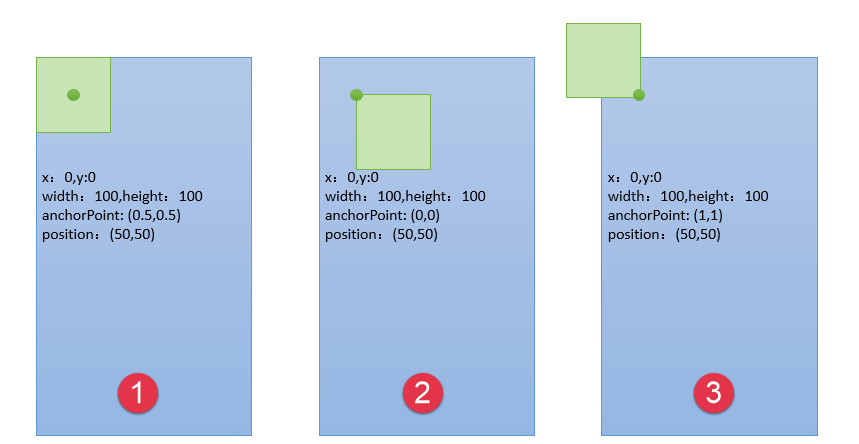
执行下面代码:
CALayer *caLayer = [CALayer layer]; caLayer.backgroundColor = [UIColor cyanColor].CGColor; caLayer.cornerRadius = 20; caLayer.bounds = CGRectMake(200, 20, 200, 200); caLayer.position = CGPointMake(100, 100); caLayer.anchorPoint = CGPointMake(0.5, 0); caLayer.masksToBounds = YES; [self.view.layer addSublayer:caLayer];
效果为:
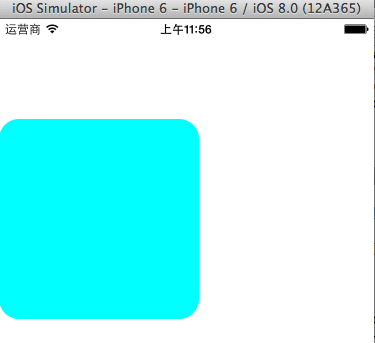
2.CATextLayer
CATextLayer是CALayer的子类。我们可以在上面写文字,设置字体等信息。
CATextLayer *caTextlayer = [CATextLayer layer];
caTextlayer.frame = CGRectMake(10, 20, 300, 100);
caTextlayer.string = @"Roy says hello";
caTextlayer.foregroundColor = [UIColor orangeColor].CGColor;
[self.view.layer addSublayer:caTextlayer];
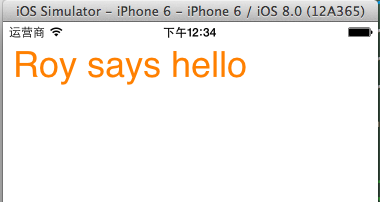
3.CAGradientLayer
这个类也是继承CALayer.可以实现颜色渐变。
CAGradientLayer *dLayer = [CAGradientLayer layer];
dLayer.colors = @[(id)[UIColor yellowColor].CGColor,(id)[UIColor grayColor].CGColor,(id)[UIColor redColor].CGColor,(id)[UIColor greenColor].CGColor];
dLayer.startPoint = CGPointMake(0, 0);
dLayer.endPoint = CGPointMake(1, 1);
dLayer.locations = @[@0.0,@0.2,@0.5,@01];//0-1
dLayer.frame = CGRectMake(10, 20, 320, 100);
[self.view.layer addSublayer:dLayer];

二、CAAnimation
关于CAAnimation,能够看懂下面一幅图和下面的代码即可。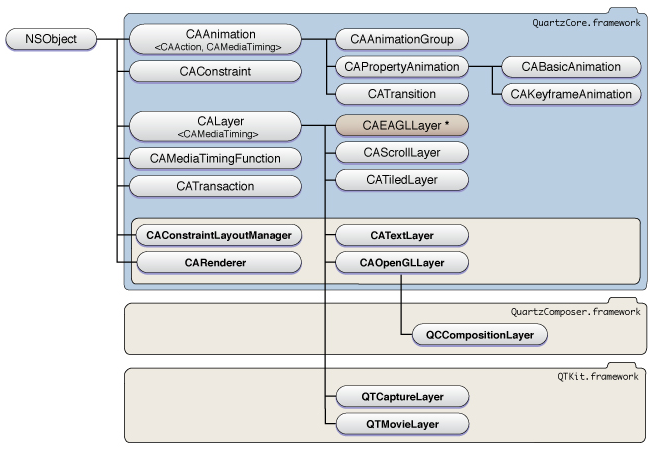

#import "ViewController.h" @interface ViewController () { CALayer *layer; } @end @implementation ViewController - (void)viewDidLoad { [super viewDidLoad]; // Do any additional setup after loading the view, typically from a nib. layer = [CALayer layer]; layer.frame = CGRectMake(10, 20, 60, 60); layer.backgroundColor = [UIColor grayColor].CGColor; [self.view.layer addSublayer:layer]; UIButton *button = [UIButton buttonWithType:UIButtonTypeCustom]; button.frame = CGRectMake(10, 20, 100, 30); button.backgroundColor = [UIColor purpleColor]; [button addTarget:self action:@selector(btnClick) forControlEvents:UIControlEventTouchUpInside]; [self.view addSubview:button]; // [self basicAnimation]; // [self keyframeAnimation]; // [self groupAnimation]; } -(void)btnClick { //过渡动画,只有在点击事件中才能执行 [self transitionAnimation]; } //基础动画,继承属性动画 -(void)basicAnimation { /* //背景颜色变换动画 CABasicAnimation *animation = [CABasicAnimation animation]; //The key-path describing the property to be animated animation.keyPath = @"backgroundColor"; //动画周期 animation.duration = 2; //从哪个属性开始动画 animation.fromValue = (id)[UIColor grayColor].CGColor; //到哪个属性结束动画 animation.toValue = (id)[UIColor greenColor].CGColor; [layer addAnimation:animation forKey:nil]; */ //位置移动 CABasicAnimation *animation = [CABasicAnimation animation]; animation.keyPath = @"position"; animation.fromValue = [NSValue valueWithCGPoint:CGPointMake(10, 20)]; animation.toValue = [NSValue valueWithCGPoint:CGPointMake(100, 200)]; animation.duration = 3; [layer addAnimation:animation forKey:nil]; } //帧动画,继承属性动画 -(void)keyframeAnimation { /* CAKeyframeAnimation *animation = [CAKeyframeAnimation animation]; //动画的属性 animation.keyPath = @"backgroundColor"; //动画过渡值 animation.values = @[(id)[UIColor redColor].CGColor,(id)[UIColor greenColor].CGColor,(id)[UIColor purpleColor].CGColor]; //动画过渡时间 animation.keyTimes = @[@0.0,@0.5,@1]; animation.duration = 2; [layer addAnimation:animation forKey:nil]; */ CAKeyframeAnimation *animation = [CAKeyframeAnimation animation]; animation.keyPath = @"position"; animation.values = @[[NSValue valueWithCGPoint:CGPointMake(10, 20)],[NSValue valueWithCGPoint:CGPointMake(10, 300)],[NSValue valueWithCGPoint:CGPointMake(200, 300)],[NSValue valueWithCGPoint:CGPointMake(10, 300)],[NSValue valueWithCGPoint:CGPointMake(10, 20)],[NSValue valueWithCGPoint:CGPointMake(50, 50)]]; animation.autoreverses = YES; animation.duration = 2; [layer addAnimation:animation forKey:nil]; } //组动画,组合动画,多个动画同时执行 -(void)groupAnimation { //移动 CABasicAnimation *basic =[CABasicAnimation animation ]; basic.keyPath = @"position"; basic.duration = 2; basic.autoreverses = YES; basic.fromValue = [NSValue valueWithCGPoint:layer.position]; basic.byValue = [NSValue valueWithCGPoint:CGPointMake(20, 0)]; //颜色变化 CAKeyframeAnimation *keyframe = [CAKeyframeAnimation animation]; keyframe.keyPath = @"backgroundColor"; keyframe.values = @[(id)[UIColor redColor].CGColor,(id)[UIColor yellowColor].CGColor,(id)[UIColor greenColor].CGColor]; keyframe.duration = 2; keyframe.autoreverses = YES; CAAnimationGroup *group = [CAAnimationGroup animation]; group.animations = @[basic,keyframe]; //这边时间是以group的时间为主的 group.duration = 4; [layer addAnimation:group forKey:nil]; } //过渡动画 - (void)transitionAnimation { CATransition *animation = [CATransition animation]; animation.type = @"pageUnCurl"; animation.delegate = self; animation.duration = 2; animation.autoreverses = YES; [layer addAnimation:animation forKey:nil]; } - (void)didReceiveMemoryWarning { [super didReceiveMemoryWarning]; // Dispose of any resources that can be recreated. } @end
其中过度动画的类型,我们可以使用下面的效果。
cube 方块
suckEffect 三角
rippleEffect 水波抖动
pageCurl 上翻页
pageUnCurl 下翻页
cameraIrisHollowOpen 镜头快门开
cameraIrisHollowClose 镜头快门开
