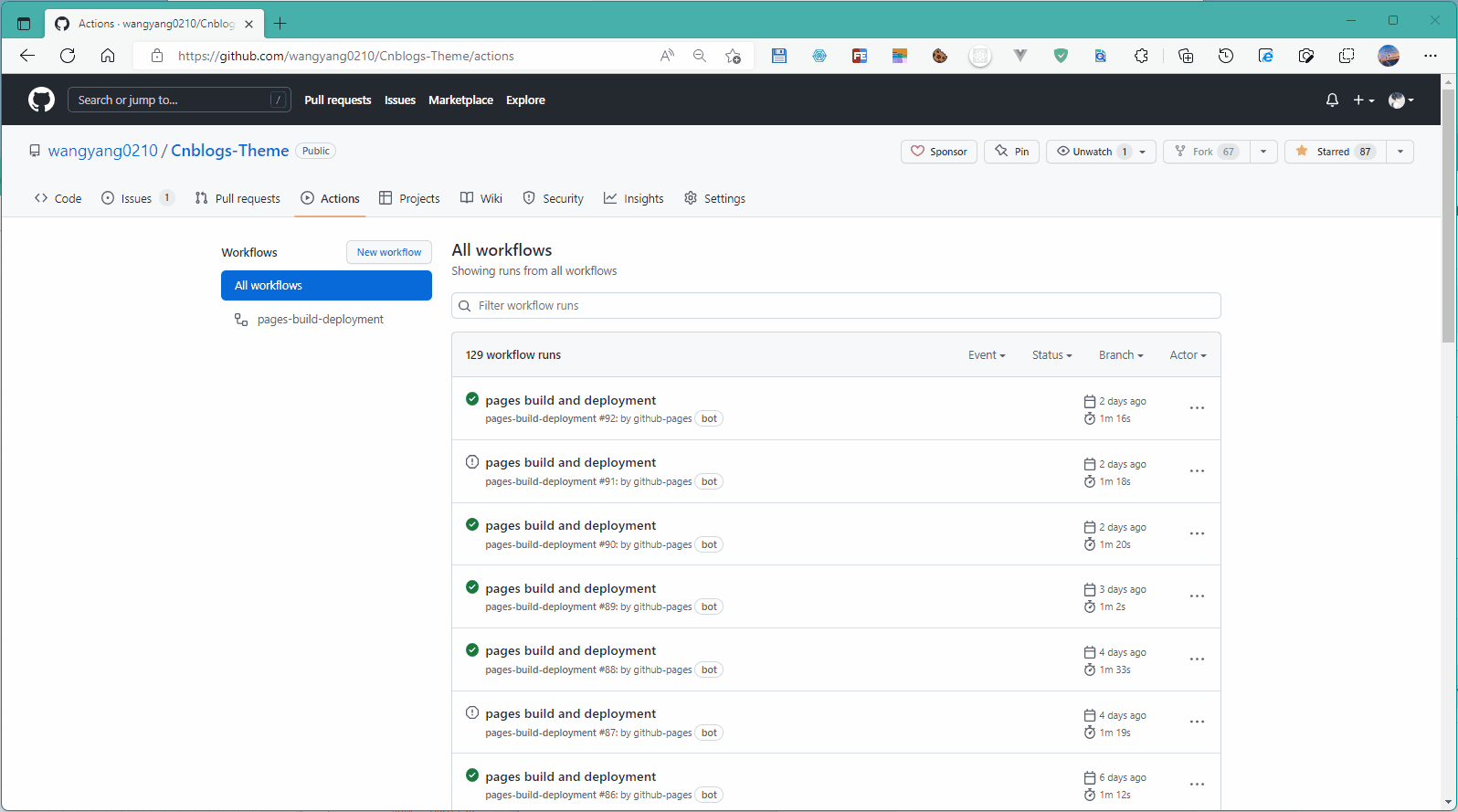前言
原理很简单,就是利用github的actions去触发上传到npm平台;
内容
?> 主要分为两个步骤:
1. 在NPM平台生成token
2. github配置secrets/actions
NPM生成token
登录npm平台, 生成一个token;
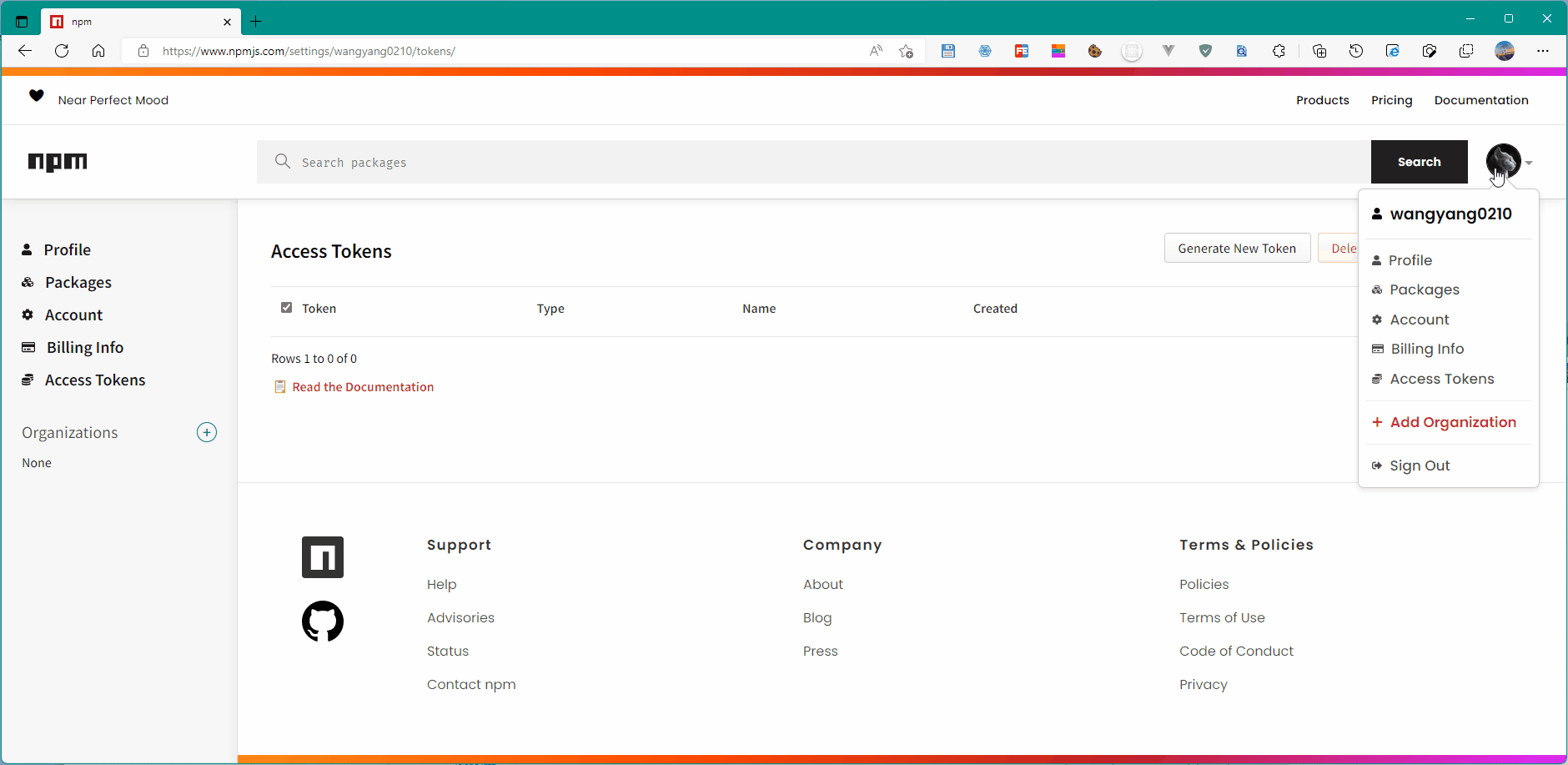
GitHub配置secrets
登录Github平台, 配置secrets, 增加一个环境变量;
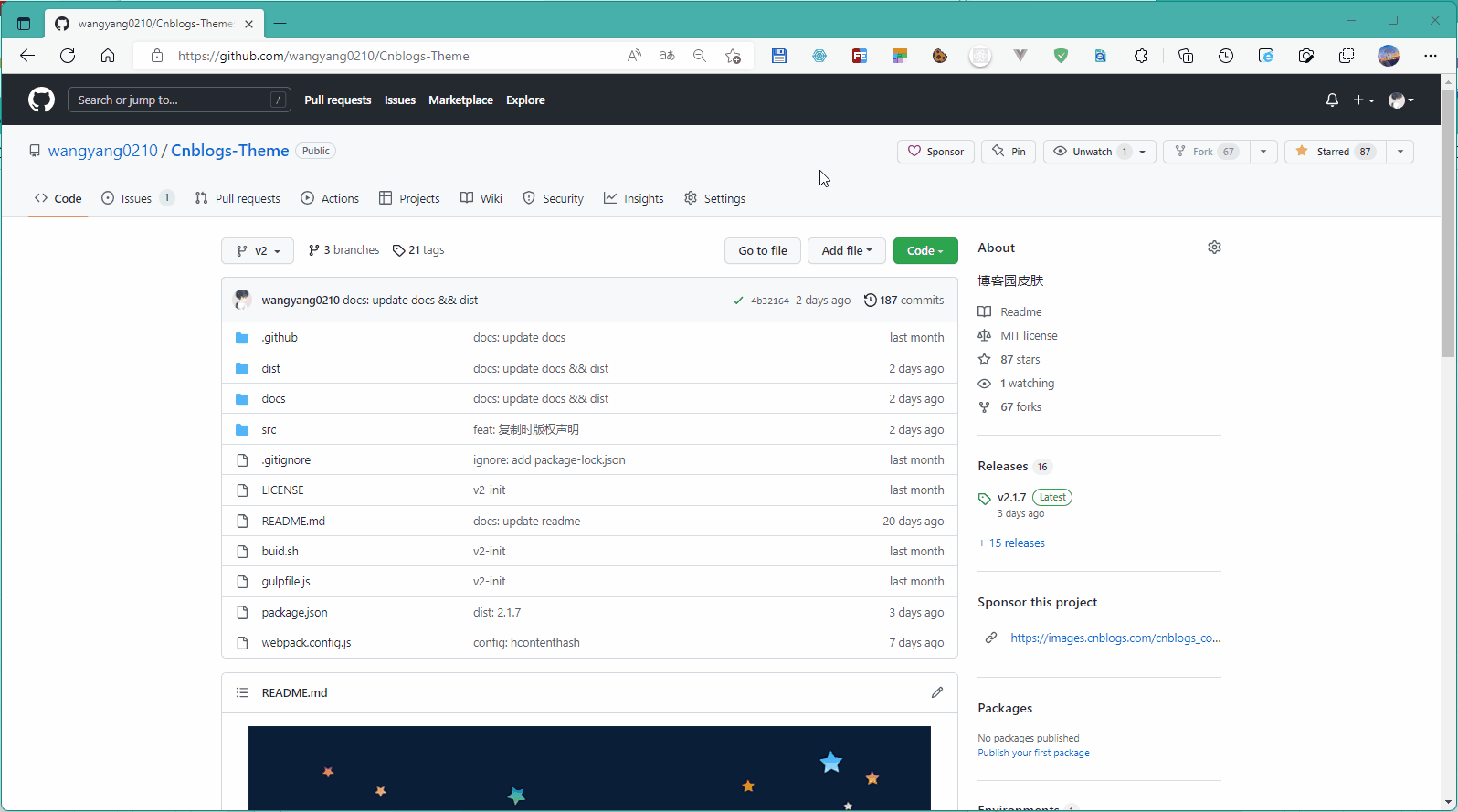
GitHub配置actions
?> 请根据自身项目的实际情况做出配置 | 建议先创建nodejs脚本用于测试, 测试通过后再创建正式的发包脚本。
测试脚本
!> 1. 我的代码没有测试脚本所以直接把npm test干掉了;
2. 打包的时候使用的是自定义脚本(build.sh),所以这里将脚本替换成了自己项目下的打包脚本;
3. 如果项目是用自己定义的脚本打包整个项目, 一定要记得赋予脚本执行的权限;
git update-index --chmod=+x build.sh
# This workflow will do a clean installation of node dependencies, cache/restore them, build the source code and run tests across different versions of node
# For more information see: https://help.github.com/actions/language-and-framework-guides/using-nodejs-with-github-actions
name: cnblogs-theme-npm
on:
push:
branches: [ "v2" ]
pull_request:
branches: [ "v2" ]
jobs:
build:
runs-on: ubuntu-latest
strategy:
matrix:
node-version: [16.x]
# See supported Node.js release schedule at https://nodejs.org/en/about/releases/
steps:
- uses: actions/checkout@v3
- name: Use Node.js ${{ matrix.node-version }}
uses: actions/setup-node@v3
with:
node-version: ${{ matrix.node-version }}
cache: 'npm'
- run: npm ci
- run: ./build.sh
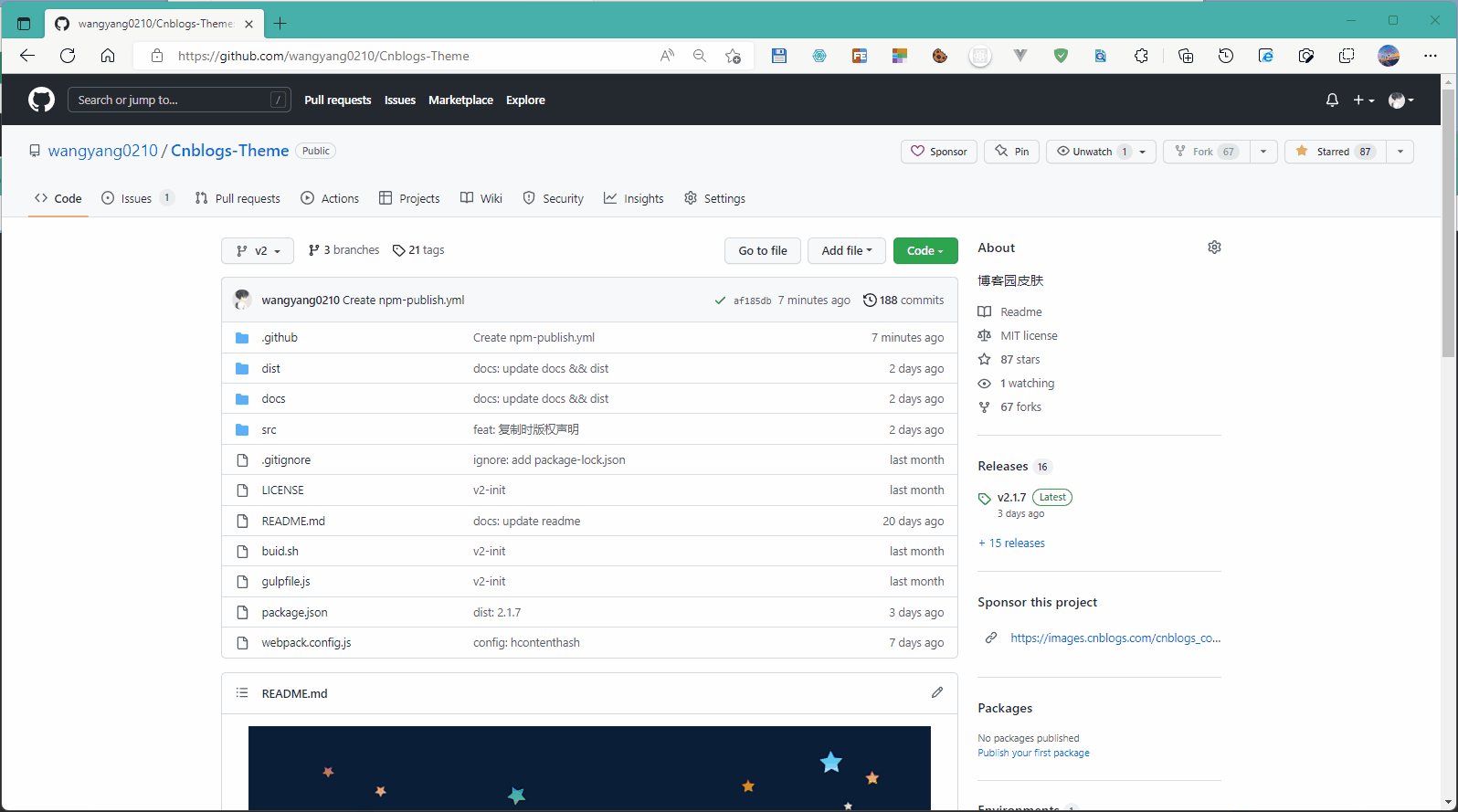
发包脚本
?> 当建立release版本后,就会触发脚本进行发包;
# This workflow will run tests using node and then publish a package to GitHub Packages when a release is created
# For more information see: https://help.github.com/actions/language-and-framework-guides/publishing-nodejs-packages
name: NPM-PUBLISH
on:
release:
types: [created]
jobs:
build:
runs-on: ubuntu-latest
steps:
- uses: actions/checkout@v3
- uses: actions/setup-node@v3
with:
node-version: 16
- run: npm ci
- run: ./build.sh
publish-npm:
needs: build
runs-on: ubuntu-latest
steps:
- uses: actions/checkout@v3
- uses: actions/setup-node@v3
with:
node-version: 16
registry-url: https://registry.npmjs.org/
- run: npm ci
- run: npm publish
env:
NODE_AUTH_TOKEN: ${{secrets.NPM_PUBLISH}}