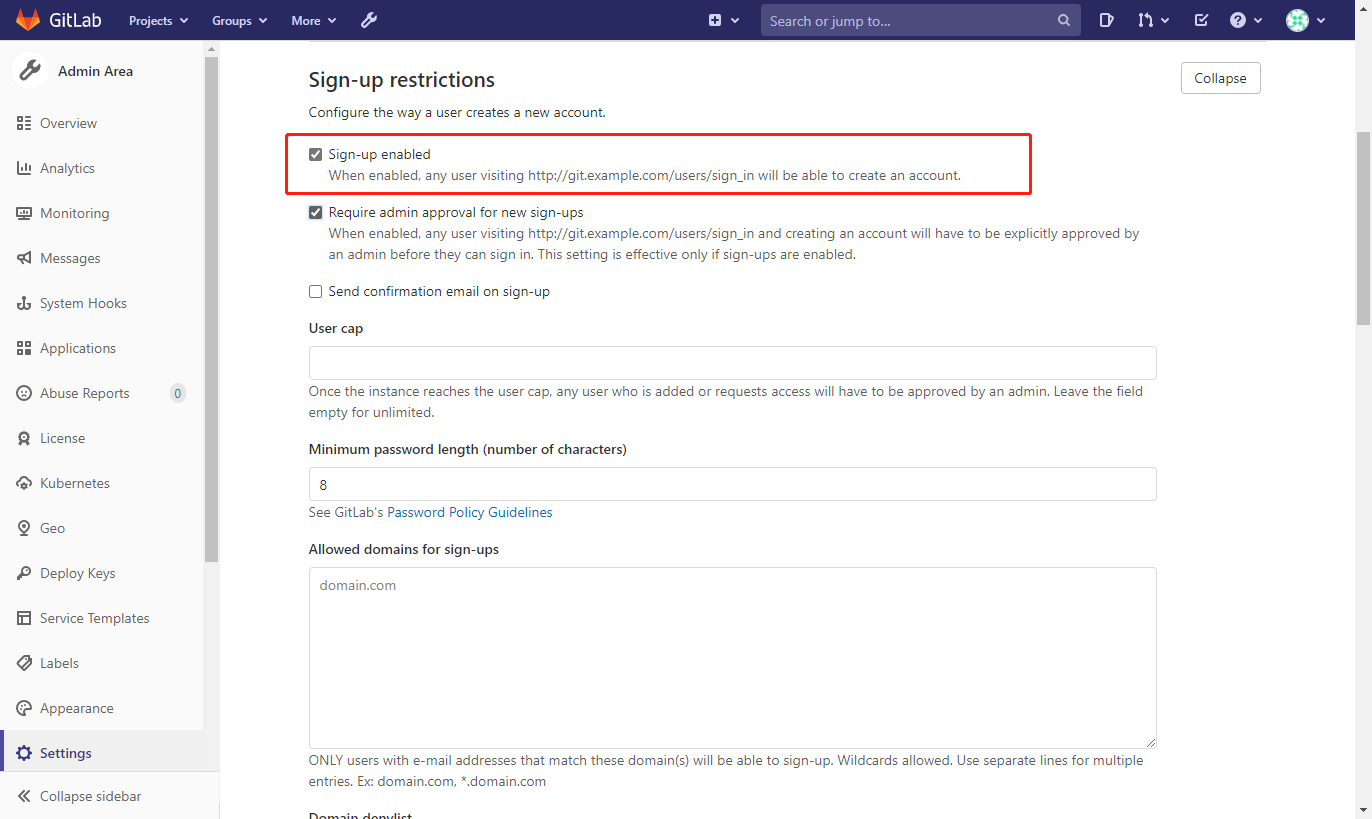前言
GitLab官方文档 : https://docs.gitlab.com/omnibus/docker/README.html#install-gitlab-using-docker-compose
DockerComposer : https://docs.docker.com/compose/install/
步骤
搭建步骤
-
docker和docker-compose安装
可参考Jenkins部署中的Docker安装 -
创建本地挂载卷目录
mkdir -p /app/data/gitlab/{data,logs,config}
cd /app/data/
chown -R 1000:1000 gitlab/
| Local location | Container location | Usage |
|---|---|---|
$GITLAB_HOME/data |
/var/opt/gitlab |
For storing application data. |
$GITLAB_HOME/logs |
/var/log/gitlab |
For storing logs. |
$GITLAB_HOME/config |
/etc/gitlab |
For storing the GitLab configuration files. |
- 创建docker-compose.yml
version: "3.6"
services:
gitlab:
image: gitlab/gitlab-ee:latest
container_name: gitlab
restart: always
hostname: '192.168.0.89'
environment:
GITLAB_OMNIBUS_CONFIG: |
external_url 'http://192.168.0.89'
gitlab_rails['gitlab_shell_ssh_port'] = 2222
ports:
- "2222:22"
- "80:80"
- "443:443"
volumes:
- /app/data/gitlab/data:/var/opt/gitlab
- /app/data/gitlab/logs:/var/log/gitlab
- /app/data/gitlab/config:/etc/gitlab
- 运行
docker-compose up -d
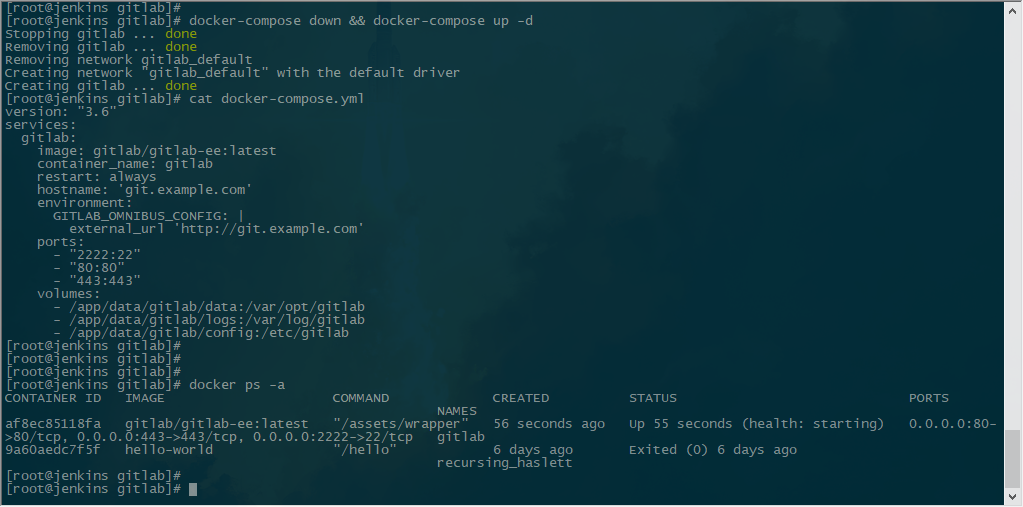
使用步骤
- 访问且修改密码
#gitlab服务器IP
http://192.168.0.89/
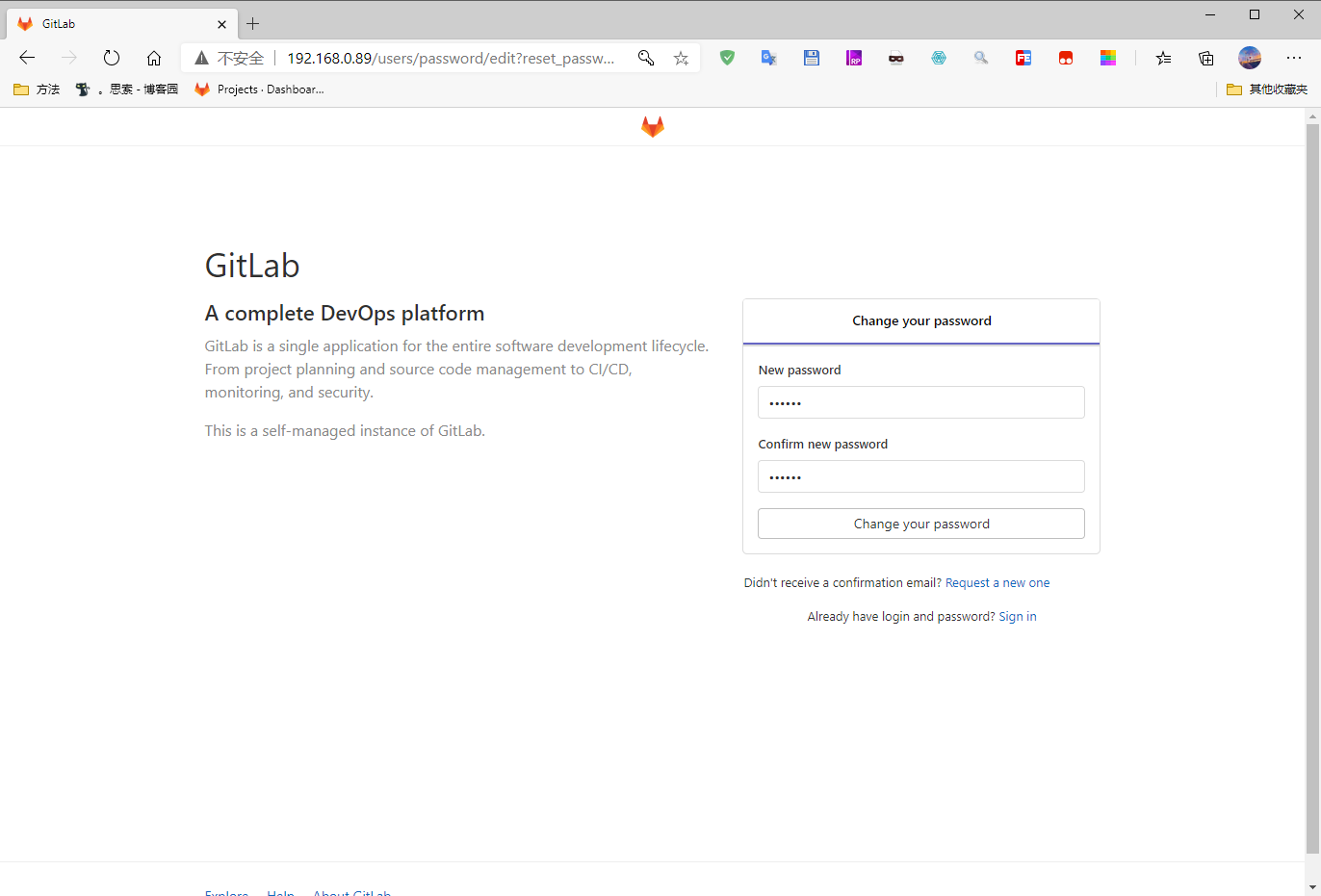
- 登录后台
默认账户: root
密码: 上面修改的密码
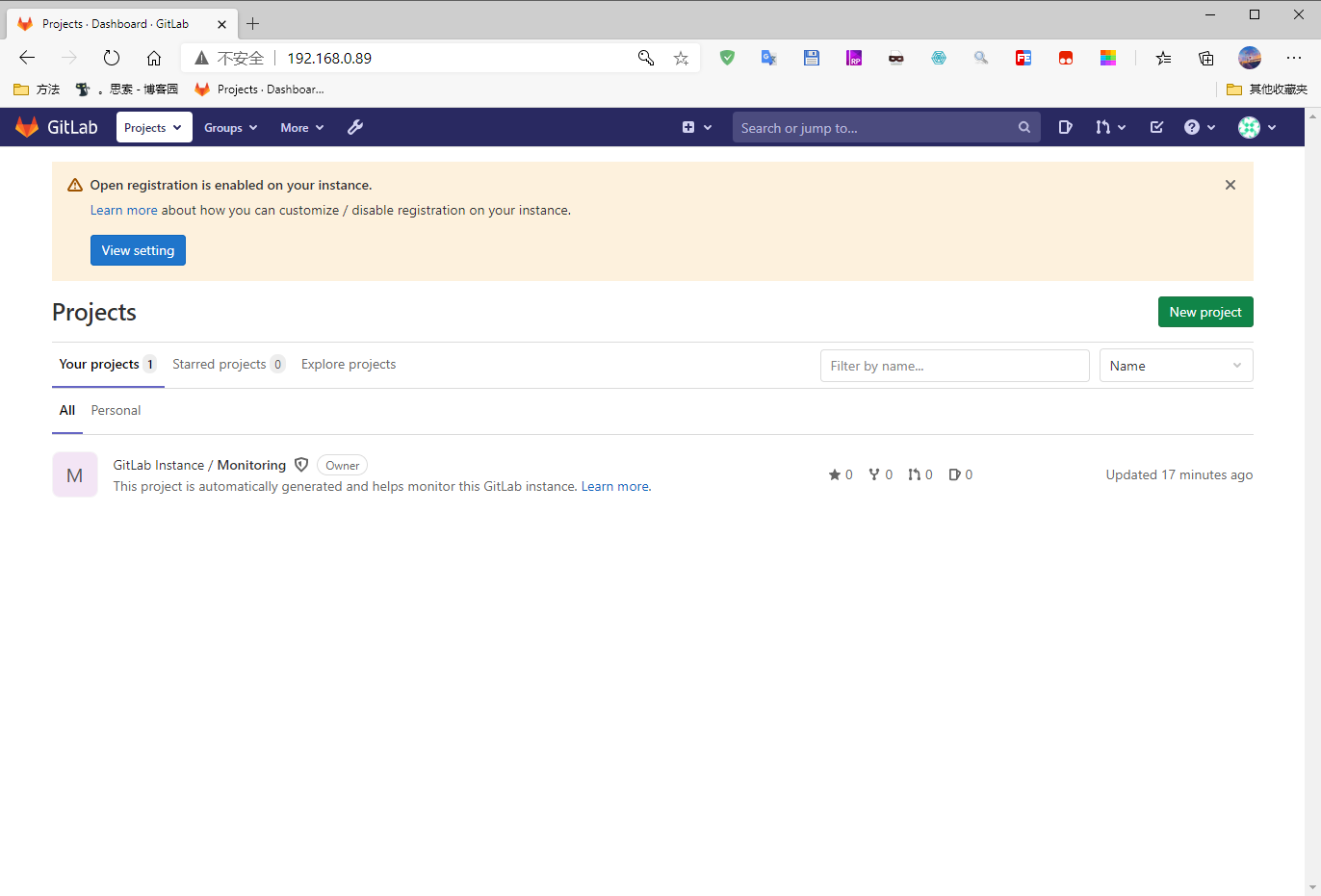
默认是开放注册权限,如果不想开放可以自行设置。