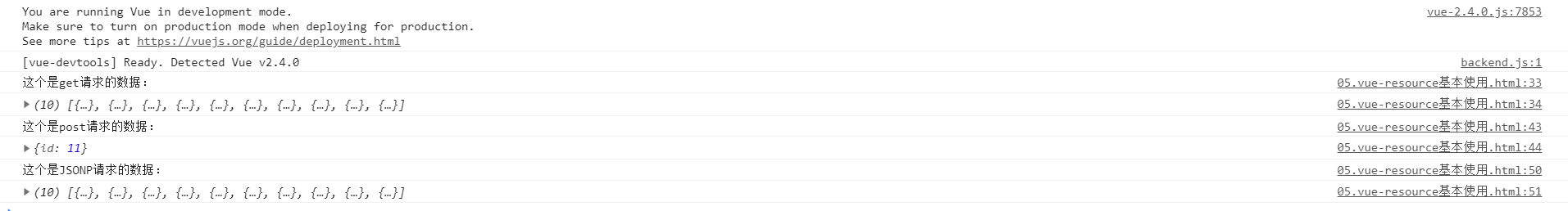<!DOCTYPE html> <html lang="en"> <head> <meta charset="UTF-8"> <meta name="viewport" content="width=device-width, initial-scale=1.0"> <meta http-equiv="X-UA-Compatible" content="ie=edge"> <title>Document</title> <script src="./lib/vue-2.4.0.js"></script> <!-- 注意:vue-resource 依赖于 Vue,所以先后顺序要注意 --> <!-- this.$http.jsonp --> <script src="./lib/vue-resource-1.3.4.js"></script> </head> <body> <div id="app"> <input type="button" value="get请求" @click="getInfo"> <input type="button" value="post请求" @click="postInfo"> <input type="button" value="jsonp请求" @click="jsonpInfo"> </div> <script> // 创建 Vue 实例,得到 ViewModel var vm = new Vue({ el: '#app', data: {}, methods: { getInfo() { // 发起get请求 // 当发起get请求之后, 通过 .then 来设置成功的回调函数 this.$http.get('http://jsonplaceholder.typicode.com/users').then(result => { // 通过 result.body 拿到服务器返回的成功的数据 console.log('这个是get请求的数据:') console.log(result.body) }) }, postInfo() { // 发起 post 请求 http://jsonplaceholder.typicode.com/users // 手动发起的 Post 请求,默认没有表单格式,所以,有的服务器处理不了 // 通过 post 方法的第三个参数, { emulateJSON: true } 设置 提交的内容类型 为 普通表单数据格式 this.$http.post('http://jsonplaceholder.typicode.com/users', {}, { emulateJSON: true }).then(result => { console.log('这个是post请求的数据:') console.log(result.body) }) }, jsonpInfo() { // 发起JSONP 请求 this.$http.jsonp('http://jsonplaceholder.typicode.com/users').then(result => { console.log('这个是JSONP请求的数据:') console.log(result.body) }) } } }); </script> </body> </html>
返回的数据: