一 会话跟踪技术
1.1 什么是会话
会话是指一个终端用户(服务器)与交互系统(客户端)进行通讯的过程。
1.2 什么是会话跟踪
对同一个用户对服务器的连续的请求和接受响应的监视。(将用户与同一用户发出的不同请求之间关联,为了数据共享)
1.3 为什么需要会话跟踪
浏览器与服务器之间的通信是通过HTTP协议进行通信的,而HTTP协议是”无状态”的协议,它不能保存客户的信息,即一次响应完成之后连接就断开了,下一次的请求需要重新连接,这样就需要判断是否是同一个用户,所以才应会话跟踪技术来实现这种要求
在一个会话的多个请求中共享数据,这就是会话跟踪技术。例如在一个会话中的请求如下: 请求银行主页;
- 请求登录(请求参数是用户名和密码);
- 请求转账(请求参数与转账相关的数据);
- 请求信用卡还款(请求参数与还款相关的数据)。
1.4 会话路径技术使用Cookie或session完成
我们知道HTTP协议是无状态协议,也就是说每个请求都是独立的!无法记录前一次请求的状态。但HTTP协议中可以使用Cookie来完成会话跟踪!在Web开发中,使用session来完成会话跟踪,session底层依赖Cookie技术。
Cookie是可以被禁止的。
二 COOKIE的使用
2.1 Cookie规范
- Cookie大小上限为4KB;
- 一个服务器最多在客户端浏览器上保存20个Cookie;
- 一个浏览器最多保存300个Cookie;
2.2 Cookie与HTTP头
Cookie是通过HTTP请求和响应头在客户端和服务器端传递的:
- Cookie:请求头,客户端发送给服务器端;
- 格式:Cookie: a=A; b=B; c=C。即多个Cookie用分号离开; Set-Cookie:响应头,服务器端发送给客户端;
- 一个Cookie对象一个Set-Cookie: Set-Cookie: a=A Set-Cookie: b=B Set-Cookie: c=C
2.3 Cookie的覆盖
如果服务器端发送重复的Cookie那么会覆盖原有的Cookie,例如客户端的第一个请求服务器端发送的Cookie是:Set-Cookie: a=A;第二请求服务器端发送的是:Set-Cookie: a=AA,那么客户端只留下一个Cookie,即:a=AA。
django中的cookie语法
2.4 使用Cookie
创建一个数据库
mysql> create database cookie_test default charset=utf8;
mysql> use cookie_test;
新建一个项目
root@darren-virtual-machine:~/PycharmProjects# django-admin startproject cookie_seesion
root@darren-virtual-machine:~/PycharmProjects# cd cookie_seesion
root@darren-virtual-machine:~/PycharmProjects/cookie_seesion# python3 manage.py startapp cookie
root@darren-virtual-machine:~/PycharmProjects/cookie_seesion# vim cookie_seesion/settings.py
INSTALLED_APPS = [
'django.contrib.admin',
'django.contrib.auth',
'django.contrib.contenttypes',
'django.contrib.sessions',
'django.contrib.messages',
'django.contrib.staticfiles',
'cookie.apps.CookieConfig'
]
配置数据库
DATABASES = {
'default': {
'ENGINE': 'django.db.backends.mysql',
'NAME': 'cookie_test',
'HOST': '127.0.0.1',
'PORT': 3306,
'USER': 'root',
'PASSWORD':'123456',
}
}
只想数据库迁移操作
root@darren-virtual-machine:~/PycharmProjects/cookie_seesion# python3 manage.py makemigrations
root@darren-virtual-machine:~/PycharmProjects/cookie_seesion# python3 manage.py migrate
Operations to perform: Apply all migrations: admin, auth, contenttypes, sessions Running migrations: Applying contenttypes.0001_initial... OK Applying auth.0001_initial... OK Applying admin.0001_initial... OK Applying admin.0002_logentry_remove_auto_add... OK Applying admin.0003_logentry_add_action_flag_choices... OK Applying contenttypes.0002_remove_content_type_name... OK Applying auth.0002_alter_permission_name_max_length... OK Applying auth.0003_alter_user_email_max_length... OK Applying auth.0004_alter_user_username_opts... OK Applying auth.0005_alter_user_last_login_null... OK Applying auth.0006_require_contenttypes_0002... OK Applying auth.0007_alter_validators_add_error_messages... OK Applying auth.0008_alter_user_username_max_length... OK Applying auth.0009_alter_user_last_name_max_length... OK Applying auth.0010_alter_group_name_max_length... OK Applying auth.0011_update_proxy_permissions... OK Applying sessions.0001_initial... OK
查看数据库
mysql> show tables;

配置路由分发
from django.contrib import admin
from django.urls import path,include
urlpatterns = [
path('admin/', admin.site.urls),
path("cookie/",include("cookie.urls"))
]
cookie/urls
from django.urls import path,re_path
from cookie import views
urlpatterns = [
path("index/",views.index),
path("login/",views.login),
]
当url文件把[] 写成{}时,会有如下错误
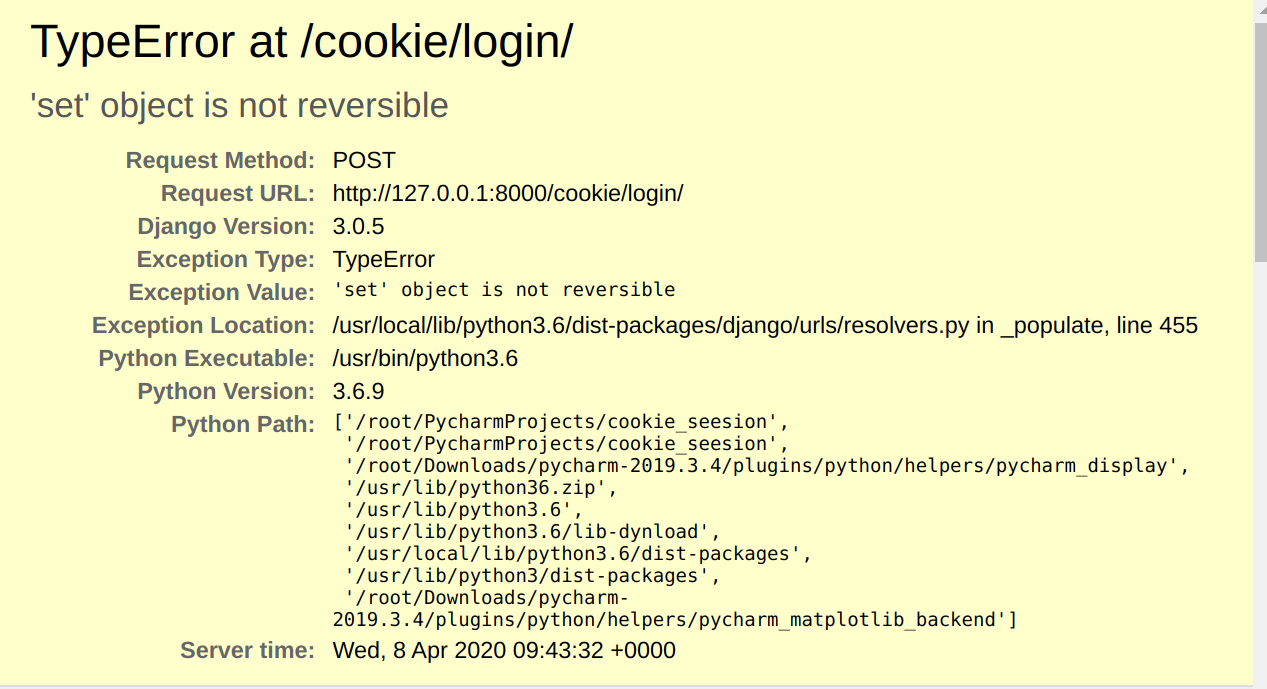
views视图文件
from django.shortcuts import render,redirect
# Create your views here.
def index(request):
return render(request,"index.html")
def login(request):
if request.method == "GET":
return render(request,"login.html")
else:
username = request.POST.get("username")
password = request.POST.get("password")
if username == "joy" and password == "123456":
return redirect("/cookie/index/")
else:
return redirect("/cookie/login/")
模板文件
root@darren-virtual-machine:~/PycharmProjects/cookie_seesion# mkdir templates
TEMPLATES = [
{
'BACKEND': 'django.template.backends.django.DjangoTemplates',
'DIRS': [os.path.join(BASE_DIR,"templates")],
'APP_DIRS': True,
'OPTIONS': {
'context_processors': [
'django.template.context_processors.debug',
'django.template.context_processors.request',
'django.contrib.auth.context_processors.auth',
'django.contrib.messages.context_processors.messages',
],
},
},
]
index.html
<!DOCTYPE html>
<html lang="en">
<head>
<meta charset="UTF-8">
<title>Title</title>
</head>
<body>
<h3>index 页面。。。</h3>
</body>
</html>
login.html
<!DOCTYPE html>
<html lang="en">
<head>
<meta charset="UTF-8">
<title>Title</title>
</head>
<body>
<h3>用户登录</h3>
<form action="" method="POST">
{% csrf_token %}
<p>用户名:<input type="text" name="username"></p>
<p>密 码:<input type="password" name="password"></p>
<input type="submit">
</form>
</body>
</html>
访问http://127.0.0.1:8000/cookie/index/
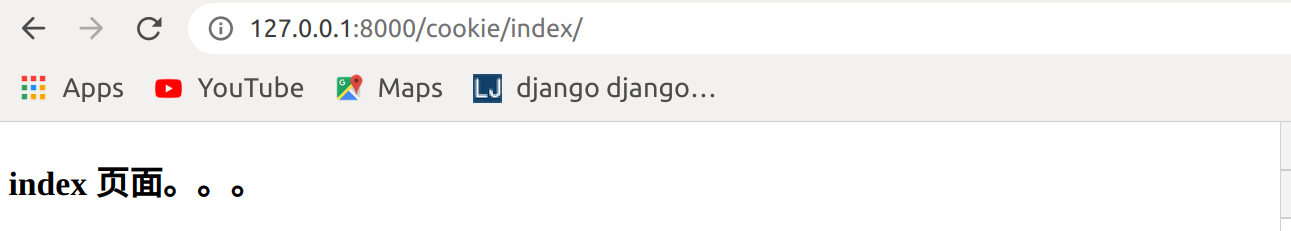
访问http://127.0.0.1:8000/cookie/login并登陆

会得到index页面
但是这样的话,直接访问http://127.0.0.1:8000/cookie/index/也会得到index.html页面
添加一个cookie
from django.shortcuts import render,redirect
# Create your views here.
def index(request):
return render(request,"index.html")
def login(request):
if request.method == "GET":
return render(request,"login.html")
else:
username = request.POST.get("username")
password = request.POST.get("password")
if username == "joy" and password == "123456":
rep = redirect("/cookie/index/")
rep.set_cookie("is_login",True)
return rep
else:
return redirect("/cookie/login/")
直接访问

登录访问

携带有is_login的cookie
做登陆限制
from django.shortcuts import render,redirect
# Create your views here.
def index(request):
if not request.COOKIES.get("is_login"):
return redirect("/cookie/login/")
return render(request,"index.html")
def login(request):
if request.method == "GET":
return render(request,"login.html")
else:
username = request.POST.get("username")
password = request.POST.get("password")
if username == "joy" and password == "123456":
rep = redirect("/cookie/index/")
rep.set_cookie("is_login",True)
return rep
else:
return redirect("/cookie/login/")
这样cookie保存在本地,也可以直接访问
cookie注销页面
from django.urls import path,re_path
from cookie import views
urlpatterns = [
path("index/",views.index),
path("login/",views.login),
path('loginout/',views.loginout),
]
views页面
from django.shortcuts import render,redirect
# Create your views here.
def index(request):
if not request.COOKIES.get("is_login"):
return redirect("/cookie/login/")
return render(request,"index.html")
def login(request):
if request.method == "GET":
return render(request,"login.html")
else:
username = request.POST.get("username")
password = request.POST.get("password")
if username == "joy" and password == "123456":
rep = redirect("/cookie/index/")
rep.set_cookie("is_login",True)
return rep
else:
return redirect("/cookie/login/")
def loginout(request):
rep = redirect("/cookie/login/")
rep.delete_cookie("is_login")
return rep
index.html
<!DOCTYPE html>
<html lang="en">
<head>
<meta charset="UTF-8">
<title>Title</title>
</head>
<body>
<h3>index 页面。。。</h3>
<a href="/cookie/loginout/">注销</a>
</body>
</html>

点击注销
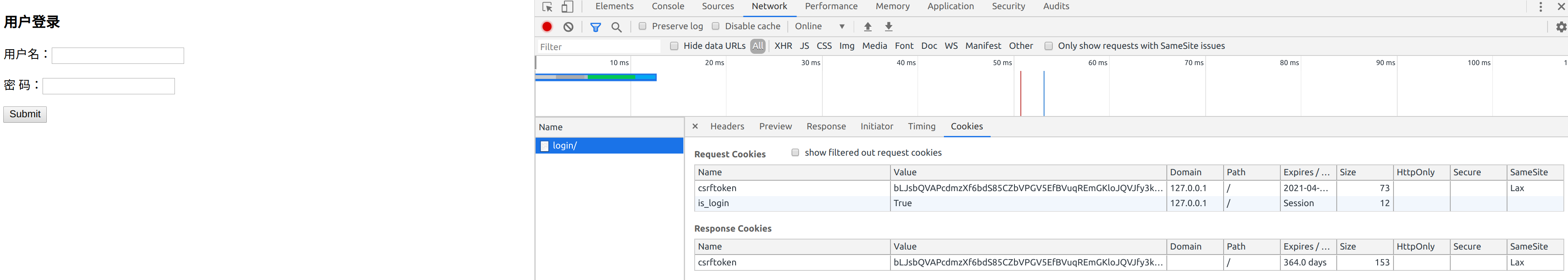
再次直接访问index,就不能得到index页面
添加一个订单页面
from django.urls import path,re_path
from cookie import views
urlpatterns = [
path("index/",views.index),
path("login/",views.login),
path('loginout/',views.loginout),
path('order/',views.order),
]
view页面
from django.shortcuts import render,redirect,HttpResponse
# Create your views here.
def index(request):
if not request.COOKIES.get("is_login"):
return redirect("/cookie/login/")
return render(request,"index.html")
def login(request):
if request.method == "GET":
return render(request,"login.html")
else:
username = request.POST.get("username")
password = request.POST.get("password")
if username == "joy" and password == "123456":
rep = redirect("/cookie/index/")
rep.set_cookie("is_login",True)
return rep
else:
return redirect("/cookie/login/")
def loginout(request):
rep = redirect("/cookie/login/")
rep.delete_cookie("is_login")
return rep
def order(request):
if not request.COOKIES.get("is_login"):
return redirect("/cookie/login/")
return HttpResponse("oreder success")
使用装饰器进行改进
from django.shortcuts import render,redirect,HttpResponse # Create your views here.
#装饰器
def login_required(func): def inner(request,*args,**kwargs): if not request.COOKIES.get("is_login"): return redirect("/cookie/login/") rep = func(request,*args,**kwargs) return rep return inner @login_required def index(request): # if not request.COOKIES.get("is_login"): # return redirect("/cookie/login/") return render(request,"index.html") def login(request): if request.method == "GET": return render(request,"login.html") else: username = request.POST.get("username") password = request.POST.get("password") if username == "joy" and password == "123456": rep = redirect("/cookie/index/") rep.set_cookie("is_login",True) return rep else: return redirect("/cookie/login/") def loginout(request): rep = redirect("/cookie/login/") rep.delete_cookie("is_login") return rep @login_required def order(request): # if not request.COOKIES.get("is_login"): # return redirect("/cookie/login/") return HttpResponse("oreder success")
三 Seesion的使用
3.1 session简介
Session是服务器端技术,利用这个技术,服务器在运行时可以 为每一个用户的浏览器创建一个其独享的session对象,由于 session为用户浏览器独享,所以用户在访问服务器的web资源时 ,可以把各自的数据放在各自的session中,当用户再去访问该服务器中的其它web资源时,其它web资源再从用户各自的session中 取出数据为用户服务。
django初始化数据库的时候,会有一个django_session的表
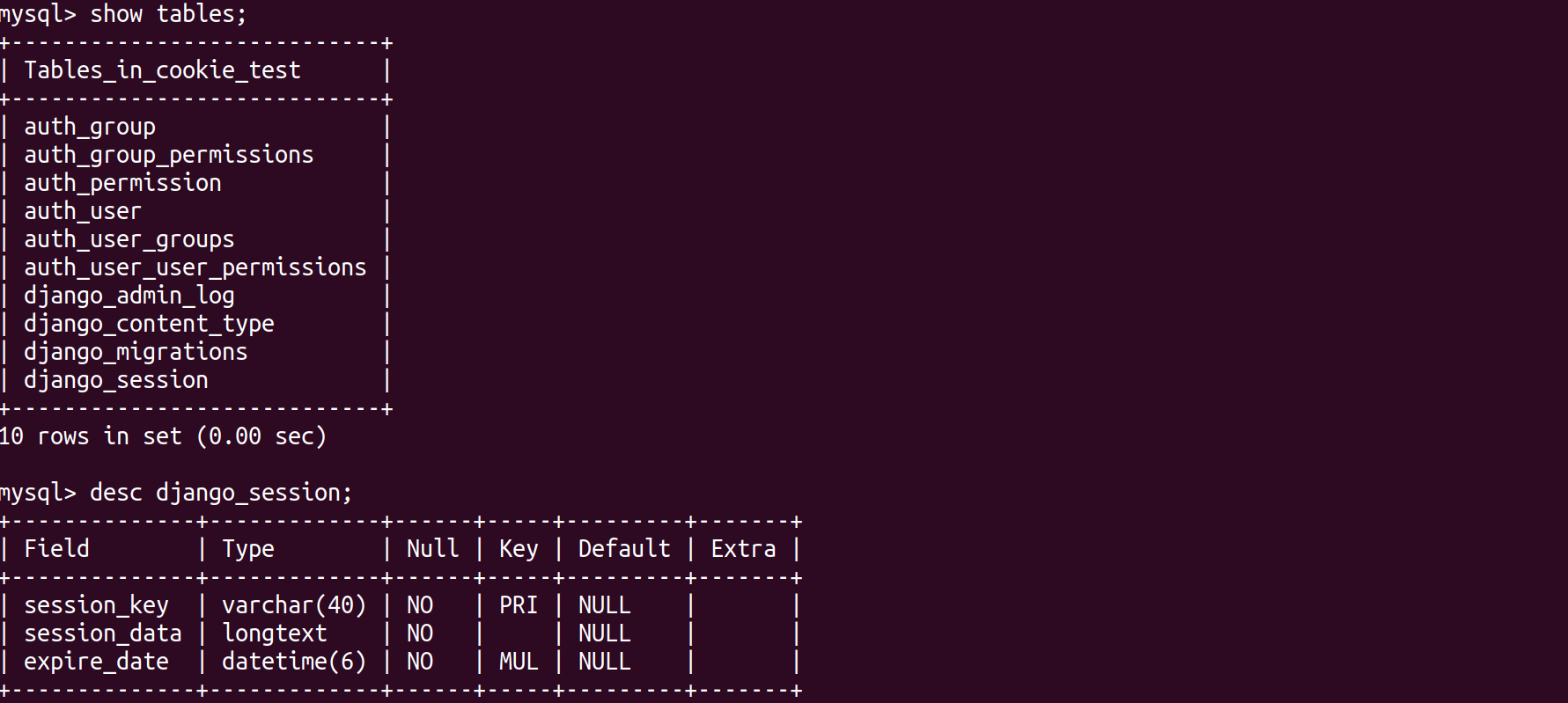
3.2 session和浏览器
1.浏览器向服务器发送请求时,第一次的cookie是空的,如果在视图里配置request.session["username"]="joy",则会
生成一个session_key的随机字符串,相当于一把钥匙,
2.会把request的键值对存到session-data里面
3.把随机生成的seesion_key设成一个cookie。seesionid=session_key这样的形式,挡浏览器第二次请求的时候,就会携带这个session_id作为cookie
3.3 django中session语法
1、设置Sessions值
request.session['session_name'] ="admin"
2、获取Sessions值
session_name = request.session["session_name"]
3、删除Sessions值
del request.session["session_name"]
4、flush()
删除当前的会话数据并删除会话的Cookie。
这用于确保前面的会话数据不可以再次被用户的浏览器访问
5、get(key, default=None)
fav_color = request.session.get('fav_color', 'red')
6、pop(key)
fav_color = request.session.pop('fav_color')
7、keys()
8、items()
9、setdefault()
10 用户session的随机字符串
request.session.session_key
# 将所有Session失效日期小于当前日期的数据删除
request.session.clear_expired()
# 检查 用户session的随机字符串 在数据库中是否
request.session.exists("session_key")
# 删除当前用户的所有Session数据
request.session.delete("session_key")
request.session.set_expiry(value)
* 如果value是个整数,session会在些秒数后失效。
* 如果value是个datatime或timedelta,session就会在这个时间后失效。
* 如果value是0,用户关闭浏览器session就会失效。
* 如果value是None,session会依赖全局session失效策略。
3.4 通过seedion实现一个用户登录管理
创建一个session 的app
root@darren-virtual-machine:~/PycharmProjects/cookie_seesion# python3 manage.py startapp session
注册app
INSTALLED_APPS = [
'django.contrib.admin',
'django.contrib.auth',
'django.contrib.contenttypes',
'django.contrib.sessions',
'django.contrib.messages',
'django.contrib.staticfiles',
'cookie.apps.CookieConfig',
'session.apps.SessionConfig',
]
urls配置路由分发
from django.contrib import admin
from django.urls import path,include
urlpatterns = [
path('admin/', admin.site.urls),
path("cookie/",include("cookie.urls")),
path("session/",include("session.urls")),
]
url文件
from django.urls import path,re_path
from session import views
urlpatterns = [
path("index/",views.index),
path('login/',views.login),
]
view文件
from django.shortcuts import render,HttpResponse,redirect
# Create your views here.
def index(request):
if not request.session.get("is_login"):
#1. 从cookie中取出sessionid
#2. 拿到随机字符串到django_session 表中过滤对象
#3. 拿到对象取出data值。
return redirect("/session/login/")
return render(request,"session_index.html")
def login(request):
if request.method == "GET":
return render(request,"login.html")
else:
username = request.POST.get("username")
password = request.POST.get("password")
if username == "joy" and password == "123456":
request.session["is_login"] = True
#1. 生产随机字符串
#2. 将数据存到django_session表中
#3. 设置cookie值。(sessionid,值为随机字符串)
return redirect("/session/index/")
else:
return redirect("/cookie/login/")
访问http://127.0.0.1:8000/session/index,会直接返回http://127.0.0.1:8000/session/login/

登录得到cookie值

查看数据库
mysql> select * from django_session;

默认过期时间是两周
注销登录,清除seedion值
from django.urls import path,re_path
from session import views
urlpatterns = [
path("index/",views.index),
path('login/',views.login),
path('logout/',views.logout),
]
views文件
from django.shortcuts import render,HttpResponse,redirect
# Create your views here.
def index(request):
if not request.session.get("is_login"):
return redirect("/session/login/")
return render(request,"session_index.html")
def login(request):
if request.method == "GET":
return render(request,"login.html")
else:
username = request.POST.get("username")
password = request.POST.get("password")
if username == "joy" and password == "123456":
request.session["is_login"] = True
return redirect("/session/index/")
else:
return redirect("/cookie/login/")
def logout(request):
request.session.flush()
"""
1. 从cookie中取出sessionid
2. 拿到随机字符串到django_session 表中过滤对象
3. 删除该对象。
"""
return redirect("/session/login/")
seesiin_index.html
<!DOCTYPE html>
<html lang="en">
<head>
<meta charset="UTF-8">
<title>Title</title>
</head>
<body>
<h3>session index 页面。。。</h3>
<a href="/session/logout">注销</a>
</body>
</html>
注销后,查看数据库信息,session被清空

查看数据库
![]()
3.5 session保存的是浏览器的信息验证
实例验证
from django.shortcuts import render,HttpResponse,redirect
# Create your views here.
def index(request):
if not request.session.get("is_login"):
return redirect("/session/login/")
return render(request,"session_index.html")
def login(request):
if request.method == "GET":
return render(request,"login.html")
else:
username = request.POST.get("username")
password = request.POST.get("password")
if username in ["joy","john"] and password == "123456":
request.session["is_login"] = True
return redirect("/session/index/")
else:
return redirect("/cookie/login/")
def logout(request):
request.session.flush()
"""
1. 从cookie中取出sessionid
2. 拿到随机字符串到django_session 表中过滤对象
3. 删除该对象。
"""
return redirect("/session/login/")
在同一个浏览器,登录joy账号
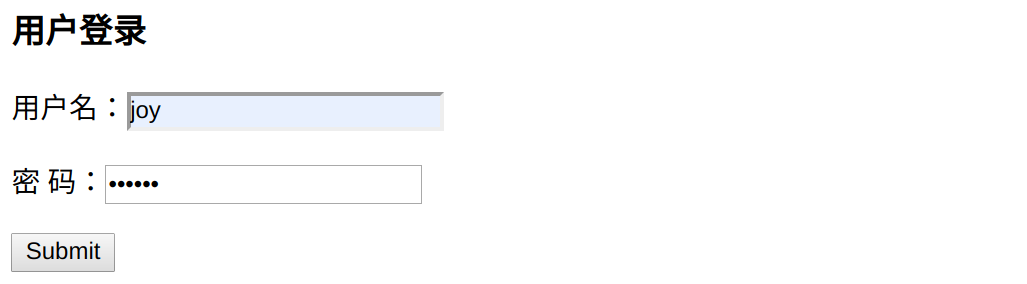
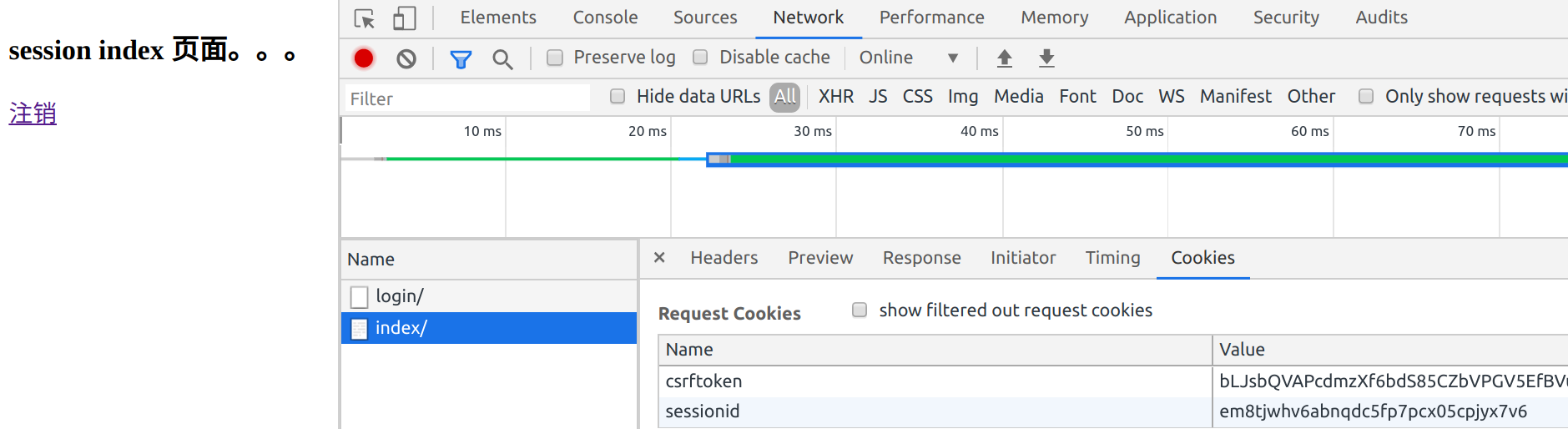
数据库信息
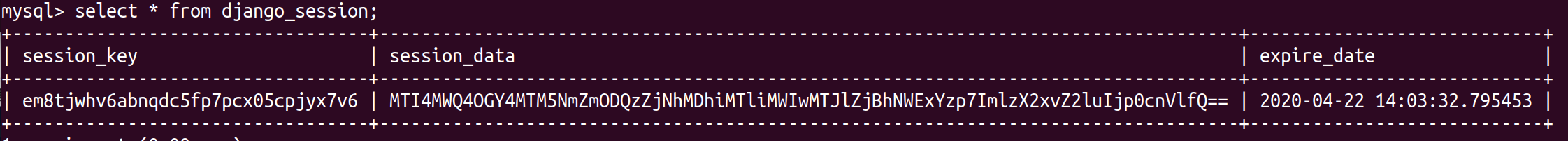
在同一个浏览器,打开另一个窗口,登录john账号
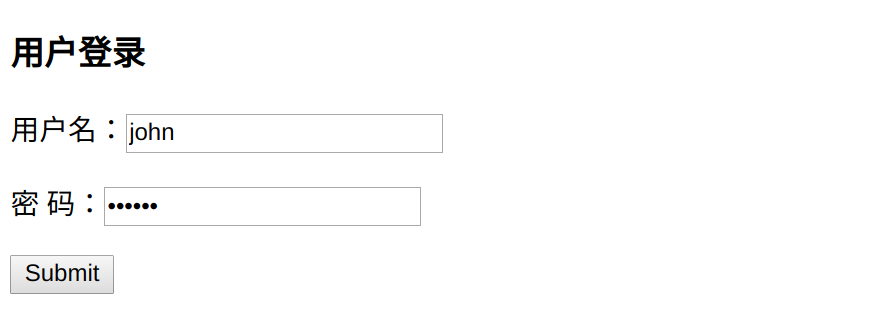
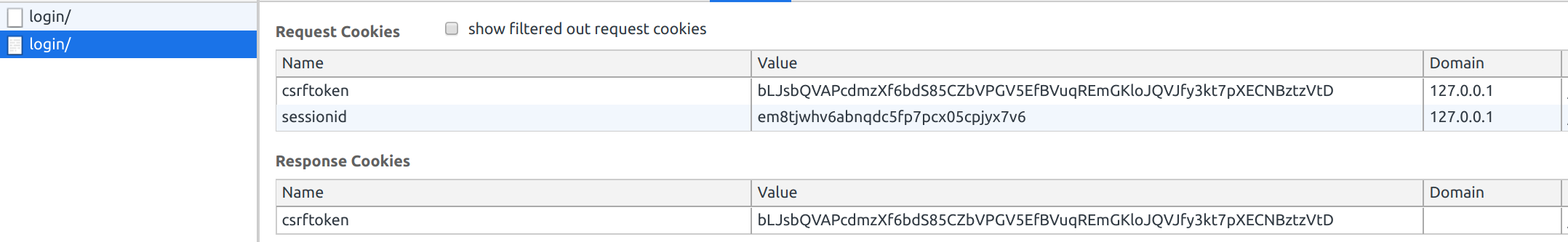
查看数据库
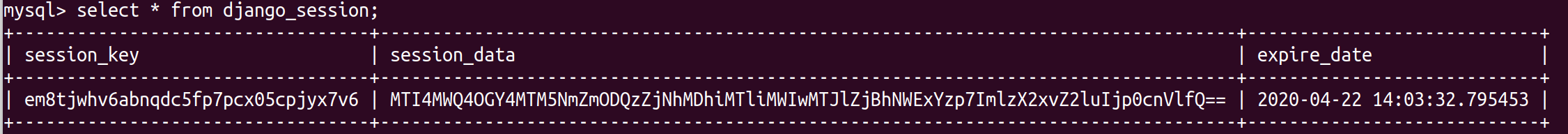
并没有变化,同样的操作,但是当使用无痕浏览器登录john账号,
结果如下
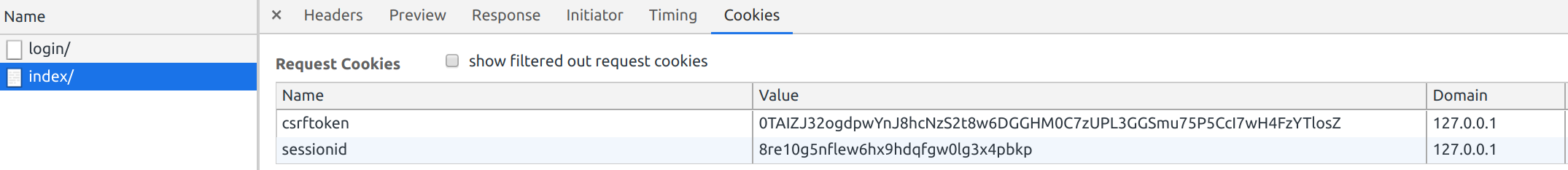

数据库,不同的浏览器,session不一样

