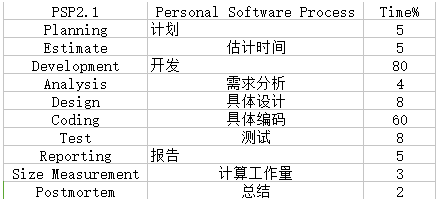统计: 字符串 单词 行数#
首先这题要了解可以进行键盘输入所需要的文本,并对他进行解析。解析得出的结果显示出字符串,行数还有单词量##
该次项目完成情况不是很好,总结代码的逻辑性不是很规范,存在问题
布局##
<TextView
android:text="测试的项目"
android:layout_width="wrap_content"
android:layout_height="wrap_content"
android:layout_alignParentStart="true"
android:layout_marginStart="50dp"
android:id="@+id/tv"/>
<EditText
android:layout_width="wrap_content"
android:layout_height="wrap_content"
android:inputType="textPersonName"
android:ems="10"
android:layout_below="@+id/tv"
android:layout_alignParentStart="true"
android:layout_marginStart="17dp"
android:layout_marginTop="12dp"
android:id="@+id/et"/>
<Button
android:text="测试"
android:layout_width="wrap_content"
android:layout_height="wrap_content"
android:layout_below="@+id/et"
android:layout_alignStart="@+id/et"
android:layout_marginTop="34dp"
android:id="@+id/btn_test"/>
<TextView
android:text="字符数:8单词数:2行数:1"
android:layout_width="wrap_content"
android:layout_height="wrap_content"
android:layout_below="@+id/btn_test"
android:layout_alignStart="@+id/btn_test"
android:layout_marginTop="12dp"
android:id="@+id/textView2"/>
实现项目##
package com.example.wc;
import android.support.v7.app.AppCompatActivity;
import android.os.Bundle;
import android.view.View;
import android.widget.Button;
import android.widget.EditText;
import android.widget.TextView;
import java.io.BufferedReader;
import java.io.File;
import java.io.FileInputStream;
import java.io.IOException;
import java.io.InputStreamReader;
public class MainActivity extends AppCompatActivity {
private EditText editText;
private Button btn_test;
private TextView textView;
@Override
protected void onCreate(Bundle savedInstanceState) {
super.onCreate(savedInstanceState);
setContentView(R.layout.activity_main);
editText = (EditText)findViewById(R.id.et);
btn_test = (Button)findViewById(R.id.btn_test );
textView = (TextView)findViewById(R.id.tv);
btn_test.setOnClickListener(new View.OnClickListener() {
@Override
public void onClick(View v) {
int charnum = 0 ;//字符
int words = 0;//单词
int linenum = 0;//行数
String filename=editText.getText().toString();
try {
//定义一个str
String str="";
//打开
File file = new File(toString(str));
FileInputStream isr=new FileInputStream(file);
BufferedReader br = new BufferedReader(new InputStreamReader(isr));
//解析这个
while(-1 != br.read()){
String s = br.readLine();
charnum +=s.length();
words +=s.split(" ").length;
linenum ++;
}
isr.close();//关闭
textView.setText("字符数:"+charnum+" 单词数:"+words+"行 数:"+linenum);
} catch (IOException e) {
e.printStackTrace();
}
}
private String toString(String str) {
String str1 = str;
//定义str里的文本。
str="kids child";
return null;
}
});
}
}
运行结果##

个人##