1.python3虚拟环境准备
2.安装uwsgi
(mydjango118) [root@localhost Ace_crm]# pip3 install uwsgi
(mydjango118) [root@localhost Ace_crm]# which uwsgi /root/Envs/mydjango118/bin/uwsgi
3.安装django
(mydjango118) [root@localhost Ace_crm]# pip3 install django==1.11.18
(mydjango118) [root@localhost Ace_crm]# which django-admin /root/Envs/mydjango118/bin/django-admin
4.创建项目
(mydjango118) [root@localhost Ace_crm]# django-admin startprojec t mydj118
更改配置
(mydjango118) [root@localhost mydj118]# vim mydj118/settings.py ALLOWED_HOSTS = ["*"]
5.使用uwsgi
创建一个测试文件text.py写入如下代码
def application(env, start_response): start_response('200 OK', [('Content-Type','text/html')]) return [b"Hello World"]
启动,并通过浏览器访问8888端口
(mydjango118) [root@localhost mydj118]# uwsgi --http :8888 --wsgi-file test.py
uWsgi热加载python程序
(mydjango118) [root@localhost mydj118]# pwd /opt/allenv/day81/Ace_crm/mydj118 (mydjango118) [root@localhost mydj118]# uwsgi --http :9999 --module mydj118.wsgi --py-autoreload=1
此时修改django代码,uWSGI会自动加载django程序,页面生效
访问admin页面
10.0.0.21:9999/admin
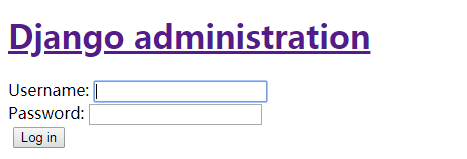
通过配置文件启动uwsgi
手动创建这个配置文件,写入如下信息.uwsgi.ini
[uwsgi] # Django-related settings # the base directory (full path) #这里写入项目的绝对路径 chdir = /opt/allenv/day81/Ace_crm/mydj118
# Django's wsgi file #写入django的第二层文件夹,和wsgi.py文件 module = mydj118.wsgi # the virtualenv (full path) #虚拟环境的绝对路径 home = /root/Envs/mydjango118 # process-related settings # master master = true # maximum number of worker processes processes = 5 #如果你没用nginx,想直接访问django后台,可以使用http协议 http = 0.0.0.0:8000 #如果你用了nginx进行反向代理,请使用socket协议,注释掉http协议 #如果你用了nginx进行反向代理,请使用socket协议,注释掉http协议 #如果你用了nginx进行反向代理,请使用socket协议,注释掉http协议 #socket = 0.0.0.0:8000
启动
(mydjango118) [root@localhost mydj118]# uwsgi --ini uwsgi.ini
配置nginx结合uWSGI
修改uwsgi.ini文件,将http改为socket
[uwsgi] # Django-related settings # the base directory (full path) #这里写入项目的绝对路径 chdir = /opt/allenv/day81/Ace_crm/mydj118 # Django's wsgi file #写入django的第二层文件夹,和wsgi.py文件 module = mydj118.wsgi # the virtualenv (full path) #虚拟环境的绝对路径 home = /root/Envs/mydjango118 # process-related settings # master master = true # maximum number of worker processes processes = 5 #如果你没用nginx,想直接访问django后台,可以使用http协议 #http = 0.0.0.0:8000 #如果你用了nginx进行反向代理,请使用socket协议,注释掉http协议 #如果你用了nginx进行反向代理,请使用socket协议,注释掉http协议 #如果你用了nginx进行反向代理,请使用socket协议,注释掉http协议 socket = 0.0.0.0:8000 # ... with appropriate permissions - may be needed # chmod-socket = 664 # clear environment on exit vacuum = true
配置nginx
server { listen 80; server_name www.wanglan.com; #charset koi8-r; #access_log logs/host.access.log main; location / { include uwsgi_params; #导入uwsgi_params uwsgi_pass 0.0.0.0:8000; #转发给8000端口 }
检测重启nginx
[root@localhost conf]# nginx -t nginx: the configuration file /opt/nginx1-12//conf/nginx.conf syntax is ok nginx: configuration file /opt/nginx1-12//conf/nginx.conf test is successful [root@localhost conf]# nginx -s reload
访问主机IP已及admin,但是admin此时没有静态文件
django的静态文件与nginx配置
mysite/settings.py
STATIC_ROOT='/opt/nginx1-12/static' STATIC_URL = '/static/' STATICFILES_DIRS=[ os.path.join(BASE_DIR,"static"), ]
收集静态文件,在项目的manang.py同级目录中执行
(mydjango118) [root@localhost mydj118]# mkdir static (mydjango118) [root@localhost mydj118]# python3 manage.py collectstatic
查看收集的文件
(mydjango118) [root@localhost mydj118]# cd /opt/nginx1-12/static (mydjango118) [root@localhost static]# ll total 0 drwxr-xr-x 6 root root 47 Mar 12 16:17 admin (mydjango118) [root@localhost static]# ls admin/ css fonts img js
配置nginx
server { listen 80; server_name www.wanglan.com; #charset koi8-r; #access_log logs/host.access.log main; # 这个是最低级匹配,所有的请求,最终都会进入到这里,进行方>向代理 location / { include uwsgi_params; uwsgi_pass 0.0.0.0:8000; } # 当请求url,从static路径开始时,从这里匹配 location /static{ alias /opt/nginx1-12/static; }
再次访问admini
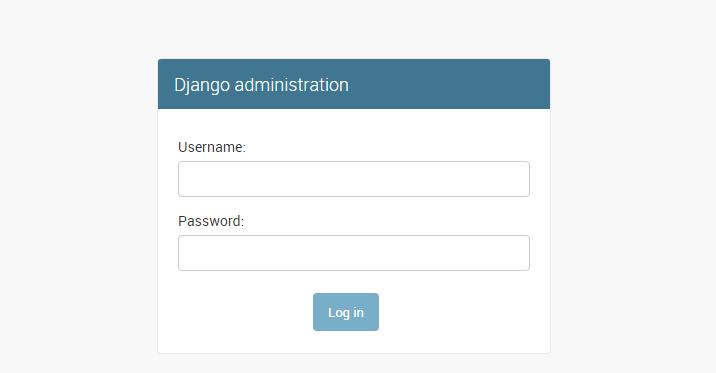
supervisor
supervisor 是基于 python 的任务管理工具,用来自动运行各种后台任务,当然你也能直接利用 nohup 命令使任务自动后台运行,但如果要重启任务,每次都自己手动 kill 掉任务进程,这样很繁琐,而且一旦程序错误导致进程退出的话,系统也无法自动重载任务。
基于virtualenv的supervisor
由于supervisor在python3下无法使用,因此只能用python2去下载!!!!!!
[root@localhost opt]# yum install python-setuptools [root@localhost opt]# easy_install supervisor
通过命令生成supervisor的配支文件
echo_supervisord_conf > /etc/supervisord.conf
然后再/etc/supervisord.conf末尾添加上如下代码
[program:s17uwsgi] command=/root/Envs/mydjango118/bin/uwsgi --ini /opt/allenv/day81/Ace_crm/mydj118/uwsgi.ini stopasgroup=true killasgroup=true
command最好写绝对路径
(mydjango118) [root@localhost mydj118]# find / -name uwsgi
/root/Envs/mydjango118/bin/uwsgi #uwsgi绝对路径
(mydjango118) [root@localhost mydj118]# find / -name uwsgi.ini
/opt/allenv/day81/Ace_crm/mydj118/uwsgi.ini #uwsgi.ini绝对路径
启动supervisor服务
[root@localhost ~]# supervisord -c /etc/supervisord.conf
通过命令管理任务,管理uwsgi
[root@localhost ~]# supervisorctl -c /etc/supervisord.conf
管理supervisor的命令
start 任务名
stop 任务名
stop all
start all
status 任务名