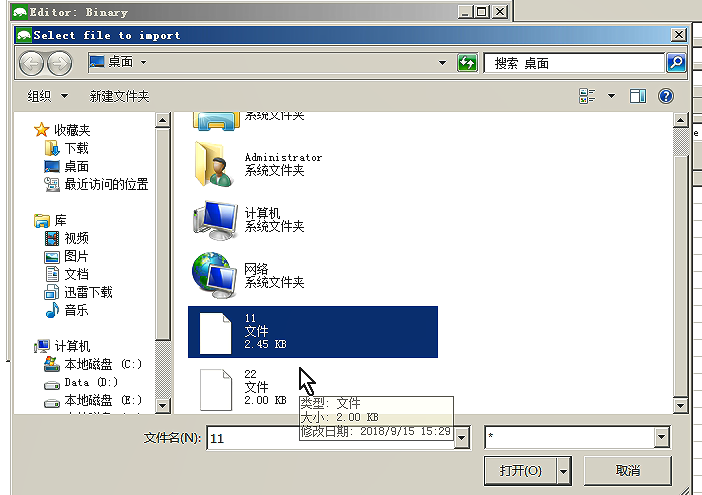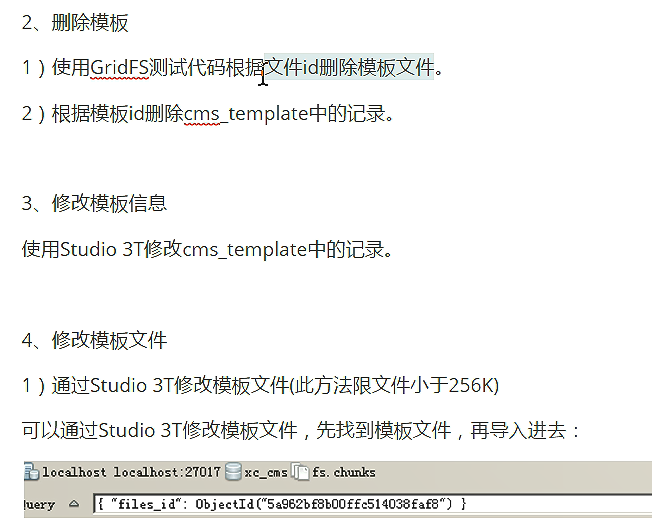因为没有界面,所以手动的通过操作数据库的方式来存储
比如说要存一个轮播图的模板
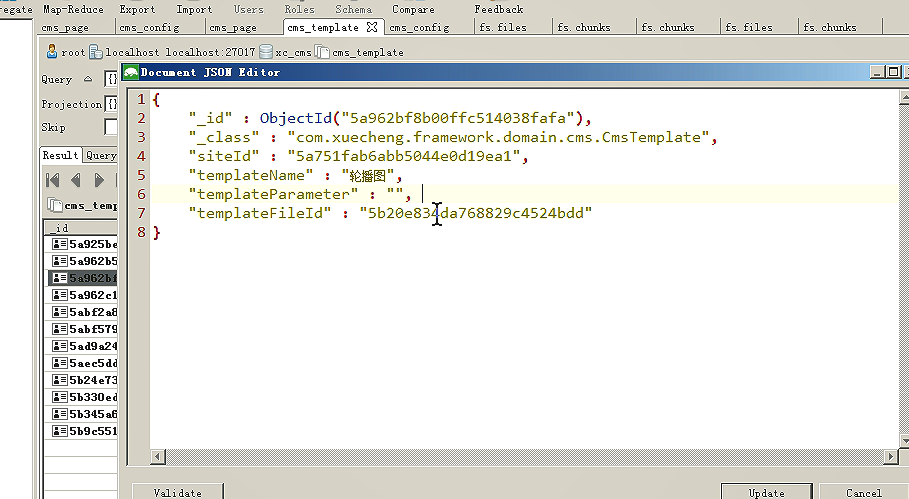
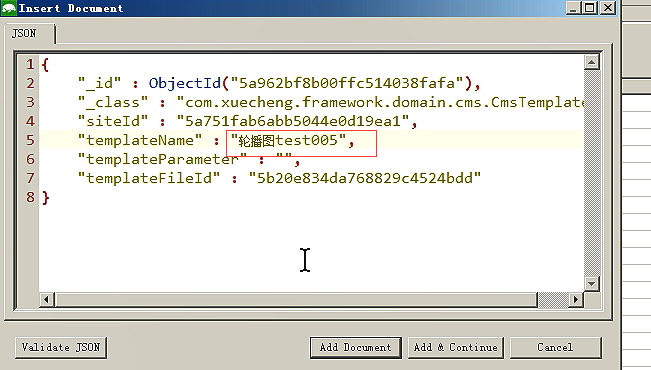
把自增的_id去掉
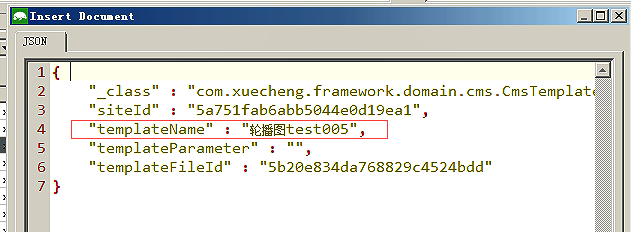
先用测试程序把文件存储到gridFS得到一个gridId,然后拿着这个文件的id
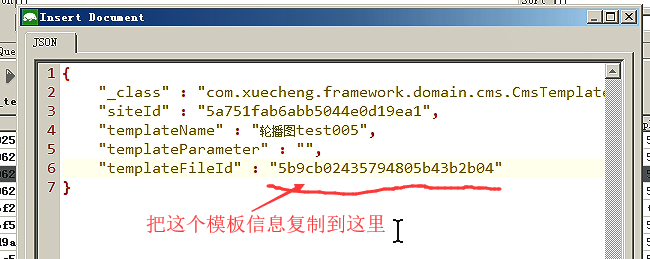
这样就添加好了这一条记录。
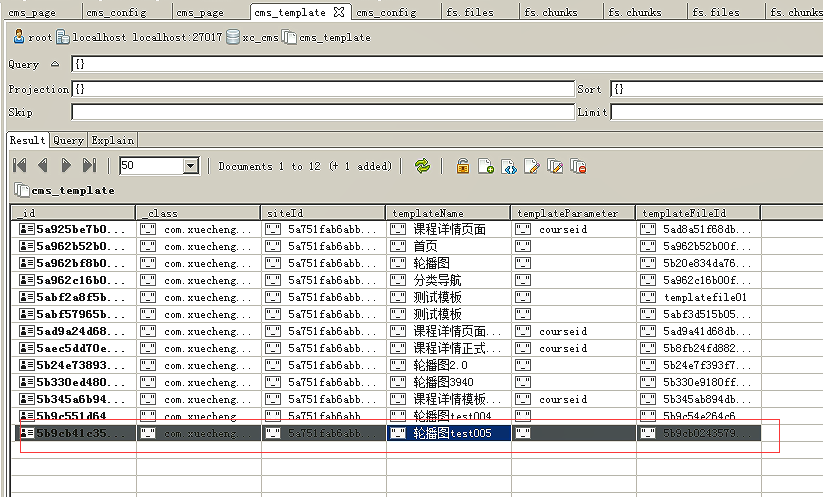
这是我自己本机的添加的记录
{ "_class" : "com.xuecheng.framework.domain.cms.CmsTemplate", "siteId" : "5a751fab6abb5044e0d19ea1", "templateName" : "轮播图test005", "templateParameter" : "", "templateFileId" : "5dbeb89bface36388cb8c7d4" }
修改模板,重新到如chunks
修改模板文件怎么去修改。先导出,再导入
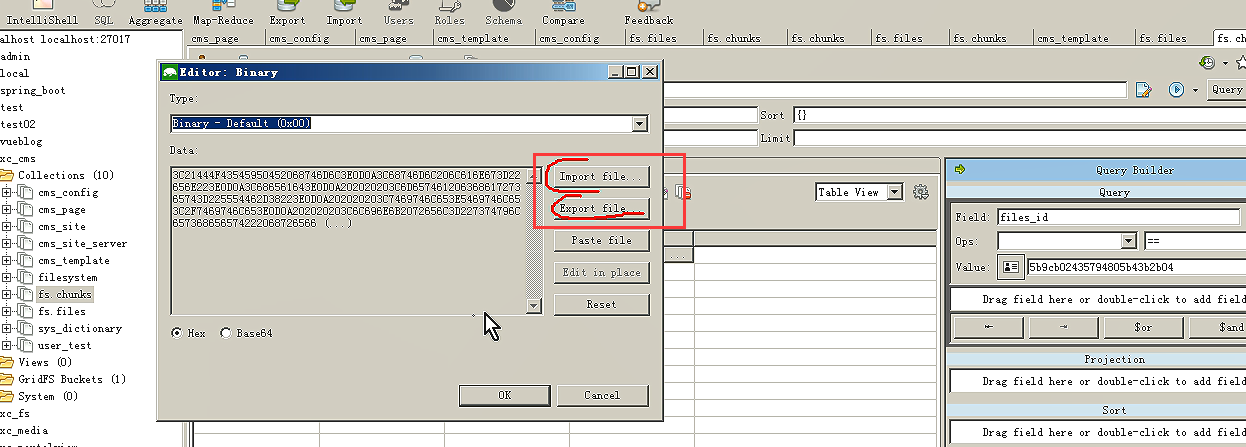
把一堆注释的代码删掉
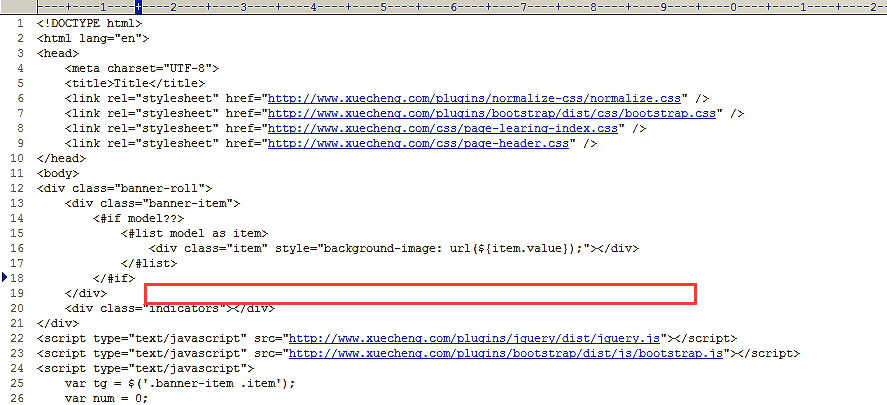
模板文件
<!DOCTYPE html> <html lang="en"> <head> <meta charset="UTF-8"> <title>Title</title> <link rel="stylesheet" href="http://www.xuecheng.com/plugins/normalize-css/normalize.css" /> <link rel="stylesheet" href="http://www.xuecheng.com/plugins/bootstrap/dist/css/bootstrap.css" /> <link rel="stylesheet" href="http://www.xuecheng.com/css/page-learing-index.css" /> <link rel="stylesheet" href="http://www.xuecheng.com/css/page-header.css" /> </head> <body> <div class="banner-roll"> <div class="banner-item"> <#if model??> <#list model as item> <div class="item" style="background-image: url(${item.value});"></div> </#list> </#if> </div> <div class="indicators"></div> </div> <script type="text/javascript" src="http://www.xuecheng.com/plugins/jquery/dist/jquery.js"></script> <script type="text/javascript" src="http://www.xuecheng.com/plugins/bootstrap/dist/js/bootstrap.js"></script> <script type="text/javascript"> var tg = $('.banner-item .item'); var num = 0; for (i = 0; i < tg.length; i++) { $('.indicators').append('<span></span>'); $('.indicators').find('span').eq(num).addClass('active'); } function roll() { tg.eq(num).animate({ 'opacity': '1', 'z-index': num }, 1000).siblings().animate({ 'opacity': '0', 'z-index': 0 }, 1000); $('.indicators').find('span').eq(num).addClass('active').siblings().removeClass('active'); if (num >= tg.length - 1) { num = 0; } else { num++; } } $('.indicators').find('span').click(function() { num = $(this).index(); roll(); }); var timer = setInterval(roll, 3000); $('.banner-item').mouseover(function() { clearInterval(timer) }); $('.banner-item').mouseout(function() { timer = setInterval(roll, 3000) }); </script> </body> </html>
import File选择修改后的这个模板文件