49.详细页_Stack制作底部工具栏
一直悬浮在最下面的

Stack层叠组件。里面用Row 可以横向布局
开始
stack如果想定位就要用position去定位。
修改return返回值的这个地方
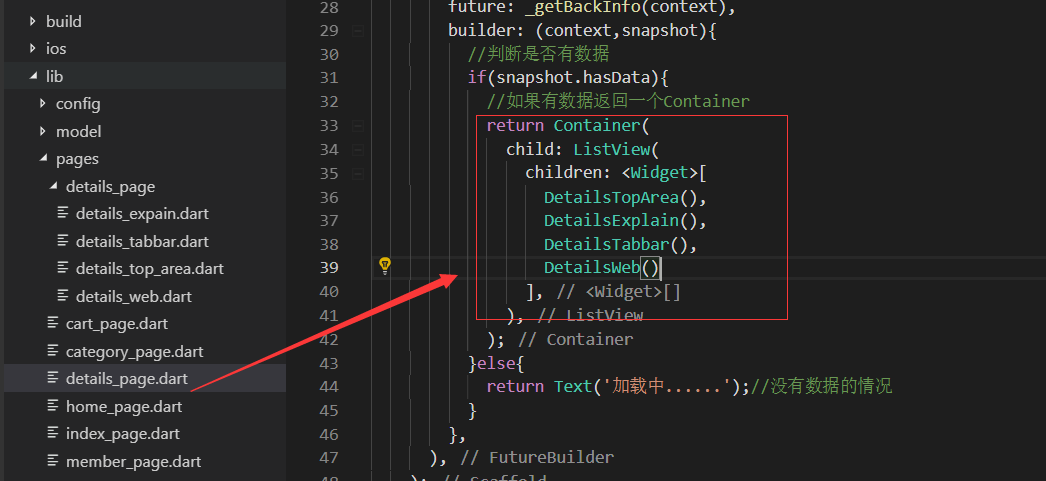
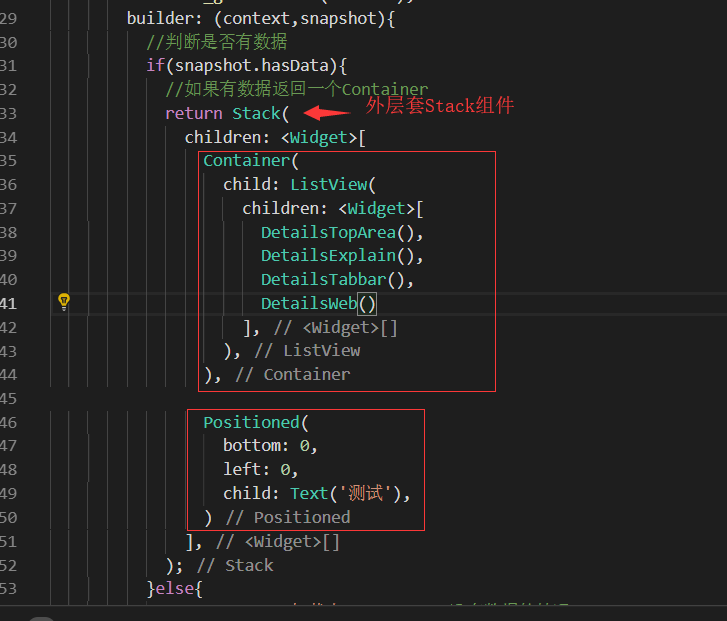
大R刷新查看效果,可以看到固定的在左下角的测试的字样。一直固定在底部

做底部的固定栏widget
新建页面:在文件夹details_page/details_bottom.dart 在布局用三个InkWell 因为都是可以点击的。
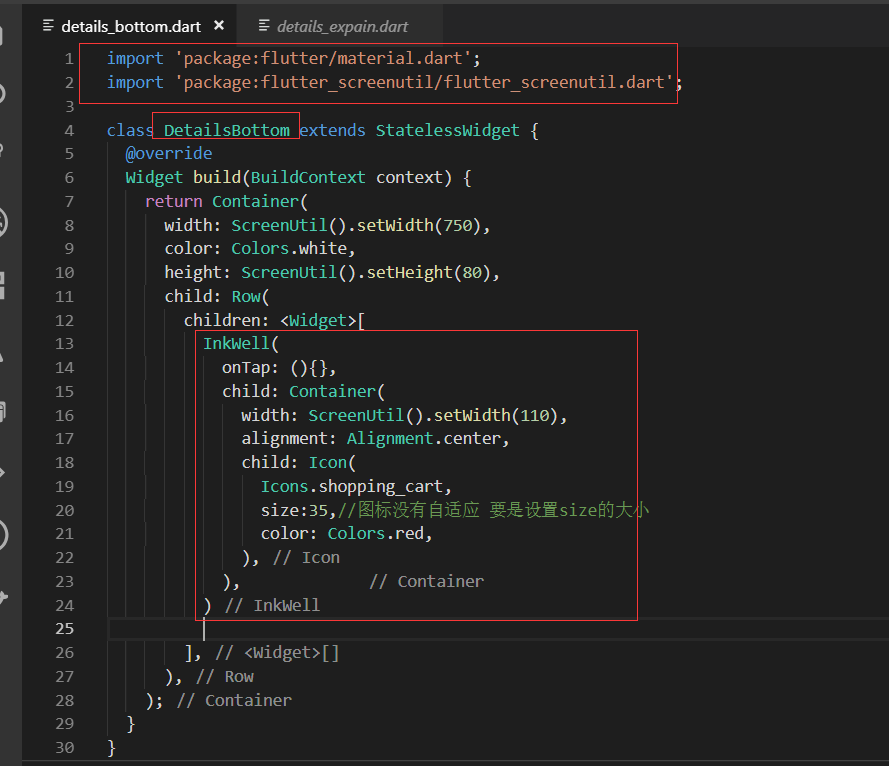
加入购物车的InkWell

立即购买,复制购物车的InkWell改改就可以了。
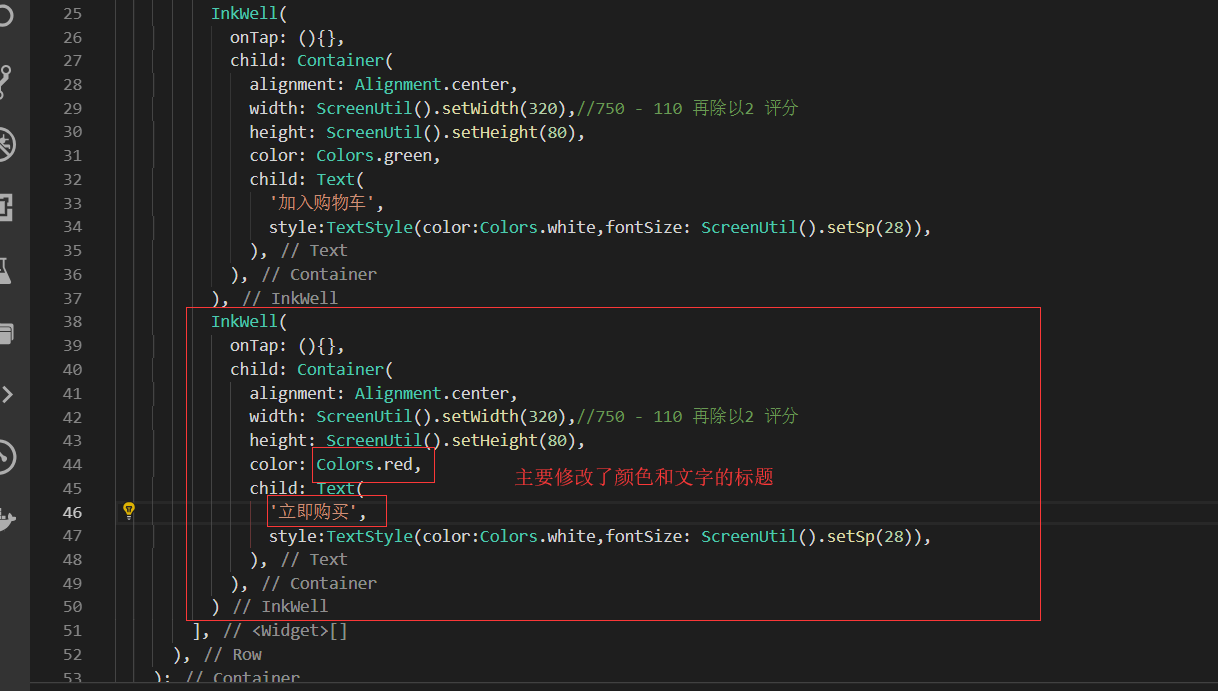
引用这个组件

效果展示

最终代码:
details_bottom.dart
import 'package:flutter/material.dart'; import 'package:flutter_screenutil/flutter_screenutil.dart'; class DetailsBottom extends StatelessWidget { @override Widget build(BuildContext context) { return Container( ScreenUtil().setWidth(750), color: Colors.white, height: ScreenUtil().setHeight(80), child: Row( children: <Widget>[ InkWell( onTap: (){}, child: Container( ScreenUtil().setWidth(110), alignment: Alignment.center, child: Icon( Icons.shopping_cart, size:35,//图标没有自适应 要是设置size的大小 color: Colors.red, ), ), ), InkWell( onTap: (){}, child: Container( alignment: Alignment.center, ScreenUtil().setWidth(320),//750 - 110 再除以2 评分 height: ScreenUtil().setHeight(80), color: Colors.green, child: Text( '加入购物车', style:TextStyle(color:Colors.white,fontSize: ScreenUtil().setSp(28)), ), ), ), InkWell( onTap: (){}, child: Container( alignment: Alignment.center, ScreenUtil().setWidth(320),//750 - 110 再除以2 评分 height: ScreenUtil().setHeight(80), color: Colors.red, child: Text( '立即购买', style:TextStyle(color:Colors.white,fontSize: ScreenUtil().setSp(28)), ), ), ) ], ), ); } }
details_page.dart
import 'package:flutter/material.dart'; import 'package:provide/provide.dart'; import '../provide/details_info.dart'; import './details_page/details_top_area.dart'; import './details_page/details_expain.dart'; import './details_page/details_tabbar.dart'; import './details_page/details_web.dart'; import './details_page/details_bottom.dart'; class DetailsPage extends StatelessWidget { final String goodsId; DetailsPage(this.goodsId);//flutter 1.2的最新的写法 构造函数 @override Widget build(BuildContext context) { return Scaffold( appBar: AppBar( leading: IconButton( icon: Icon(Icons.arrow_back), onPressed: (){ Navigator.pop(context);//返回上一个页面 }, ), title: Text('商品详细页'), ), body: FutureBuilder( future: _getBackInfo(context), builder: (context,snapshot){ //判断是否有数据 if(snapshot.hasData){ //如果有数据返回一个Container return Stack( children: <Widget>[ Container( child: ListView( children: <Widget>[ DetailsTopArea(), DetailsExplain(), DetailsTabbar(), DetailsWeb() ], ), ), Positioned( bottom: 0, left: 0, child: DetailsBottom(), ) ], ); }else{ return Text('加载中......');//没有数据的情况 } }, ), ); } Future _getBackInfo(BuildContext context) async{ await Provide.value<DetailsInfoProvide>(context).getGoodsInfo(goodsId); //print('加载完成...........'); return '完成加载'; } }