首先到官网下载dubbo,git上最新的没有dubbo-admin文件夹了,我也是找了老半天才找到 https://github.com/alibaba/dubbo/releases
解压下载好的压缩包,我使用的是eclipse,直接导入eclipse;
可能存在的错误:dubbo-admin 的pom中可能会报org.xml.sax.SAXParseException: schema_reference.4: Failed to read schema document 'http://code.alibabatech.com/schema/dubbo/dubbo.xsd', because 1) could not find the document; 2) the document could not be read; 3) the root element of the document is not <xsd:schema>.错误;找不到xsd文件;这个文件在下载的dubbo里有仔细找找能找到的,然后将dubbo.xsd导入eclipse
导入步骤:Window --> Preferences -->XML --> XML Catalog -->Add --> File System 找到dubbo.xsd文件,key值填http://code.alibabatech.com/schema/dubbo/dubbo.xsd 更新项目该错误应该就消失了

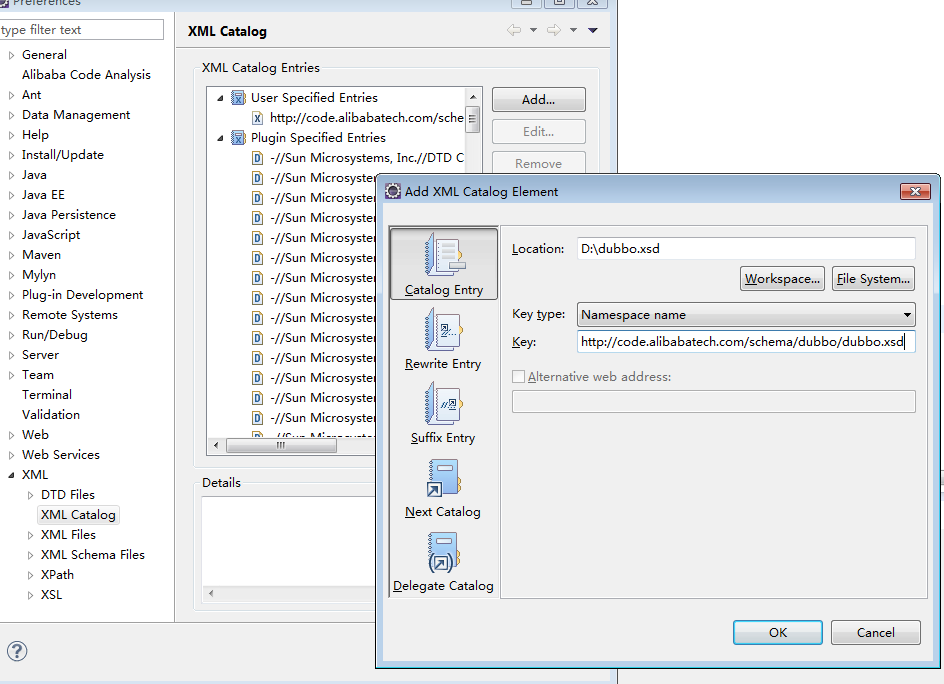
将dubbo-admin打成war包,放到tomcat的下启动,启动可能会报错,有可能是maven下载的jar不完整,找到报错的jar重新下载替换掉应该就可以了;jar下载地址http://mvnrepository.com/
启动成功以后,到tomcat的webapps下找到解压的war包,
在WEB-INF文件夹下有一个dubbo.properties文件,记录了dubbo后台登录的账号密码,和zk的地址,将里面的zk地址替换成你自己的
最后访问 localhost:8080/dubbo-admin-2.5.10 成功以后的界面;弄了一天弄出来了,记录下
