先看看效果图:
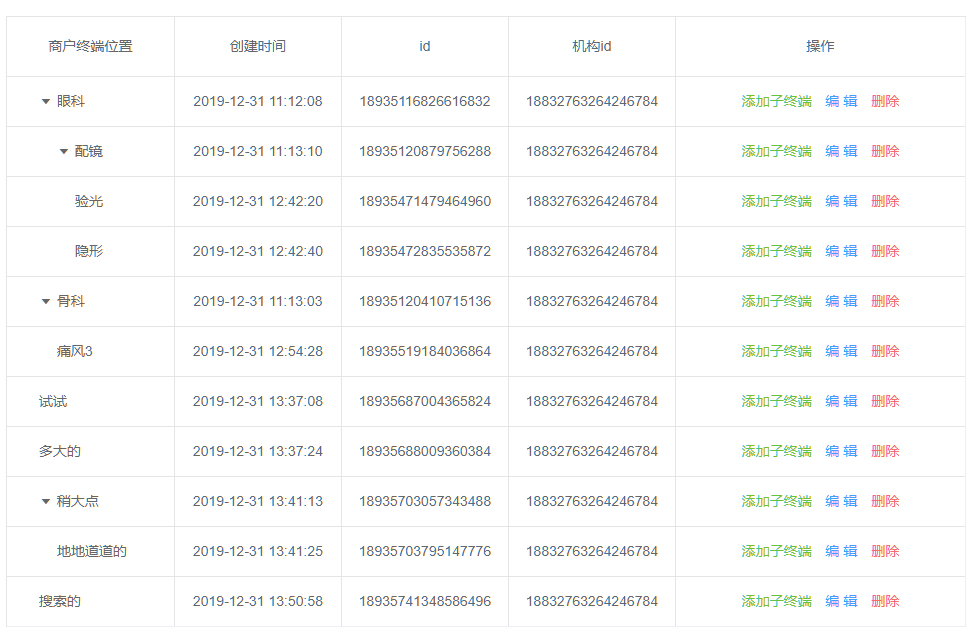
一,首先创建一个公共的文件夹treeTable,里边放一个index.vue和eval.js
先看看index.vue,原理就是在element-ui的基础上做了进一步改造。
//利用element-ui的 <template slot-scope="scope">属性,在插入多级表格 <template> <el-table :data="formatData" :row-style="showRow" v-bind="$attrs"> <el-table-column v-if="columns.length===0" width="150"> <template slot-scope="scope"> <span v-for="space in scope.row._level" class="ms-tree-space" :key="space"></span> <span class="tree-ctrl" v-if="iconShow(0,scope.row)" @click="toggleExpanded(scope.$index)"> <i v-if="!scope.row._expanded" class="el-icon-plus"></i> <i v-else class="el-icon-minus"></i> </span> {{scope.$index}} </template> </el-table-column> <el-table-column v-else v-for="(column, index) in columns" :key="column.value" :label="column.text" :width="column.width"> <template slot-scope="scope"> <span v-if="index === 0" v-for="space in scope.row._level" class="ms-tree-space" :key="space"></span> <span class="tree-ctrl" v-if="iconShow(index,scope.row)" @click="toggleExpanded(scope.$index)"> <i v-if="!scope.row._expanded" class="el-icon-plus"></i> <i v-else class="el-icon-minus"></i> </span> {{scope.row[column.value]}} </template> </el-table-column> <slot></slot> </el-table> </template> <script> import treeToArray from './eval' export default { name: 'treeTable', props: { data: { type: [Array, Object], required: true }, columns: { type: Array, default: () => [] }, evalFunc: Function, evalArgs: Array, expandAll: { type: Boolean, default: false } }, computed: { // 格式化数据源 formatData: function() { let tmp if (!Array.isArray(this.data)) { tmp = [this.data] } else { tmp = this.data } const func = this.evalFunc || treeToArray const args = this.evalArgs ? Array.concat([tmp, this.expandAll], this.evalArgs) : [tmp, this.expandAll] return func.apply(null, args) } }, methods: { showRow: function(row) { const show = (row.row.parent ? (row.row.parent._expanded && row.row.parent._show) : true) row.row._show = show return show ? 'animation:treeTableShow 1s;-webkit-animation:treeTableShow 1s;' : 'display:none;' }, // 切换下级是否展开 toggleExpanded: function(trIndex) { const record = this.formatData[trIndex] record._expanded = !record._expanded }, // 图标显示 iconShow(index, record) { return (index === 0 && record.children && record.children.length > 0) } } } </script> <style rel="stylesheet/css"> @keyframes treeTableShow { from {opacity: 0;} to {opacity: 1;} } @-webkit-keyframes treeTableShow { from {opacity: 0;} to {opacity: 1;} } </style> <style lang="scss" rel="stylesheet/scss" scoped> $color-blue: #2196F3; $space- 18px; .ms-tree-space { position: relative; top: 1px; display: inline-block; font-style: normal; font-weight: 400; line-height: 1; width: $space-width; height: 14px; &::before { content: "" } } .processContainer{ width: 100%; height: 100%; } table td { line-height: 26px; } .tree-ctrl{ position: relative; cursor: pointer; color: $color-blue; margin-left: -$space-width; } </style>
eval.js放入下列代码
'use strict'
import Vue from 'vue'
export default function treeToArray(data, expandAll, parent = null, level = null) {
let tmp = []
Array.from(data).forEach(function(record) {
if (record._expanded === undefined) {
Vue.set(record, '_expanded', expandAll)
}
let _level = 1
if (level !== undefined && level !== null) {
_level = level + 1
}
Vue.set(record, '_level', _level)
// 如果有父元素
if (parent) {
Vue.set(record, 'parent', parent)
}
tmp.push(record)
if (record.children && record.children.length > 0) {
const children = treeToArray(record.children, expandAll, record, _level)
tmp = tmp.concat(children)
}
})
return tmp
}
二,页面中的用法
<template> <div class="app-container"> <tree-table :data="data" :columns="columns" border></tree-table> </div> </template> <script> import treeTable from '@/components/TreeTable' export default { name: 'treeTableDemo', components: { treeTable }, data() { return { columns: [ { text: '事件', value: 'event', 200 }, { text: 'ID', value: 'id' }, { text: '时间线', value: 'timeLine' }, { text: '备注', value: 'comment' } ], data: [ { id: 0, event: '事件1', timeLine: 50, comment: '无' }, { id: 1, event: '事件1', timeLine: 100, comment: '无', children: [ { id: 2, event: '事件2', timeLine: 10, comment: '无' }, { id: 3, event: '事件3', timeLine: 90, comment: '无', children: [ { id: 4, event: '事件4', timeLine: 5, comment: '无' }, { id: 5, event: '事件5', timeLine: 10, comment: '无' }, { id: 6, event: '事件6', timeLine: 75, comment: '无', children: [ { id: 7, event: '事件7', timeLine: 50, comment: '无', children: [ { id: 71, event: '事件71', timeLine: 25, comment: 'xx' }, { id: 72, event: '事件72', timeLine: 5, comment: 'xx' }, { id: 73, event: '事件73', timeLine: 20, comment: 'xx' } ] }, { id: 8, event: '事件8', timeLine: 25, comment: '无' } ] } ] } ] } ] } } } </script>