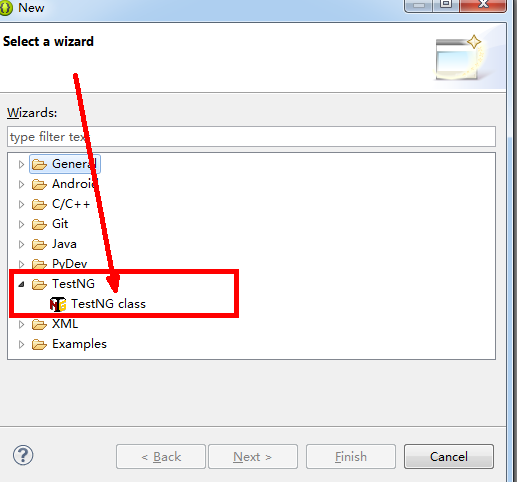如何在 ADT 中 在线安装 testNG 步骤如下:
1. 打开 testng 官网,找到下载页面:testng.org/doc/downlaod.html
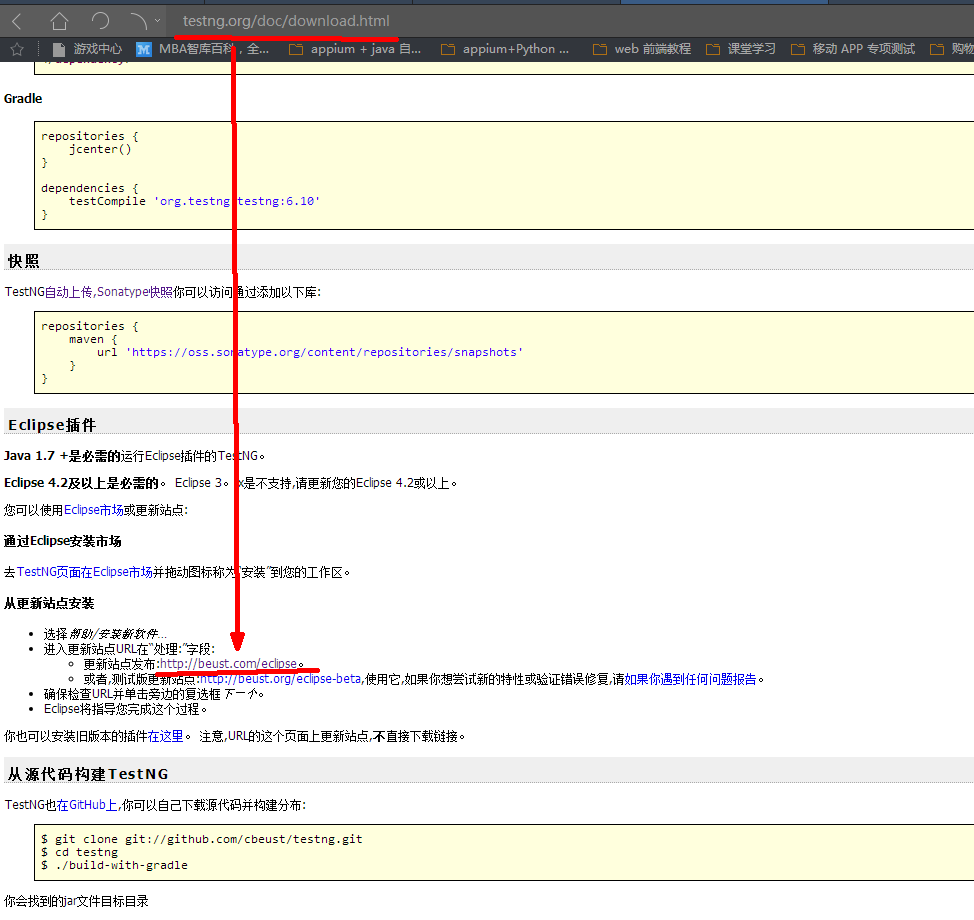
2. 打开 ADT:找到 help——》install new softwware
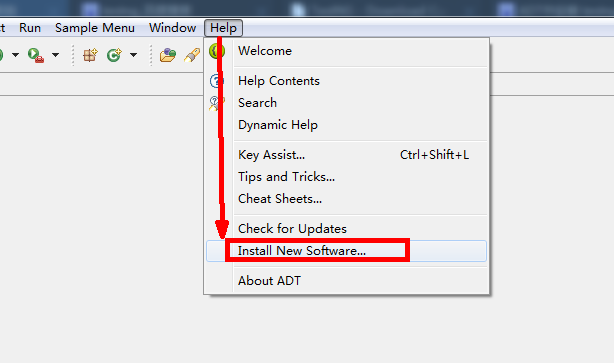
3. 进入到 install new softweare 的 界面中, 点击 add添加 按钮。
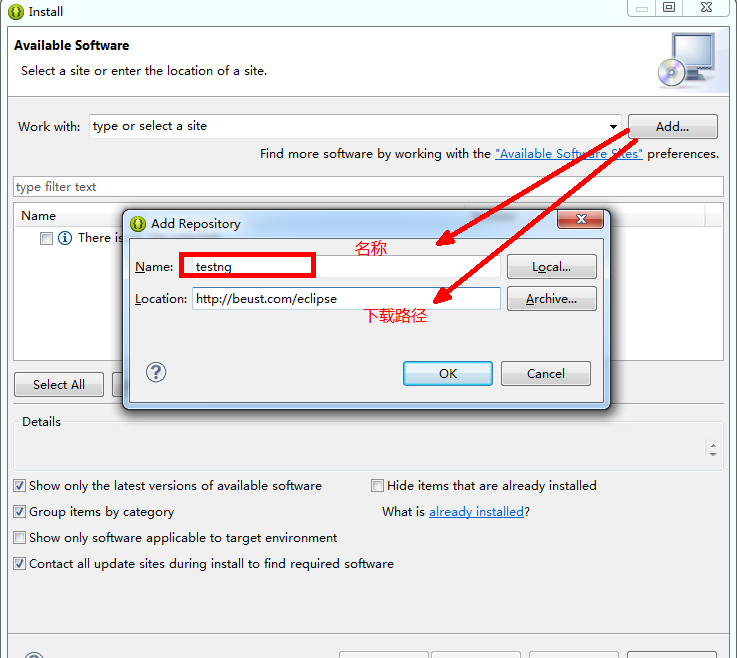
4. 一直next ,知道安装完成,重新启动 ADT
5. 验证 在 ADT中是否安装成功 Testng:
在工程目录中新建一个 new ——> other
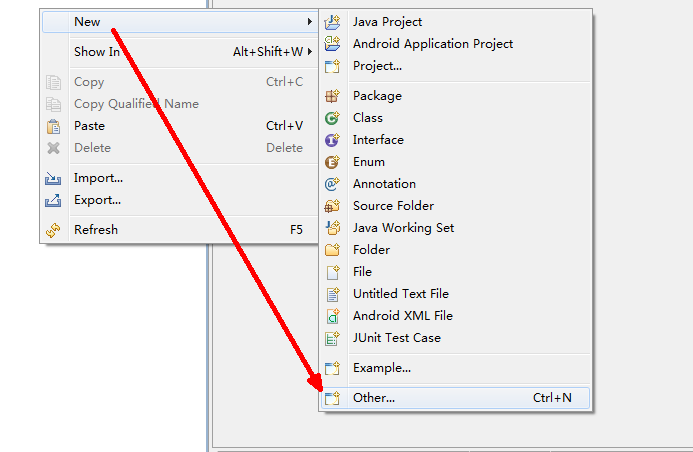
弹框: 界面中还有testng 说明 安装成功