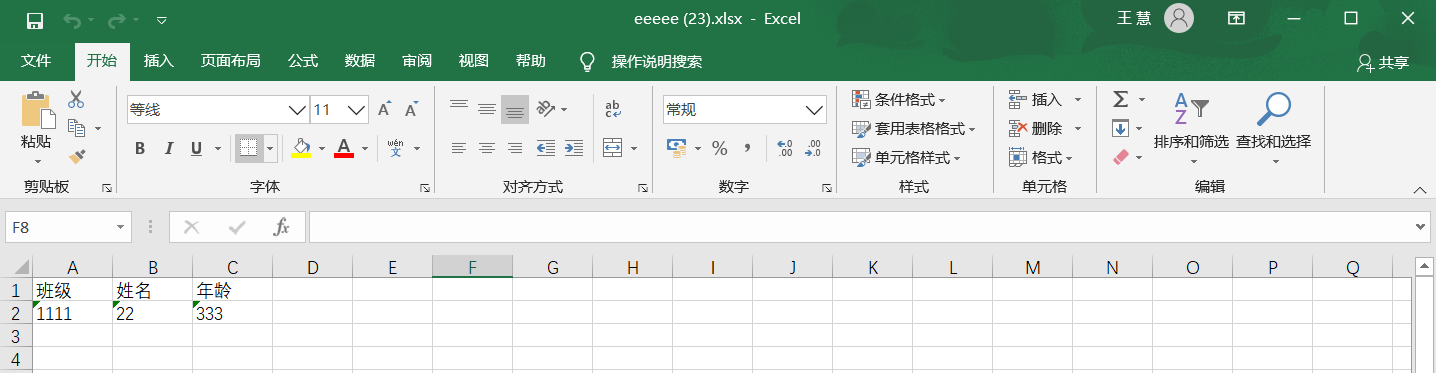1、pom文件添加jar包
<!--读取excel文件,配置POI框架的依赖-->
<dependency>
<groupId>org.apache.poi</groupId>
<artifactId>poi</artifactId>
<version>3.17</version>
</dependency>
<dependency>
<groupId>org.apache.poi</groupId>
<artifactId>poi-ooxml</artifactId>
<version>3.17</version>
</dependency>
2、Excel下载
方式一:根据模板下载
/** * Excel模板下载 * * @param response * @param request * @return */ @RequestMapping(value = "/excel2007Export") public ResponseEntity<Resource> excel2007Export(HttpServletResponse response, HttpServletRequest request) { try { ClassPathResource cpr = new ClassPathResource("/templates/student.xlsx"); InputStream is = cpr.getInputStream(); Workbook workbook = new XSSFWorkbook(is); Sheet sheet = workbook.getSheetAt(0); int rowNum = 0; Cell cell; // 这里作为演示,造几个演示数据,模拟数据库里查数据 List<String> list = new ArrayList<String>(); list.add("1111"); list.add("22"); list.add("333"); Row row = sheet.createRow(rowNum + 1); for (int i = 0; i < list.size(); i++) { cell = row.createCell(i); cell.setCellValue(list.get(i)); } String fileName = "eeeee.xlsx"; downLoadExcel(fileName, response, workbook); } catch (FileNotFoundException e) { e.printStackTrace(); } catch (IOException e) { e.printStackTrace(); } return new ResponseEntity<Resource>(HttpStatus.OK); } public static void downLoadExcel(String fileName, HttpServletResponse response, Workbook workbook) { try { response.setCharacterEncoding("UTF-8"); response.setHeader("content-Type", "application/vnd.ms-excel"); response.setHeader("Content-Disposition", "attachment;filename="" + URLEncoder.encode(fileName, "UTF-8") + """); workbook.write(response.getOutputStream()); } catch (IOException e) { e.printStackTrace(); } }
返回结果
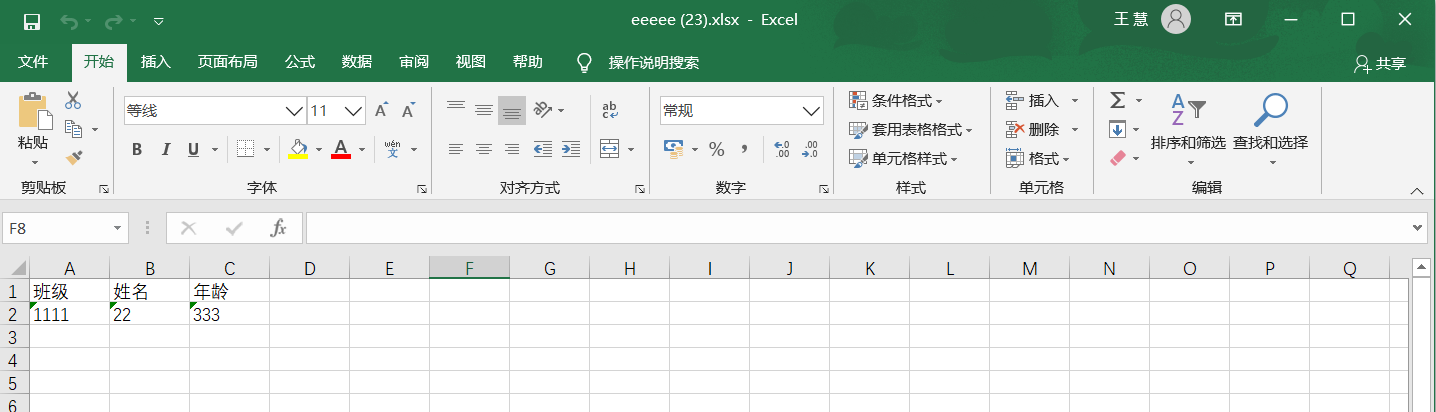
方式二:无需模板下载
/** * Excel下载无需模板 * * @param response * @throws UnsupportedEncodingException */ @RequestMapping(value = "/exportExcel", method = {RequestMethod.GET, RequestMethod.POST}) public void exportExcel(HttpServletResponse response) throws UnsupportedEncodingException { String fileName = "导出excel.xlsx"; response.setContentType("application/excel"); response.setHeader("Content-disposition", "attachment;filename=" + fileName + ";filename*=utf-8''" + URLEncoder.encode(fileName, "UTF-8")); Workbook workbook = new XSSFWorkbook(); Sheet sheet = workbook.createSheet(); int rowNum = 0; Cell cell; Row row = sheet.createRow(rowNum); // 添加标题 String[] headers = {"标题", "版块", "作者", "创建时间", "内容"}; for (int i = 0; i < headers.length; i++) { cell = row.createCell(i); cell.setCellValue(headers[i]); } //添加行 List<String> list = new ArrayList<String>(); list.add("111"); list.add("222"); list.add("333"); list.add("4444"); list.add("555"); Row row1 = sheet.createRow(rowNum + 1); for (int i = 0; i < list.size(); i++) { cell = row1.createCell(i); cell.setCellValue(list.get(i)); } try { workbook.write(response.getOutputStream()); } catch (IOException e) { e.printStackTrace(); } }
返回结果