AsyncConfigurer:部分源码
/**
* Interface to be implemented by @{@link org.springframework.context.annotation.Configuration
* Configuration} classes annotated with @{@link EnableAsync} that wish to customize the
这里注意:人话就是要用Configuration类和EnableAsync}定制化
*/
public interface AsyncConfigurer {
/**人话是:执行器实例
*/
@Nullable
default Executor getAsyncExecutor() {
return null;
}
/**源码注释自己去看,我这里只说人话:这里是异步时获取异常的
*/
@Nullable
default AsyncUncaughtExceptionHandler getAsyncUncaughtExceptionHandler() {
return null;
}
}
在springboot中使用: 1,在启动类上添加注解@EnableAsync 2.在使用的方法上使用@Async 3.在需要的类上使用@Async,这时候该类里面的方法都是异步的 4.@Async的默认线程池为SimpleAsyncTaskExecutor(不推荐使用)。 5.需要异常时需要手动new一个异常出来
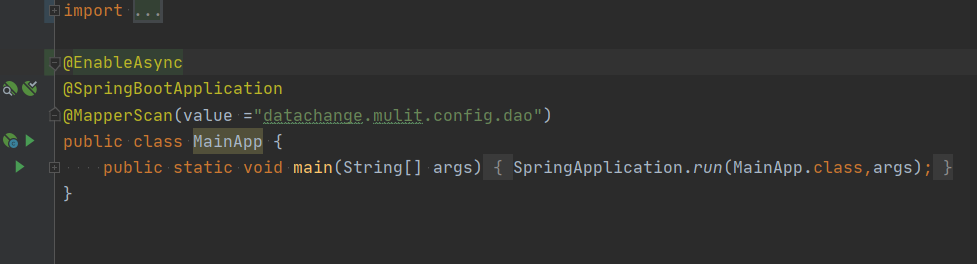
@Async默认异步配置使用的是SimpleAsyncTaskExecutor,该线程池默认来一个任务创建一个线程,若系统中不断的创建线程,最终会导致系统占用内存过高,引发OutOfMemoryError错误。 针对线程创建问题,SimpleAsyncTaskExecutor提供了限流机制,通过concurrencyLimit属性来控制开关, 当concurrencyLimit>=0时开启限流机制, 默认关闭限流机制即concurrencyLimit=-1,当关闭情况下,会不断创建新的线程来处理任务。 基于默认配置,SimpleAsyncTaskExecutor并不是严格意义的线程池,达不到线程复用的功能。
无返回值的调用:
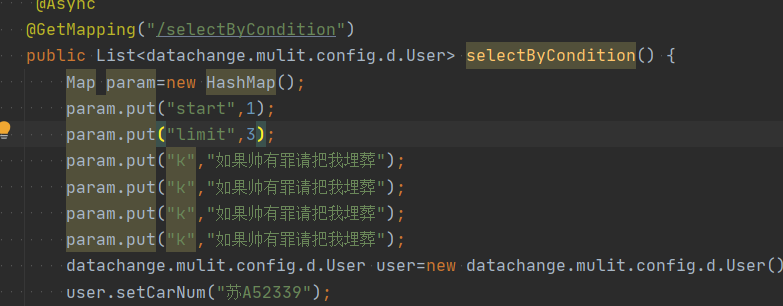
有返回值调用:记得使用Futrue线程,请记住这个有返回但是阻塞future.get会有等待,跟具业务要求合理安排即可
自定义线程池:
1.重新实现接口AsyncConfigurer; 2.继承AsyncConfigurerSupport; 3.配置由自定义的TaskExecutor替代内置的任务执行器
/**
* @auth wangbiao
* @date 2022 年 08 07 日 14:52
* @description:实现AsyncConfigurer接口
*/
@Slf4j
@EnableAsync
@Configuration
public class MyAsyncConfigurer implements AsyncConfigurer {
@Override
public Executor getAsyncExecutor() {
return executor();
}
@Bean("kingAsyncExecutor")
public ThreadPoolTaskExecutor executor() {
ThreadPoolTaskExecutor executor = new ThreadPoolTaskExecutor();
int corePoolSize = 10;
executor.setCorePoolSize(corePoolSize);
int maxPoolSize = 50;
executor.setMaxPoolSize(maxPoolSize);
int queueCapacity = 10;
executor.setQueueCapacity(queueCapacity);
executor.setRejectedExecutionHandler(new ThreadPoolExecutor.CallerRunsPolicy());
String threadNamePrefix = "kingDeeAsyncExecutor-";
executor.setThreadNamePrefix(threadNamePrefix);
executor.setWaitForTasksToCompleteOnShutdown(true);
// 使用自定义的跨线程的请求级别线程工厂类19 int awaitTerminationSeconds = 5;
executor.setAwaitTerminationSeconds(5);
executor.initialize();
return executor;
}
@Override
public AsyncUncaughtExceptionHandler getAsyncUncaughtExceptionHandler() {
return (ex, method, params) -> log.info(String.format("执行异步任务'%s'", method), ex); }
}
package datachange.mulit.config.config;
import org.springframework.aop.interceptor.AsyncUncaughtExceptionHandler;
import org.springframework.scheduling.annotation.AsyncConfigurerSupport;
import java.util.concurrent.Executor;
/**
* @auth wangbiao
* @date 2022 年 08 07 日 16:15
* @description: 继承AsyncConfigurerSupport类 ,这种方式和实现AsyncConfigurer接口一样,就不再赘述了
*/
public class MytAsyncConfigurerSupport extends AsyncConfigurerSupport {
public MytAsyncConfigurerSupport() {
super();
}
@Override
public Executor getAsyncExecutor() {
return super.getAsyncExecutor();
}
@Override
public AsyncUncaughtExceptionHandler getAsyncUncaughtExceptionHandler() {
return super.getAsyncUncaughtExceptionHandler();
}
}
package datachange.mulit.config.config;
import org.springframework.core.task.TaskExecutor;
import org.springframework.scheduling.concurrent.ThreadPoolTaskExecutor;
import java.util.concurrent.ThreadPoolExecutor;
/**
* @auth wangbiao
* @date 2022 年 08 07 日 16:26
* @description:自定义TaskExecutor,作为一个普通的javabean使用,
*/
public class TaskExecutorExample {
public TaskExecutorExample(TaskExecutor taskExecutor) {
this.taskExecutor = taskExecutor;
}
private TaskExecutor taskExecutor;
public void printMessage() {
for (int i = 0; i < 25; i++) {
taskExecutor.execute(new MessageTask("message" + i));
}
}
//自己的任务,在实际使用时可以更具业务编写,然后扔到printMessage里面交给执行器taskExecutor即可
private class MessageTask implements Runnable {
protected String message;
public MessageTask(String message) {
this.message = message;
}
@Override
public void run() {
System.out.println(message);
}
}
public static void main(String[] args) {
//要自定义一个执行器的示例使用才可以
ThreadPoolTaskExecutor executor = new ThreadPoolTaskExecutor();
int corePoolSize = 10;
executor.setCorePoolSize(corePoolSize);
int maxPoolSize = 50;
executor.setMaxPoolSize(maxPoolSize);
int queueCapacity = 10;
executor.setQueueCapacity(queueCapacity);
executor.setRejectedExecutionHandler(new ThreadPoolExecutor.CallerRunsPolicy());
String threadNamePrefix = "kingDeeAsyncExecutor-";
executor.setThreadNamePrefix(threadNamePrefix);
executor.setWaitForTasksToCompleteOnShutdown(true);
// 使用自定义的跨线程的请求级别线程工厂类19 int awaitTerminationSeconds = 5;
executor.setAwaitTerminationSeconds(5);
executor.initialize();
TaskExecutorExample taskExecutorExample = new TaskExecutorExample(executor);
//调用自己的业务
taskExecutorExample.printMessage();
}
}