当进行cobbler配置后,并进行web登录时,出现错误:
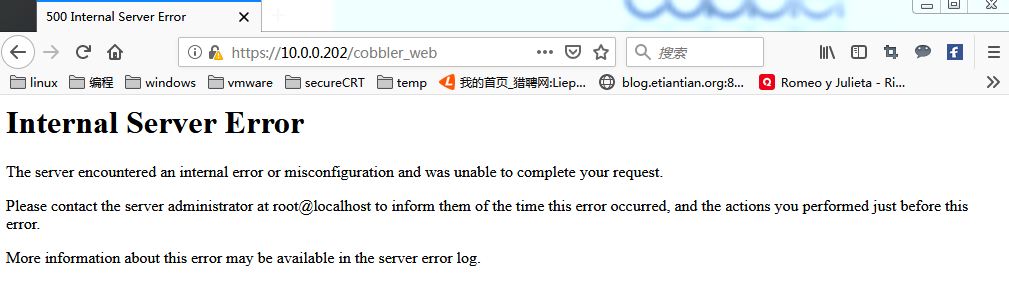
先查看其日志位置
#cat /etc/httpd/conf.d/ssl.conf
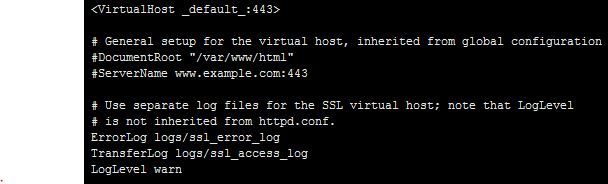
在其中位置发现其错误的日志位置为/etc/httpd/logs/ssl_error_log
打开文件#cat /etc/httpd/logs/ssl_error_log

日志回查: 1、在/usr/share/cobbler/web/cobbler.wsgi发现26行错误:_application=get_wsgi_application()错误,这个就表示有控件出错
2、向下看/usr/lib/python2.7/site-packages/django/core/wsgi.py中发现13行问题,是由于get_wsgi_application所引起的,错误提示为django.setup(set_prefix=False)
3、向下看/usr/lib/python2.7/site-pages/django/_init_.py中发现22行错误,错误提示:configure_loggin(settings.LOGGING_CONFIG,settings.LOGGING)
根据日志的问题判断是django的版本的问题
查看django的版本
#cat -n /usr/share/cobbler/web/settings.py
第89行:from django.conf.global_settings import TEMPLATE_CONTEXT_PROCESSORS
查看资料,确定版本的问题
解决方法
#下载pip.py
wget https://bootstrap.pypa.io/get-pip.py
#调用本地python运行pip.py脚本
python get-pip.py
#安装pip
pip install Django==1.8.9
#查看pip版本号
python -c "import django; print(django.get_version())"
#重启httpd
systemctl restart httpd
注:此解决方法来源于:https://blog.51cto.com/12643266/2339793,如需要转载,请标注。
查看效果

完全解决
至此关于cobbler安装好之后出现错误:Internal Server Errorr的引起的原因是由于django引起,以后多加注意;