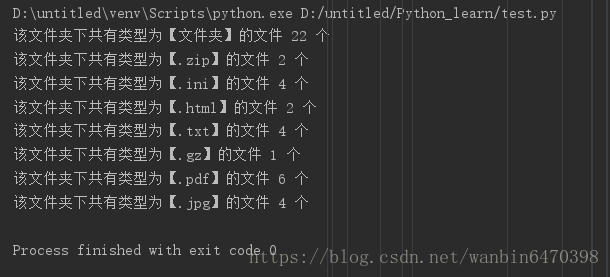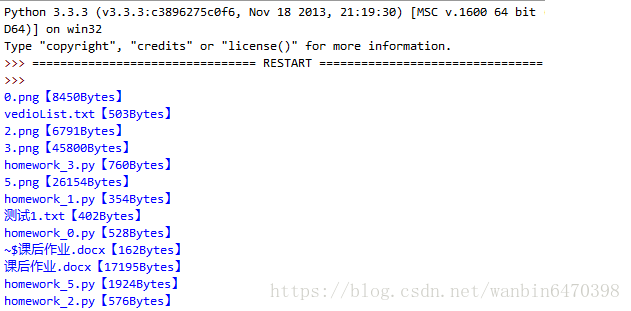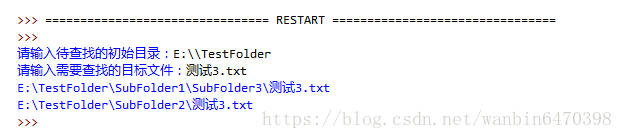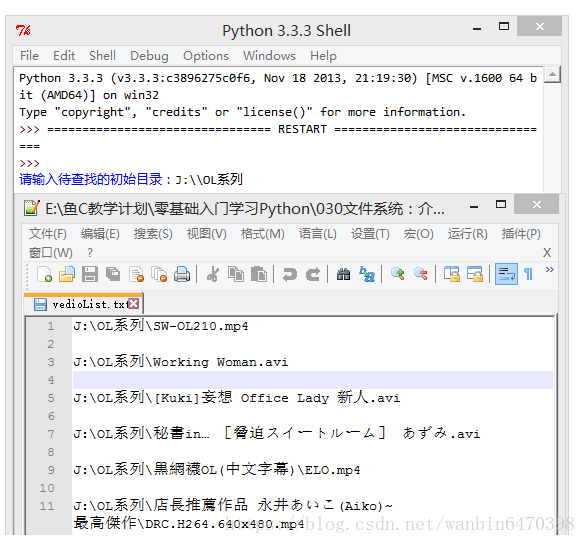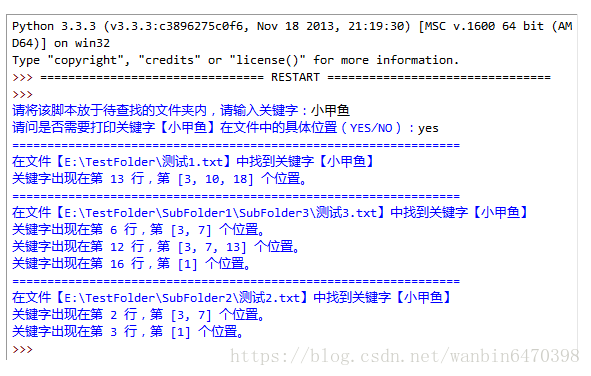知识点
在使用os模块,需要先进行import操作:
import osos模块中关于文件/目录常用的函数使用方法
| 函数名 | 函数作用 | 示例 |
|---|---|---|
getcwd() |
返回当前工作目录 | os.getcwd()============ ’D:\untitled’ |
chdir(path) |
改变工作目录 | os.chdir('d:/python test')os.getcwd()============ ’d:\python test’ |
listdir(path) |
列举当前目录中的文件名 | os.listdir()============ [‘hello world.py’] os.listdir('D:/360MoveData')============ [‘FileMove.ini’, ‘Users’] |
mkdir(path) |
创建单层目录,如该目录已存在则抛出异常 | os.mkdir('d:/testa')os.mkdir('d:/testa')============ Traceback (most recent call last):File "<input>", line 1, in <module>FileExistsError: [WinError 183] 当文件已存在时,无法创建该文件。: 'd:/testa' |
makedirs(path) |
递归创建多层目录,如该目录已存在抛出异常,注意:e:\a\b和e:\a\c并不会冲突 |
os.makedirs('d:/a/b/c')os.chdir('d:/a/b/c')os.getcwd()============ 'd:\a\b\c' |
remove(path) |
删除文件,如果删除目录则抛出异常PermissionError: [WinError 5] 拒绝访问 |
os.remove('d:/a/1.txt') |
rmdir(path) |
删除单层目录,如果该目录非空则抛出异常OSError: [WinError 145] 目录不是空的。 |
os.rmdir('d:/a/b/c') |
removedirs(path) |
递归删除目录,从子目录到父目录逐层尝试删除,遇到目录非空则抛出异常OSError: [WinError 145] 目录不是空的。 |
os.removedirs('d:\a\b\c') |
rename(old,new) |
将文件old重命名为new | os.rename('d:/someting.txt','d:/new.txt') |
system(command) |
调用系统命令 | os.system('cmd') |
walk(top) |
遍历top路径以下所有的子目录,返回一个三元组:(路劲,[包含目录],[包含文件]) | 示例见下 |
os.walk详细介绍:
概述:
os.walk() 方法用于通过在目录树中游走输出在目录中的文件名,向上或者向下。
os.walk() 方法是一个简单易用的文件、目录遍历器,可以帮助我们高效的处理文件、目录方面的事情。
语法:
os.walk(top[, topdown=True[, onerror=None[, followlinks=False]]])
参数:
top -- 根目录下的每一个文件夹(包含它自己), 产生3-元组 (dirpath, dirnames, filenames)
【文件夹路径, 文件夹名字, 文件名】。
topdown --可选,为True或者没有指定, 一个目录的的3-元组将比它的任何子文件夹的3-元组先产生 (目录自上而下)。
如果topdown为 False, 一个目录的3-元组将比它的任何子文件夹的3-元组后产生 (目录自下而上)。
onerror -- 可选,是一个函数; 它调用时有一个参数, 一个OSError实例。报告这错误后,继续walk,
或者抛出exception终止walk。
示例1:
import os
os.chdir('d://testfolder')
for i in os.walk(os.getcwd()):
print(i)
=====输出======
('d:\testfolder', ['subfolder1', 'subfolder2'], ['record1 - 副本 (2).txt', 'record1 - 副本.txt', 'record1.txt'])
('d:\testfolder\subfolder1', ['subfolder3'], ['record2.txt'])
('d:\testfolder\subfolder1\subfolder3', [], ['record3.txt'])
('d:\testfolder\subfolder2', [], ['ces.txt', 'new.txt', 'record.txt', 'someting2.txt'])
示例2:
>>> for root,dirs,files in os.walk('d:\walk_test'):
for name in files:
print(os.path.join(root,name))
for name in dirs:
print(os.path.join(root,name))
d:walk_testa
d:walk_test
d:walk_testc
d:walk_testaa1
d:walk_testaa2
d:walk_testaa3
d:walk_testaa1a1.docx
d:walk_testaa2a2.docx
d:walk_testaa3a3.docx
d:walk_test1
d:walk_test2
d:walk_test3
d:walk_test11.docx
d:walk_test22.docx
d:walk_test33.docx
d:walk_testcc1
d:walk_testcc2
d:walk_testcc3
d:walk_testcc1c1.docx
d:walk_testcc2c2.docx
d:walk_testcc3c3.docx
>>> for root,dirs,files in os.walk('d:\walk_test',topdown = False):
for name in files:
print(os.path.join(root,name))
for name in dirs:
print(os.path.join(root,name))
d:walk_testaa1a1.docx
d:walk_testaa2a2.docx
d:walk_testaa3a3.docx
d:walk_testaa1
d:walk_testaa2
d:walk_testaa3
d:walk_test11.docx
d:walk_test22.docx
d:walk_test33.docx
d:walk_test1
d:walk_test2
d:walk_test3
d:walk_testcc1c1.docx
d:walk_testcc2c2.docx
d:walk_testcc3c3.docx
d:walk_testcc1
d:walk_testcc2
d:walk_testcc3
d:walk_testa
d:walk_test
d:walk_testc | 函数名 | 函数作用 | 示例 |
|---|---|---|
| 以下是支持路劲操作中常用到的一些定义,支持所有平台 | ||
os.curdir |
指代当前目录. |
os.curdir’.’ |
os.pardir |
指代上一级目录.. |
os.getcwd()’D:\untitled’ os.chdir(os.pardir)os.getcwd()’D:\’ |
os.sep |
输出操作系统特定的路劲分隔符(Win下位\,Linux下位/) |
os.sep’\’ |
os.linesep |
当前平台使用的行终止符(Win下位
,Linux下位
) |
os.linesep’ ’ |
os.name |
指代当前使用的操作系统(包括posix nt mac os2 ce java) |
os.name’nt’ |
os.path模块中关于路径常用的函数使用方法
| 函数名 | 函数作用 | 示例 |
|---|---|---|
basename(path) |
去掉目录路径,单独返回文件名 | os.path.basename('D:\Reboot\01')’01’ os.path.basename('D:\Reboot\01\hello world.py')’hello world.py’ |
dirname(path) |
去掉文件名,单独返回目录路劲 | os.path.dirname('D:\Reboot\01\hello world.py')’D:Reboot�1’ os.path.dirname('D:\Reboot\01')’D:Reboot’ |
join(path1[,path2[,...]]) |
将path1,path2各部分组成合成一个路径名 | os.path.join('d:\01','Reboot')’d:�1Reboot’ |
split(path)) |
分割文件名与路劲,返回(f_path,f_name)元组。 如果完全使用目录,它也会将最后一个目录作为文件名分离,且不会判断文件或者目录是否存在 |
os.path.split('d:/Reboot/01')(‘d:/Reboot’, ‘01’) os.path.split('d:/Reboot/01/hello world.py')(‘d:/Reboot/01’, ‘hello world.py’) |
splitext(path)) |
分离文件名与扩展名,返回(f_name,f_extension)元组 | os.path.splitext('d:/Reboot/01')(‘d:/Reboot/01’, ”) os.path.splitext('d:/Reboot/01/hello world.py')(‘d:/Reboot/01/hello world’, ‘.py’) |
getsize(file)) |
返回指定文件的尺寸,单位是字节 | os.path.getsize('d:/Reboot/01/hello world.py')80 |
getatime(file)) |
返回指定文件最近的访问时间 (浮点型秒数,可用time模块的gmtime()或localtime()函数换算) |
import timetime.localtime(os.path.getatime('d:/Reboot/01/hello world.py'))time.struct_time(tm_year=2018, tm_mon=3, tm_mday=18, tm_hour=11, tm_min=12, tm_sec=1, tm_wday=6, tm_yday=77, tm_isdst=0) |
getctime(file)) |
返回指定文件创建时间 (浮点型秒数,可用time模块的gmtime()或localtime()函数换算) |
time.localtime(os.path.getctime('d:/Reboot/01/hello world.py'))time.struct_time(tm_year=2018, tm_mon=3, tm_mday=18, tm_hour=11, tm_min=12, tm_sec=1, tm_wday=6, tm_yday=77, tm_isdst=0) |
getmtime(file) |
返回指定文件最近的修改时间 (浮点型秒数,可用time模块的gmtime()或localtime()函数换算) |
time.localtime(os.path.getmtime('d:/Reboot/01/hello world.py'))time.struct_time(tm_year=2018, tm_mon=5, tm_mday=10, tm_hour=14, tm_min=21, tm_sec=13, tm_wday=3, tm_yday=130, tm_isdst=0) |
| 以下为函数返回True或False | ||
exists(path) |
判断指定路径(目录或文件)是否存在 | os.path.exists('d:/Reboot/01')True os.path.exists('d:/Reboot/02')False |
isabs(path) |
判断指定路劲是否为绝对路径 | os.path.isabs('Reboot')False os.path.isabs('d:/Reboot')True |
isdir(path) |
判断指定路劲是否存在且是一个目录 | os.path.isdir('Reboot/01')True os.path.isdir('d:/Reboot/01/hello world.py')False |
isfile(path) |
判断指定路劲是否存在且是一个文件 | os.path.isfile('d:/Reboot/01/hello world.py')True os.path.isfile('d:/Reboot/01/hello world.py1')False |
islink(path) |
判断指定路劲是否存在且是一个符号链接 | os.path.islink('d:/Reboot/01')False |
ismount(path) |
判断指定路劲是否存在且是一个挂载点 | os.path.ismount('d:/')True os.path.ismount('d:/Reboot')False |
samefile(path1,path2) |
判断path1和path2两个路劲是否指向同一个文件 | os.path.samefile('Reboot/01','d:/Reboot/01')True |
课后习题
动动手
- 编写一个程序,统计当前目录下每个文件类型的文件数,程序实现如图:
import os
file_type = dict()
count = 0
#os.chdir('d:/')
all_files = os.listdir(os.curdir)
for each_file in all_files:
if os.path.isdir(each_file):
file_type.setdefault('文件夹',0)
file_type['文件夹'] += 1
else:
ext = os.path.splitext(each_file)[1]
file_type.setdefault(ext,0)
file_type[ext] += 1
for type_file in file_type:
print('该文件夹下共有类型为【%s】的文件 %d 个' % (type_file,file_type[type_file]))- 编写一个程序,计算当前文件夹下所有文件的大小,程序实现如图:
import os
file_type = dict()
count = 0
#os.chdir('d:/')
all_files = os.listdir(os.curdir)
for each_file in all_files:
if os.path.isfile(each_file):
file_type.setdefault(each_file,os.path.getsize(each_file))
for get_size in file_type:
print('文件 %s【%d Bytes】' % (get_size,file_type[get_size]))- 编写一个程序,用户输入文件名以及开始搜索的路劲,搜索该文件是否存在。如遇到文件夹,则进入文件夹继续搜索,程序实现如图:
#编写一个程序,用户输入文件名以及开始搜索的路劲,搜索该文件是否存在。
#如遇到文件夹,则进入文件夹继续搜索
import os
def search_file(start_dir,target):
os.chdir(start_dir) #进入指定目录
for each_file in os.listdir(os.curdir): #在当前目录进行遍历
if each_file == target:
print(os.getcwd() + os.sep + each_file) #输出文件目录
if os.path.isdir(each_file):
search_file(each_file,target) #递归调用,进入子目录进行查找
os.chdir(os.pardir) #递归调用后切记返回上一层目录
start_dir = input('请输入待查找的初始目录:')
target = input('请输入需要查找的目标文件:')
search_file(start_dir,target)- 编写一个程序,用户输入开始搜索的路劲,查找该路劲下(包含子文件夹内)所有的视频格式文件(要求查找
MP4rmvbavi的格式即可 ),并创建一个文件vedioList.txt存放所有找到的文件的路劲,程序实现如图:
target = ['.mp4','.avi','.rmvb','.mkv','.torrent']
vedio_list = []
import os
def serach_file(start_dir,target):
os.chdir(start_dir)
for each_file in os.listdir(os.curdir):
ext = os.path.splitext(each_file)[1]
if ext in target:
vedio_list.append(os.getcwd() + os.sep +each_file + os.linesep)
if os.path.isdir(each_file):
serach_file(each_file,target)
os.chdir(os.pardir)
start_dir = input('请输入需要查找的目录:')
program_dir = os.getcwd()
serach_file(start_dir,target)
f = open(program_dir + os.sep + 'vedioList.txt','w')
f.writelines(vedio_list)
f.close()- 编写一个程序,用户输入关键字,查找当前文件夹内(如果当前文件夹内包含文件夹,则进入文件夹继续搜索)所有含有该关键字的文本文件
.txt后缀,要求显示该文件所在的位置以及关键字在文件中的具体位置第几行第几个字符,程序实现如图:
import os
def print_pos(key_dict):
keys = key_dict.keys()
keys = sorted(keys) # 由于字典是无序的,我们这里对行数进行排序
for each_key in keys:
print('关键字出现在第 %s 行,第 %s 个位置。' % (each_key, str(key_dict[each_key])))
def pos_in_line(line, key):
pos = []
begin = line.find(key)
while begin != -1:
pos.append(begin + 1) # 用户的角度是从1开始数
begin = line.find(key, begin+1) # 从下一个位置继续查找
return pos
def search_in_file(file_name, key):
f = open(file_name)
count = 0 # 记录行数
key_dict = dict() # 字典,用户存放key所在具体行数对应具体位置
for each_line in f:
count += 1
if key in each_line:
pos = pos_in_line(each_line, key) # key在每行对应的位置
key_dict[count] = pos
f.close()
return key_dict
def search_files(key, detail):
all_files = os.walk(os.getcwd())
txt_files = []
for i in all_files:
for each_file in i[2]:
if os.path.splitext(each_file)[1] == '.txt': # 根据后缀判断是否文本文件
each_file = os.path.join(i[0], each_file)
txt_files.append(each_file)
for each_txt_file in txt_files:
key_dict = search_in_file(each_txt_file, key)
if key_dict:
print('================================================================')
print('在文件【%s】中找到关键字【%s】' % (each_txt_file, key))
if detail in ['YES', 'Yes', 'yes']:
print_pos(key_dict)
key = input('请将该脚本放于待查找的文件夹内,请输入关键字:')
detail = input('请问是否需要打印关键字【%s】在文件中的具体位置(YES/NO):' % key)
search_files(key, detail)