SpringSecurity安全管理
介绍
SpringSecurity是spring的一个生态圈,用于安全管理,其核心就是一组过滤链,启动项目后将会自动配置。其核心就是Basic Authentication Filter 用来认证用户的身份。
SpringSecurity的核心功能主要有
- Authentication认证(你是谁)
- Authorization授权(你能干什么)
- 攻击防护(防止身份伪造)
使用
-
创建一个springboot项目,勾选web功能
-
添加依赖SpringSecurity
<!-- Security+Thymeleaf整合 --> <dependency> <groupId>org.thymeleaf.extras</groupId> <artifactId>thymeleaf-extras-springsecurity4</artifactId> <version>3.0.4.RELEASE</version> </dependency> <!-- security --> <dependency> <groupId>org.springframework.boot</groupId> <artifactId>spring-boot-starter-security</artifactId> </dependency> <!-- Thymeleaf依赖 --> <dependency> <groupId>org.thymeleaf.extras</groupId> <artifactId>thymeleaf-extras-java8time</artifactId> </dependency> <dependency> <groupId>org.springframework.boot</groupId> <artifactId>spring-boot-starter-thymeleaf</artifactId> </dependency> -
在application.yaml中配置mvc视图解析器
spring: thymeleaf: cache: false mvc: view: suffix: .html prefix: classpath:/templates/ # mvc视图解析器 -
在resources文件夹下编写html
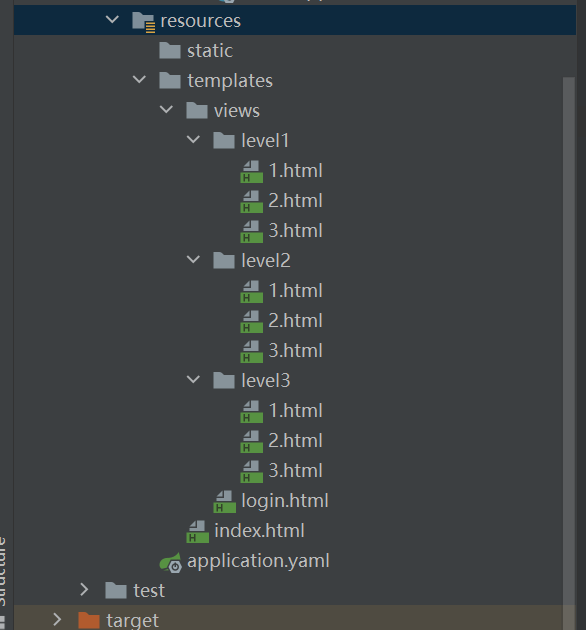
-
views/level1/1.html/(2.html-3.html)
<!DOCTYPE html> <html lang="en"> <head> <meta charset="UTF-8"> <title>Title</title> </head> <body> <h1 align="center">one-1</h1> <hr> </body> </html> -
views/level2/1.html/(2.html-3.html)
<!DOCTYPE html> <html lang="en"> <head> <meta charset="UTF-8"> <title>Title</title> </head> <body> <h1 align="center">two-1</h1> <hr> </body> </html> -
views/level3/1.html/(2.html-3.html)
<!DOCTYPE html> <html lang="en"> <head> <meta charset="UTF-8"> <title>Title</title> </head> <body> <h1 align="center">three-1</h1> <hr> </body> </html> -
首页index.html
<!DOCTYPE html> <html lang="en" xmlns:th="http://www.thymeleaf.org" xmlns:sec="http://www.thymeleaf.org/thymeleaf-extras-springsecurity4"> <head> <meta charset="UTF-8"> <title>Title</title> <style> dev span{ padding-right: 20px; } </style> </head> <body> <!-- 如果未登入就就显示登入按钮, 如果以登入显示用户名和注销按钮, 需要用到thymeleaf+Security整合模板 --> <h1 align="center">首页</h1> <!--登入成功后显示用户名--> <div sec:authorize="isAuthenticated()"> <p align="center"> <a> 用户名:<spqn sec:authentication="name"></spqn> <!--角色:<spqn sec:authentication="principal.getAuthorities()"></spqn>--> </a> </p> </div> <!--如果用户未登入,显示登入页面--> <div sec:authorize="!isAuthenticated()"> <p> <a th:href="@{/toLogin}">登入</a> </p> </div> <!--如果登入成功则显示注销按钮--> <div sec:authorize="isAuthenticated()"> <p> <a th:href="@{/logout}">注销</a> </p> </div> <dev> <dev> <p align="center">lenel1</p> <hr> <dev class="b" sec:authorize="hasRole('vip1')"> <span><a th:href="@{/level1/1}">one-1</a></span> <span><a th:href="@{/level1/2}">one-2</a></span> <span><a th:href="@{/level1/3}">one-3</a></span> </dev> </dev> <dev> <dev class="b" sec:authorize="hasRole('vip2')"> <p align="center">lenel2</p> <hr> <span><a th:href="@{/level2/1}">two-1</a></span> <span><a th:href="@{/level2/2}">two-2</a></span> <span><a th:href="@{/level2/3}">two-3</a></span> </dev> </dev> <dev> <dev class="b" sec:authorize="hasRole('vip3')"> <p align="center">lenel3</p> <hr> <span><a th:href="@{/level3/1}">three-1</a></span> <span><a th:href="@{/level3/2}">three-2</a></span> <span><a th:href="@{/level3/3}">three-3</a></span> </dev> </dev> </dev> </body> </html> -
登入页login.html
<!DOCTYPE html> <html lang="en" xmlns:th="http://www.thymeleaf.org"> <head> <title>Spring Security</title> <meta charset="utf-8"> </head> <body> <div> <div> <div> <span>登 录</span> </div> <form th:action="@{/toLogin}" method="post"> <div> <span>用户名:</span> <input type="text" name="username" placeholder="请输入用户名"> <span></span> </div> <div> <span >密 码:</span> <input type="password" name="password" placeholder="请输入用户名"> <span></span> </div> <div> <div> <input class="input-checkbox" id="ckb1" type="checkbox" name="remember-me"> <label class="label-checkbox" for="ckb1">记住我</label> </div> <div> <a href="/">忘记密码?</a> </div> </div> <div> <input type="submit" value="提交"> </div> </form> </div> </div> </body> </html> -
controller实现视图跳转
package com.sheep.controller; import org.springframework.stereotype.Controller; import org.springframework.web.bind.annotation.PathVariable; import org.springframework.web.bind.annotation.RequestMapping; @Controller public class RouterController{ /* * 首页 * */ @RequestMapping({"/","/index","index.html"}) public String index(){ return "index"; } /* * 登入页 * */ @RequestMapping("/toLogin") public String toLogin(){ return "views/login"; } /* * VIP1 * */ @RequestMapping("/level1/{id}") public String level1(@PathVariable("id") int id){ return "views/level1/"+id; } /* * VIP2 * */ @RequestMapping("/level2/{id}") public String level2(@PathVariable("id") int id){ return "views/level2/"+id; } /* * VIP3 * */ @RequestMapping("/level3/{id}") public String level3(@PathVariable("id") int id){ return "views/level1/"+id; } } -
自定义Security策略
注解及类作用:
- @EnableWebSecurity:开启WebSecurituy模式
- WebSecurityConfigurerAdapter:自定义Securituy
- HttpSecurity:拦截授权
- AuthenticationManagerBuilder:自定义认证
package com.sheep.config; import org.springframework.security.config.annotation.authentication.builders.AuthenticationManagerBuilder; import org.springframework.security.config.annotation.web.builders.HttpSecurity; import org.springframework.security.config.annotation.web.configuration.EnableWebSecurity; import org.springframework.security.config.annotation.web.configuration.WebSecurityConfigurerAdapter; import org.springframework.security.crypto.bcrypt.BCryptPasswordEncoder; @EnableWebSecurity public class SecurityConfig extends WebSecurityConfigurerAdapter { /*授权*/ @Override protected void configure(HttpSecurity http) throws Exception { //首页所有人可以访问,功能页只有对应有权限的人才能访问(所有人可以访问/,vip1的用户可以访问/level1/**,vip2的用户可以访问/level2/**,vip3的用户可以访问/level3/**) http.authorizeRequests().antMatchers("/").permitAll() .antMatchers("/level1/**").hasRole("vip1") .antMatchers("/level2/**").hasRole("vip2") .antMatchers("/level3/**").hasRole("vip3"); // 没有权限会默认跳到登入页面,需要开启登入的页面 http.formLogin().loginPage("/toLogin"); //注销,注销成功了跳到首页 http.logout().logoutSuccessUrl("/"); //开启记住我功能 http.rememberMe(); //防止网站工具(在get传输是通过明文传输的因此可能受到攻击):get,post http.csrf().disable();//关闭csrf功能 } /* * 认证: * 内存认证 * 数据库认证 * 使用内存认证时:要设置密码编码,对密码进行加密(为了防止通过反编译拿到数据密码) * 在Spring Secutiry 中提供了很多加密方法 * */ @Override protected void configure(AuthenticationManagerBuilder auth) throws Exception { //内存认证(模仿数据库),通过.passwordEncoder(new BCryptPasswordEncoder())加密 auth.inMemoryAuthentication().passwordEncoder(new BCryptPasswordEncoder()) .withUser("sheep").password(new BCryptPasswordEncoder().encode("123456")).roles("vip1","vip2") .and() .withUser("root").password(new BCryptPasswordEncoder().encode("123456")).roles("vip1","vip2","vip3") .and() .withUser("root2").password(new BCryptPasswordEncoder().encode("123456")).roles("vip1","vip2","vip3"); } } -
测试
