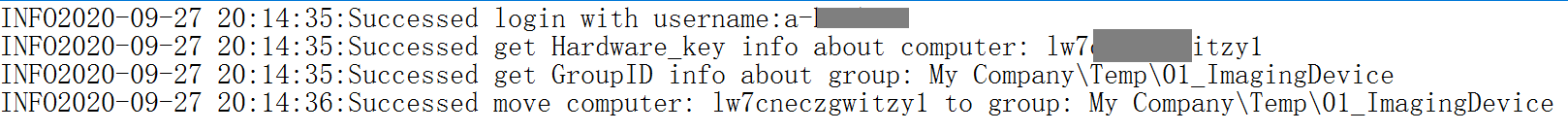通过前一章节,USB 权限到期提醒发出去之后不少同事已经按照正常的流程提交USB 权限申请,但还有部分同事没有反馈,针对这些未反馈的同事我们将按照计划进行权限关闭操作。
思路:
1、获取待关闭的计算机名单。 这里我们依旧采用Excel 表格的形式。
2、通过SEPM 的API 接口,来机型计算机权限的移除操作。
3、通知用户权限关闭事宜。
4另外好需要考虑诸如执行结果判定,日志等
闲言少叙 开工。
一:获取Excel中计算机名称。
过程见上一篇文章。
二:SEPM API 文档了解
参考文档:https://apidocs.symantec.com/home/SAEP#_authentication
第一步查阅SEPM API 文档,其介绍如下:

通过这个章节的了解 到如下信息:
1、路径:"/sepm/api/v1/computers"
2、方法:"PATCH"
3、参数类型:body,及参数形式为data。
4、参数选项:必选。
截至目前我们还不清楚如何填写这些参数,继续往后看。在3.35 章节,我们看到了补充信息如下。

看了computer 的参数格式,有很多信息,那些才是我们需要的,按照通常的思路,完成权限组的移动即知道目标计算机及目标组及可完成移动操作,为此我们看看那些参数可以唯一标识这两个信息的属性(Computer Name 和Group)。
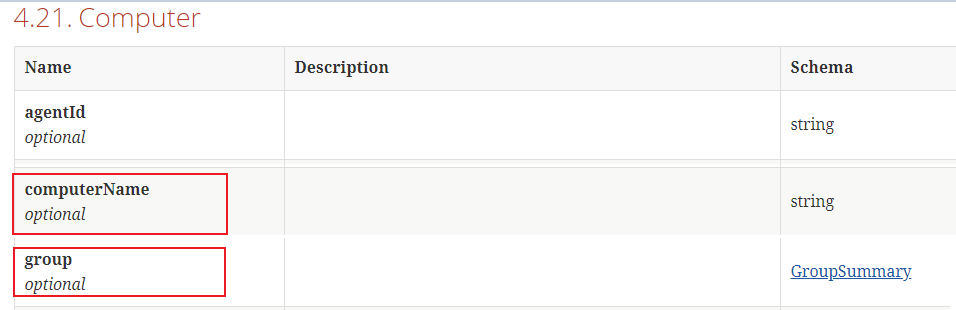
group 貌似不是简单的字符串,我们在点进去仔细看。
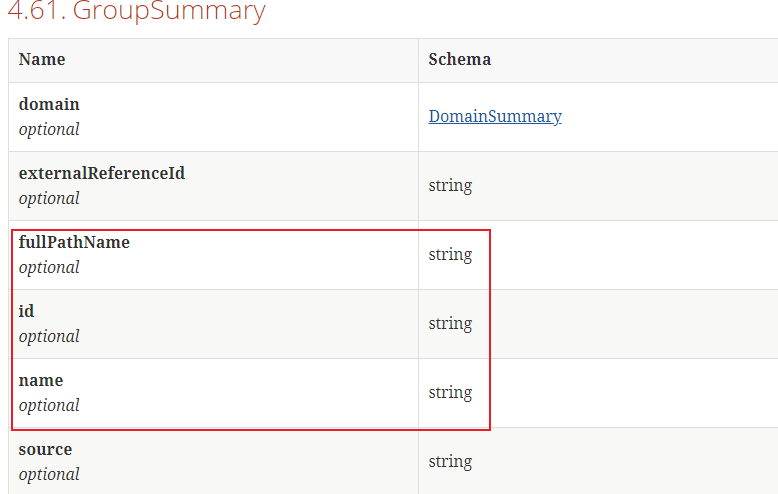
看样子能唯一标识一个安全组的信息有很多,那么我们到底选用哪个呢,得去系统里确认一下数据的样式。
这里我们做一个测试,选择的安全组为”My CompanyTemp�1_ImagingDevice“


1 headers= get_loginHeaders() 2 group_info={ 3 "domain" : "B62A1588C0A88079014BDAAADD74F576", 4 "pageSize" : "2", 5 "mode" : "tree", 6 "pageIndex" : "5", 7 "fullPathName" : r"My CompanyTemp�1_ImagingDevice" 8 } 9 res = requests.get(base_url+groups_url, verify=False, headers=headers, params=group_info) 10 print(res.json())
于是通过上面的代码获取到这一安全组的必要信息及数据呈现模式

1 { 2 'content': [{ 3 'id': 'A2CB6F58C0A88079677D78F44B201E62', 4 'name': '01_ImagingDevice', 5 'description': '图像设备(扫描仪、数码相机、读卡器)', 6 'fullPathName': 'My Company\Temp\01_ImagingDevice', 7 'numberOfPhysicalComputers': 27, 8 'numberOfRegisteredUsers': 26, 9 'createdBy': 'D6F6EE26C0A88079012D97C39331871B ', 10 'created': 1525327937426, 11 'lastModified': 1583991000111, 12 'policySerialNumber': 'A2CB-09/27/2020 05:08:28 648', 13 'policyDate': 1601183308648, 14 'customIpsNumber': '', 15 'domain': { 16 'id': 'B62A1588C0A88079014BDAAADD74F576', 17 'name': '默认值' 18 }, 19 'policyInheritanceEnabled': False 20 }], 21 'number': 4, 22 'size': 2, 23 'sort': [{ 24 'direction': 'ASC', 25 'property': 'NAME', 26 'ascending': True 27 }], 28 'numberOfElements': 1, 29 'totalPages': 1, 30 'lastPage': True, 31 'firstPage': False, 32 'totalElements': 1 33 }
3、编写python 代码。
重要:那么正式进入写代码环节,在3.35.1 环节,我们看到进行计算机安安全组的移动是需要管理员权限的,提前做好准备。
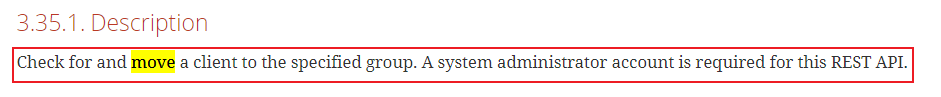
备注:进行移组操作的时候,发现只有使用如下参数才能执行完成操作。

1 def move_computerToGroups(computername,GroupID): 2 headers= get_loginHeaders() 3 info = [{ 4 "group" : {"id" : GroupID}, 5 "hardwareKey" : computername 6 } ] 7 8 res = requests.patch(base_url+computers_url, verify=False, headers=headers, data=json.dumps(info)) 9 print(res.json()) 10 11 move_computerToGroups("7A4031583B0152F67A49D0EBD3734D6B","A2CB6F58C0A88079677D78F44B201E62")
这就要求我们获取计算机的Hardware key 和计算机安全组的Id 信息。
过程就不写了,完整代码如下,除基础的执行操作还在家了判断及日志,便于其他调用。

1 import requests, json, pprint 2 import mail,time 3 pagesize = 1000 4 json_format = True 5 6 base_url = "https://192.168.xxx.xxx:8446/sepm/api/v1" 7 authentication_url = "/identity/authenticate" 8 version_url="/version" 9 groups_url="/groups" 10 computers_url="/computers" 11 12 def make_logs(type,info): 13 with open('./move_computerGroupLog.log', 'a') as f: 14 f.write(type+time.strftime("%Y-%m-%d %H:%M:%S", time.localtime())+':'+str(info)+' ') 15 #获取token ,补充token信息以便其他函数调用 16 def get_loginHeaders(): 17 headers = {"Content-Type":"application/json"} 18 info = { 19 "username" : "xxx", 20 "password" : "xxx", 21 "domain" : ""} 22 res = requests.post(base_url+authentication_url, verify=False, headers=headers, data=json.dumps(info)) 23 try: 24 api_token=res.json()["token"] 25 headers = {'Content-Type': 'application/json', 'Authorization': 'Bearer {0}'.format(api_token)} 26 make_logs("INFO","Successed login with username:{0} ".format(info["username"])) 27 return(True,headers) 28 except: 29 make_logs("WARN","Failed login with username:{0} ".format(info["username"])) 30 return(False,headers) 31 32 33 # # return headers 34 # login, headers=get_loginHeaders() 35 # print(login) 36 # print(headers) 37 def get_hardwareID(computerName,headers): 38 39 info = { 40 "computerName" : computerName 41 } 42 try: 43 res = requests.get(base_url+computers_url, verify=False, headers=headers, params=info) 44 Hardware_key=res.json()["content"][0]["hardwareKey"] 45 make_logs("INFO","Successed get Hardware_key info about computer: {0}".format(computerName)) 46 return(True,Hardware_key) 47 except: 48 make_logs("WARN","Failed get Hardware_key info about computer: {0}".format(computerName)) 49 Hardware_key="" 50 return(False,Hardware_key) 51 52 53 def get_groupsID(groupName,headers): 54 info={ 55 "fullPathName" : groupName 56 } 57 try: 58 res = requests.get(base_url+groups_url, verify=False, headers=headers, params=info) 59 GroupID=res.json()["content"][0]["id"] 60 make_logs("INFO","Successed get GroupID info about group: {0}".format(groupName)) 61 return(True,GroupID) 62 except: 63 GroupID="" 64 make_logs("WARN","Failed get GroupID info about group: {0}".format(groupName)) 65 return(False,GroupID) 66 67 68 def move_computerToGroups(computerName,groupName): 69 70 headers_available,headers= get_loginHeaders() 71 if headers_available: 72 Hardware_key_available,Hardware_key=get_hardwareID(computerName,headers) 73 GroupID_available,GroupID=get_groupsID(groupName,headers) 74 print(Hardware_key_available) 75 print(GroupID_available) 76 if(Hardware_key_available and GroupID_available ): 77 info = [{ 78 "group" : {"id" : GroupID}, 79 "hardwareKey" : Hardware_key 80 } ] 81 print(info) 82 try: 83 res = requests.patch(base_url+computers_url, verify=False, headers=headers, data=json.dumps(info)) 84 print(res.status_code) 85 if res.status_code == 207: 86 make_logs("INFO","Successed move computer: {0} to group: {1} ".format(computerName,groupName)) 87 else: 88 make_logs("WARN","Failed move computer: {0} to group: {1} ".format(computerName,groupName)) 89 except: 90 make_logs("WARN","Failed move computer: {0} to group: {1} ".format(computerName,groupName)) 91 else: 92 pass 93 94 else: 95 pass 96 97 move_computerToGroups("lw7cneczgwitzy1",r"My CompanyPCs_OF�1_All")
执行日志