先po出效果图:
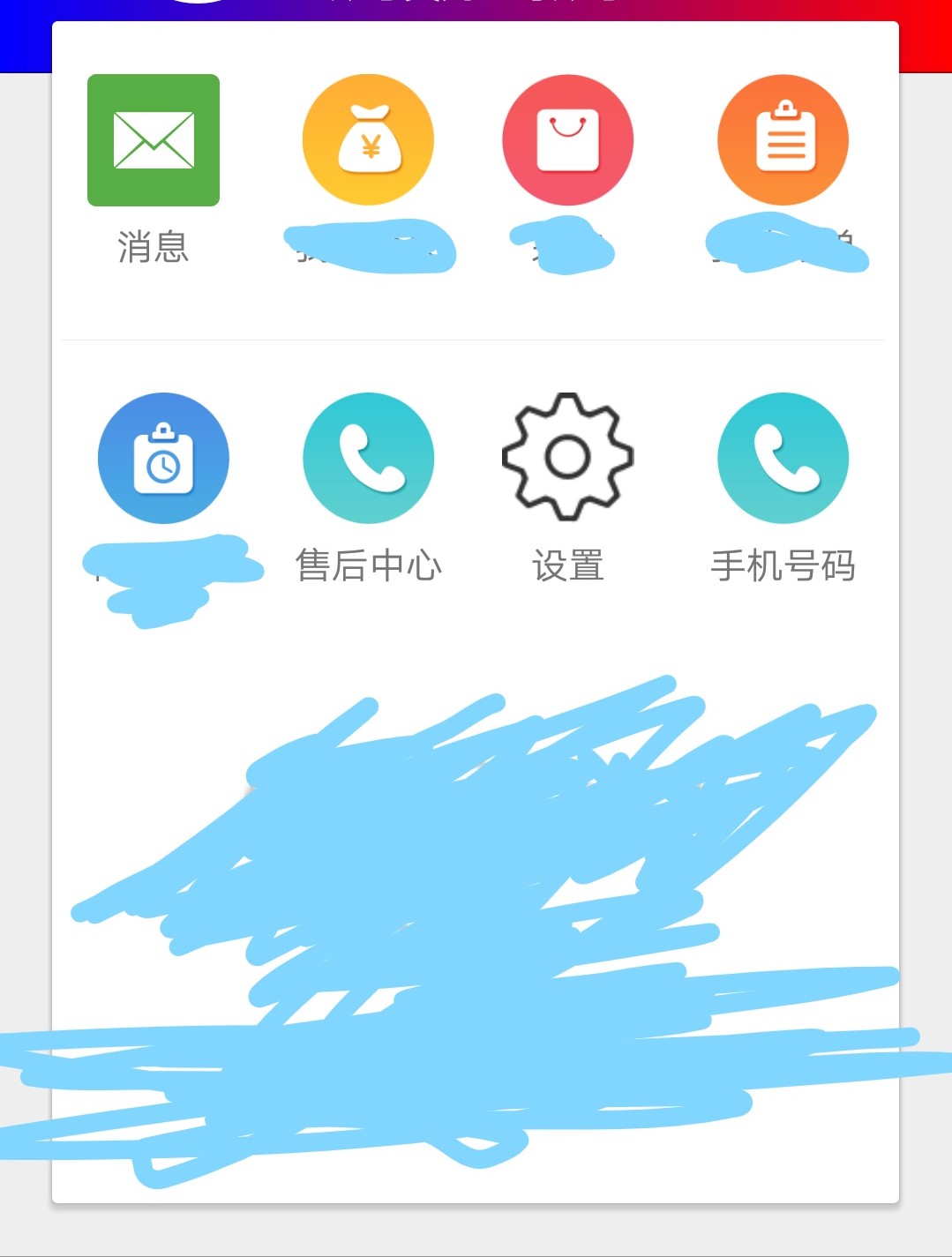
效果如上所示 就是为了达到效果(每行间有分割线 最后一排没有分割线)
至于为什么不用 gridview。可能有点脑抽吧 ,以后可能会添加功能 如果填满了呢?(哎就是这样自我安慰)
完成这任务主要是在 dividerItemDecoration类里面 重写 ondrawover方法。
1:在fragment或者activity里 给recycleview 设置manager和decoration(自定义)
if (mGridLayoutManager == null) { mGridLayoutManager = new GridLayoutManager(getContext(), 4, LinearLayoutManager.VERTICAL, false); } if (mDividerItemDecoration == null) { mDividerItemDecoration = new GridItemDividerDecoration(getResources().getDrawable(R.drawable.divider_underline),GridItemDividerDecoration.VERTICAL,1);} mRv.addItemDecoration(mDividerItemDecoration);
mRv.setLayoutManager(mGridLayoutManager);
2自定义GridItemDividerDecoration
/*给gridRecycleView 实现分割线 tip:建议recycleview的长宽模式设为wrapcontent divider的作用主要提供颜色和默认边框值 均可自己设置 * */ public class GridItemDividerDecoration extends RecyclerView.ItemDecoration { private int mRedundant; public static final int VERTICAL =1; public static final int Horizon =0; private Drawable mDivider; private int mThickness; private int mOratation; public GridItemDividerDecoration(Drawable divider, int orantation) { this.mDivider =divider; this.mOratation =orantation; setThickness(); } public GridItemDividerDecoration(Drawable divider, int orantation,int thick) {//亲测横向纵向都可以的 this.mDivider =divider; this.mOratation =orantation; setThickness(thick); } private void setThickness(){ if (mOratation==VERTICAL){ mThickness= mDivider.getIntrinsicHeight(); }else if (mOratation==Horizon){ mThickness=mDivider.getIntrinsicWidth(); } } private void setThickness(int thickness){//用于自己设置分割线宽度 mThickness = thickness; } @Override public void onDrawOver(Canvas c, RecyclerView parent, RecyclerView.State state) { super.onDrawOver(c, parent, state); int spancount= ((GridLayoutManager)parent.getLayoutManager()).getSpanCount(); mRedundant = parent.getChildCount()%spancount; mRedundant = mRedundant==0?spancount:mRedundant;//最后一排的item个数 final int underlineNum = parent.getChildCount()-mRedundant;//下划线的child的个数 final Drawable divider = mDivider; final int thickness = mThickness; for (int i = 0;i<underlineNum;i++) {//给非最后一排的item画边边 View child = parent.getChildAt(i); if (mOratation == VERTICAL) { divider.setBounds(child.getLeft(), child.getBottom(), child.getRight(), child.getBottom() + thickness); } if (mOratation == Horizon) { divider.setBounds(child.getRight(),child.getTop(), child.getRight() + thickness, child.getBottom()); } divider.draw(c); } } }
记一下: setBounds(left,top,right,bottom)参数是要画的东西的绝对位置.
另外:学会了一个获取child的position的方法
int iPos = ((RecyclerView.LayoutParams) recycleview.getLayoutParams()).getViewLayoutPosition();