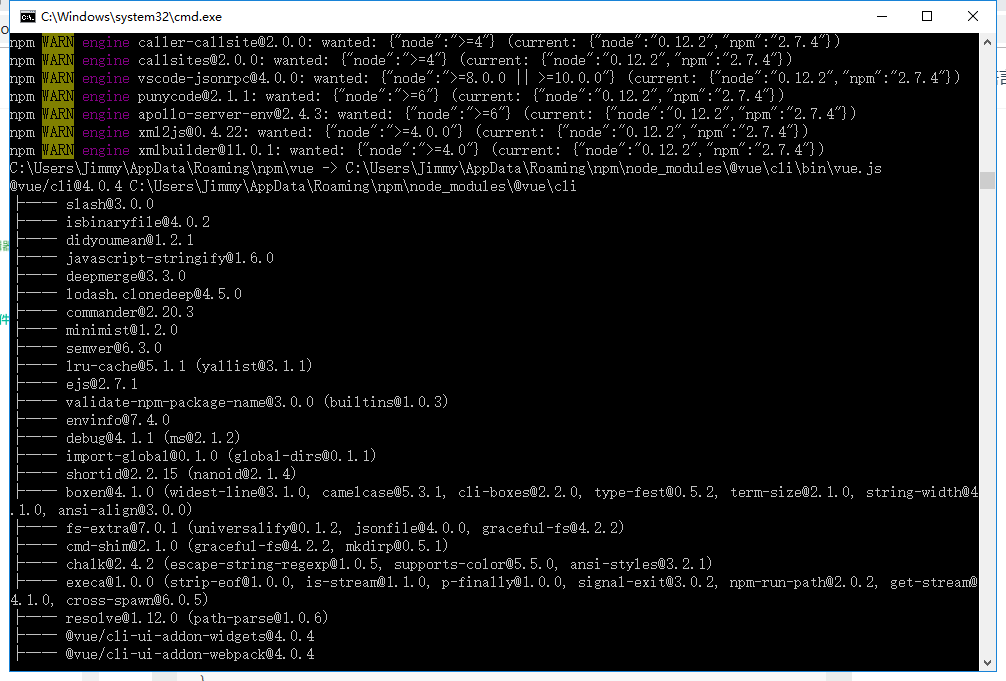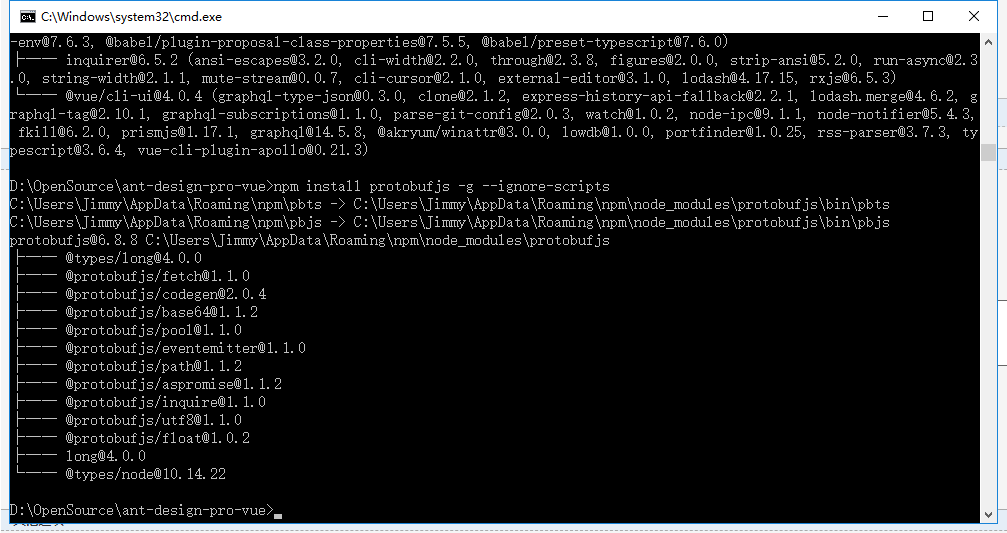由于Node.js 版本太低了, 使用最新版用 Node.js
===================================
以下解决方法来源于网络
npm ERR! Windows_NT 6.3.9600 npm ERR! argv "C:\Program Files (x86)\nodejs\\node.exe" "C:\Program Files (x86)\nodejs\node_modules\npm\bin\npm-cli.js" "install" "-g" "@vue/cli" npm ERR! node v0.12.2 npm ERR! npm v2.7.4 npm ERR! file C:Windowssystem32cmd.exe npm ERR! path C:Windowssystem32cmd.exe npm ERR! code ELIFECYCLE npm ERR! errno ENOENT npm ERR! syscall spawn C:Windowssystem32cmd.exe npm ERR! protobufjs@6.8.8 postinstall: `node scripts/postinstall` npm ERR! spawn C:Windowssystem32cmd.exe ENOENT npm ERR! npm ERR! Failed at the protobufjs@6.8.8 postinstall script 'node scripts/postinstall'. npm ERR! This is most likely a problem with the protobufjs package, npm ERR! not with npm itself. npm ERR! Tell the author that this fails on your system: npm ERR! node scripts/postinstall npm ERR! You can get their info via: npm ERR! npm owner ls protobufjs npm ERR! There is likely additional logging output above. npm ERR! Please include the following file with any support request: npm ERR! D:OpenSourceant-design-pro-vue pm-debug.log

解决办法
npm install @vue/cli -g --ignore-scripts
npm install protobufjs -g --ignore-scripts